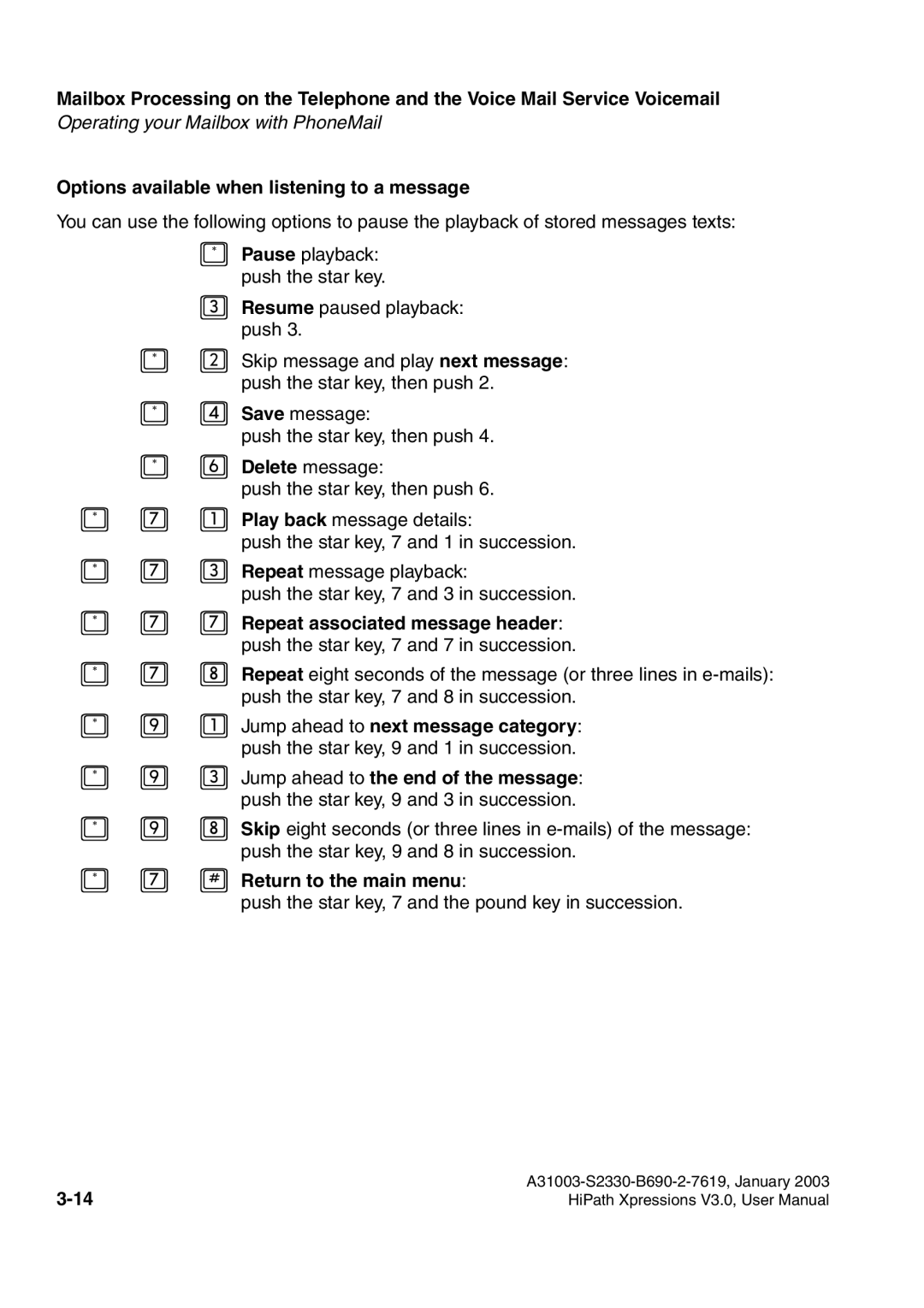Mailbox Processing on the Telephone and the Voice Mail Service Voicemail
Operating your Mailbox with PhoneMail
Options available when listening to a message
You can use the following options to pause the playback of stored messages texts:
*Pause playback: push the star key.
3Resume paused playback: push 3.
*2 Skip message and play next message: push the star key, then push 2.
*4 Save message:
push the star key, then push 4.
*6 Delete message:
push the star key, then push 6.
*7 1 Play back message details:
push the star key, 7 and 1 in succession.
*7 3 Repeat message playback:
push the star key, 7 and 3 in succession.
*7 7 Repeat associated message header: push the star key, 7 and 7 in succession.
*7 8 Repeat eight seconds of the message (or three lines in
*9 1 Jump ahead to next message category:
push the star key, 9 and 1 in succession.
*9 3 Jump ahead to the end of the message: push the star key, 9 and 3 in succession.
*9 8 Skip eight seconds (or three lines in
*7 # Return to the main menu:
push the star key, 7 and the pound key in succession.
| |
HiPath Xpressions V3.0, User Manual |