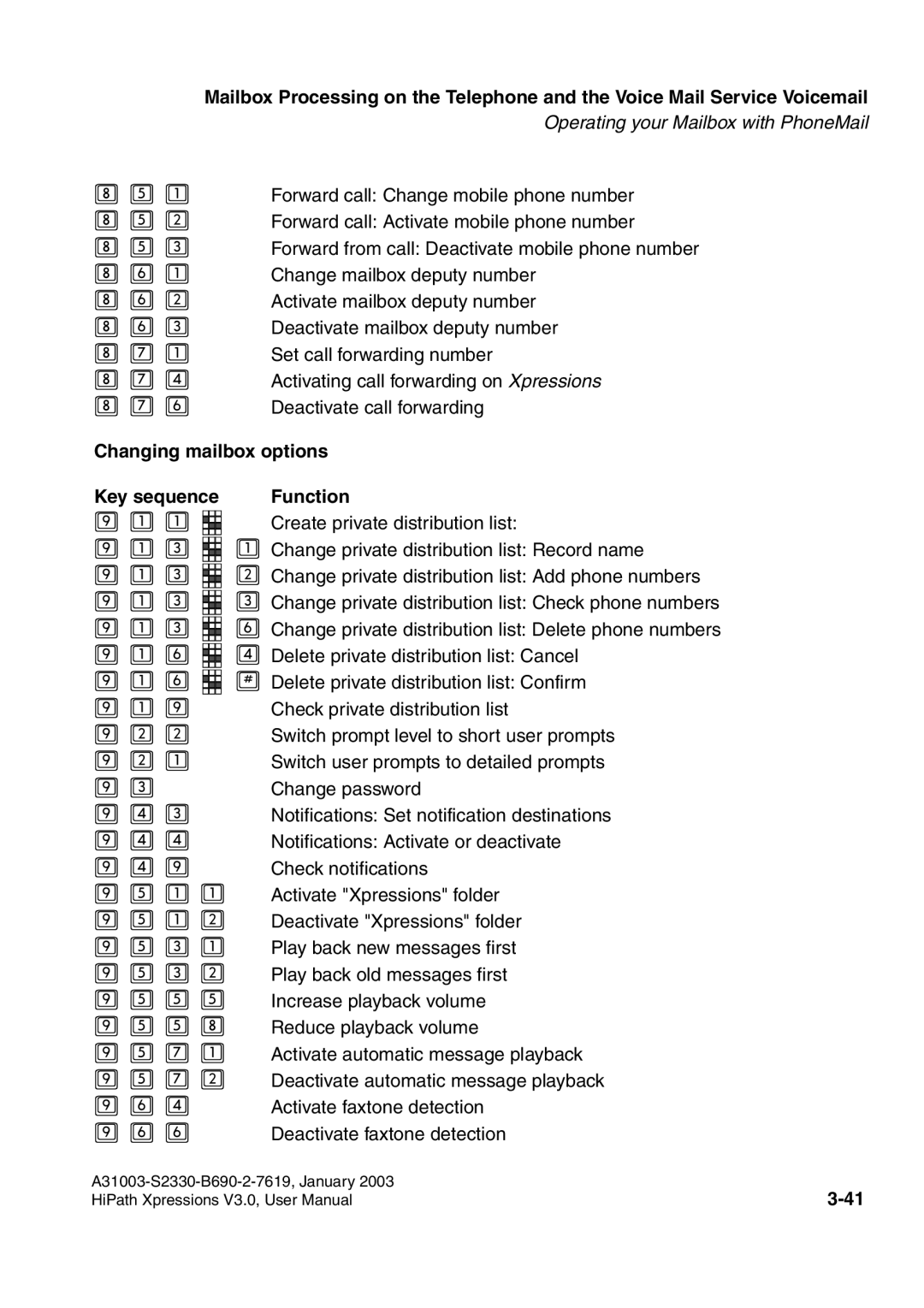HiPath Xpressions
Page
Contents
A31003-S2330-B690-2-7619, January
Contents
Contents
Contents
Contents
Contents
Contents
Unified Messaging with HiPath Xpressions
Overview
Differences Between E-Mail, Voice Mail and Fax Mail
Preparations on Your Telephone/PABX
Data for telephone access via PhoneMail
User-specific data
Telephone system data
Data for PC access
Data for telephone access via VMS
Unified Messaging with HiPath Xpressions
Unified Messaging with HiPath Xpressions
Mailbox Processing on the PC and the E-Mail Service
Mailbox Processing on the PC and the E-Mail Service
HiPath Xpressions Client
Netscape Messenger
System Requirements
Setting up an Account in Netscape
Now click Mail Servers
Receiving Messages with Netscape
Sending Messages with Netscape
Routing Messages to HiPath Xpressions Distribution lists
Fax Messages
Routing Short Messages to a Mobile Telephone
Importing the HiPath Xpressions Address Book into Netscape
Microsoft Outlook Express
Setting up an Account in Microsoft Outlook Express
Mailbox Processing on the PC and the E-Mail Service
Mailbox Processing on the PC and the E-Mail Service
Mailbox Processing on the PC and the E-Mail Service
Mailbox Processing on the PC and the E-Mail Service
Receiving Messages with Microsoft Outlook Express
Routing Short Messages to a Mobile Telephone SMS
Sending Messages with Microsoft Outlook Express
Mailbox Processing on the PC and the E-Mail Service
Mailbox Processing on the PC and the E-Mail Service
Microsoft Outlook in Internet Mail Operation
Setting up an Account in MS Outlook Internet Operation
Sending Messages with MS Outlook Internet Operation
Receiving Messages with MS Outlook Internet Operation
Mailbox Processing on the PC and the E-Mail Service
Mailbox Processing on the PC and the E-Mail Service
Outlook 2002 in Exchange Operation
Outlook 2002 in Exchange Operation
Sending Messages using SMS as an Example
Receiving Messages
Sending Messages
Mailbox Processing on the PC and the E-Mail Service
Mailbox Processing on the PC and the E-Mail Service
Mailbox Processing on the PC and the E-Mail Service
Other HiPath Xpressions Addresses
HiPath Xpressions Outlook Extensions
System Requirements
Installation
Voice output
Callback
Fax on demand
Voice messages
Client Assistant
Hing for a user in the global Exchange addresses
Uninstallation
Network Connection
Starting Microsoft Outlook
Phone Number
Options
Creating Input Forms
Settings in Microsoft Outlook
Message Format
HiPath Xpressions Tab
Telephone Call To Contact
Callback
Calling the Originator of a Message
This, click either Business Callback or Mobile Callback
Calling From the Exchange Address Book
Playback
Either the Business Callback or Mobile Callback button
Playback on the Telephone
Sending an SMS to a Contact
Short Message Service SMS
Sending an SMS to the Originator of a Message
SMS Reply button
8.3
Fax Messages
Sending a Fax Message to the Originator of a Message
Sending a Fax Message to a Contact
File → Send To → Mail Recipient as Attachment
Sending a Fax Message From Your Workstation
Viewing Fax Messages
Mailbox Processing on the PC and the E-Mail Service
Mailbox Processing on the PC and the E-Mail Service
Mailbox Processing on the PC and the E-Mail Service
Specify/Modify Remote Station
Fax-on-Demand
Mailbox Processing on the PC and the E-Mail Service
Retrieving a Fax
Voice Messages
Mailbox Processing on the PC and the E-Mail Service
Sending a Voice Message to the Originator of a Message
Sending a Voice Message to a Contact
Playing Back a Voice Message
Mailbox Processing on the PC and the E-Mail Service
Forwarding a Message with a Voice Comment
Mailbox Processing on the PC and the E-Mail Service
Address Book
Mailbox Processing on the PC and the E-Mail Service
Problems with Buttons Description of error
Analyzing and Correcting Problems
Client Assistant
Possible cause
Description of error
Problems with the Address Book Description of error
Problems with the Client Assistant Description of error
Import from Internet Mail
HiPath Xpressions Lotus Notes Extensions
Settings for Unified Messaging
General Settings Tab Description
Send Form Settings Tab Description
Unified Messaging Settings Tab Description
Sending Fax Messages
Mailbox Processing on the PC and the E-Mail Service
Cover Page Options
Delivery Options Description
Using the Lotus Notes Fax Printer Extension
Miscellaneous
Option Description
Fax on Demand
Menu item Description
Displaying Received Faxes
Mailbox Processing on the PC and the E-Mail Service
Sending SMS Messages
Sending Voice Mails
Function Description
Mailbox Processing on the PC and the E-Mail Service
Replying To a Message Via a Voice Comment
Setting up an XPR Lotus Notes Address
Sending Voice Mails Using Lotus Notes E-Mail Client
Sending Messages Example
Using Telephony Functions Under Lotus Notes
Synchronizing Read/Unread Marks
Making a Telephone Call
Overview of Functions
HiPath Xpressions WebClient
Help
Web Browser
Starting the WebClient
Starting and Exiting the WebClient
Navigation
Selecting a Language
Login
Login via SSL Secure Sockets Layer
SSL via Internet Explorer
SSL via Netscape Navigator
Automatic Logoff
Logoff Manual Logoff
SMS
Composing Messages
Inserting File Attachments
Mailbox Processing on the PC and the E-Mail Service
Deleting File Attachments
Selecting File Attachments
Sending Messages
Sent Items
Icon Description
Checking the Send Status
Changing Sorting
Sending Messages to Additional Recipients
Deleting Messages
Receiving Messages Inbox
Reading Text Messages
Reading Fax Messages
Listening to Voice Messages
Opening Message Attachments
Replying to Messages
Forwarding Messages
100
Replying with the Original Message
Replying without the Original Message
101
102
Options
103
User Data
104
Changing a Password
Configuring Notifications
Selecting Languages
105
Changing the Telephone Password PIN for Telephone Access
Changing Personal Identification Number
106
Forwarding
Enabling forwarding
107
108
10.7 POP3 Access Data
109
Overview of Functions
110
Screen Resolution
Settings on Your Computer
HiPath Xpressions Mailbox
Style sheets Netscape Communicator
112
Starting and Exiting the Client Assistant
113
Logout Manual Logout
Automatic Logout
114
115
General Procedure
Changing Settings
Saving Modifications
116
117
User Data
Language Selection
Changing Your Own Password
Supplementing User Data
118
119
Voice Mail System Settings
Changing the Telephone Password PIN
Selecting the Voice Mail System
120
Mailbox Options
Configuring a Referral Extension
Selecting User Prompts
Caller options
Mobility number
Configuring Forwarding Click Change keys
Forwarding Incoming Calls
122
123
124
Configuring Forwarding
Configuring Forwarding General Procedure
Action Description
125
126
Configuring Notifications
127
128
Creating a New Notification
129
130
131
Creating Distribution Lists
Creating a Private Distribution List
Editing Distribution Lists
132
133
Adding Users to a Distribution List
134
Deleting a Distribution List
Fax Forms
Selecting fax forms
135
Time Profiles
Creating Time Profiles
136
Greeting not interruptible
Message recording not allowed
Greetings
After-hours greeting
138
Creating Recordings
Personal Name Recording
Name Recording Activate the Personal name recording option
139
Creating and Editing Personal Greetings Creating Greetings
Editing Greetings
140
Default Output Devices
Deleting Greetings
141
Switching to the WebClient
Prompt Description
142
143
144
General
Distribution lists
Explanation of the Symbols
Default Fax Device
Default Printer
Referral Extension
Memory Restrictions
Direct Callback Connection with the Originator of a Message
Additional Features in VMS
Broadcast Call / Broadcast Message
Private and Public Distribution Lists
Repeating System Announcements
User Prompts
Requesting Help PhoneMail
Incorrect Entries
Terminating the Connection
Returning to the Main Menu VMS
Finishing and returning to the main menu
Operating your Mailbox with PhoneMail Access Options
Using your own Mailbox Direct Access
Dialing your own mailbox from your own extension
Dialing your own Mailbox
Dialing your own mailbox from any extension
Options in the Main Menu
Listen to/retrieve messages push
Change answering options push
Listening to/Retrieving Messages
Playing Back Messages
Options available when listening to the message header
Message header
Jump back to previous message header push 7 and then push
Options available when listening to a message
Jump ahead to next message category
# Return to the main menu
Options available after messages have been heard
Options available when listening to Outbox messages
# Cancel the function and continue
Adding recipient numbers
Deleting recipient numbers
Cancel the function and continue Checking Recipient Numbers
Recording and Sending Messages
Selecting the Send Options
During the recording process
Request Receipt or read receipt push 1 or
Selecting the send options for future delivery
Greetings and answering mode
Re-enter the send options for future delivery push 1 or
Changing Answering Options
Mobility
Name
Mailbox deputy
Call forwarding of your telephone
Changing the personal greeting
Change referral extension number push 1 or
Record name
Record new name push 1 or
Defining mailbox deputy numbers
Defining a mobile phone number for call forwarding
Disable call forwarding push 6 or
Defining the call forwarding settings
Change the call forwarding destination push 1 or
Changing Mailbox Options
Setting
Password
Set notifications
Faxtone detection
# Cancel the function and continue
Changing the user prompts
Change password
Setting notifications
Select company telephone push 3 and then push
Change the destination number or callback number push
Deactivate faxtone detection push Changing the language
Activating/deactivating faxtone detection
Changing the playback options
Terminate the mailbox connection
Connection
Leaving a Message for Mailbox Owners
Dialing an External Mailbox Guest Access or Universal Access
# Dial your own mailbox push the pound key
Call Forwarding Forward Access
Using the Mailbox with the Mailbox Key Callback Access
For optiset
For Set 400/500/700
Call Forwarding for Mobile Phones
Using your Mailbox for your Mobile Telephone
Dialing your Mailbox
Dialing your own mailbox from a mobile phone Callback access
Retrieve/listen to messages Key sequence Function
Quick Reference Guide to the Menus and Key Sequences
Operating your Mailbox with PhoneMail
Changing answer options Key sequence Function
During the recording of messages or greetings
A31003-S2330-B690-2-7619, January
Connection Key sequence
Operating your Mailbox using VMS
Overview
Using your own Mailbox Direct Access, Own Mailbox Code
If necessary
Default Edit Options
Options in the Main Menu Direct Access
KeyFunction
Inbox
Automatic playback of incoming messages
Listen to message Push
Push the pound key
Push 0 and 5 in succession, enter the position
Input formats voice message
Enable or disable user prompts
Input formats Mail message
Select a distribution list see Section
Push the star key
Start/stop recording comments Push Special send options
Connection with a recipient of your choice
Recording and Sending New Messages Inbox / Sent Objects
Scroll previously sent messages
Start/stop recording of new message Push
Operating your Mailbox using VMS
Operating your Mailbox using VMS
Listen to message Push Pause playback. Push
Selection options for recording and sending a dictation
Recording a Dictation
Enter the mailbox number
# If the entry was incorrect Delete the call number entered
Input formats
Jump to any position in the dictation
Operating your Mailbox using VMS
Enter the first user number into the new distribution list
#If the entry was incorrect delete the new number entered
Play back users Push the star key
Operating your Mailbox using VMS
Select a personal greeting
Answering Machine Functions Shortcut
Setting up a Telephone Connection
Enter the call number
#If the entry was incorrect Delete the call number entered
Key Function Description
#If the entry was incorrect delete the number entered
Change mailbox deputy
Change referral extension
#If the entry was incorrect delete the password entered
Input format
Configure User outcall notification / SMS notification
Enter the end time for the notification validity period
Accept messages or info greeting feature
Or alternatively
Setting different greetings
8Select special functions in main menu
Save the greeting text Push the star key
Switch to own mailbox
Additional Options in Guest Access or Universal Access Mode
Enter the extension number of the relevant user
Select a user/device
Call Forwarding CF, Forward Access
Key sequence Function
Listening to and forwarding incoming messages
Operating your Mailbox using VMS
Send new message
Add comments to a message and forward
Record a reply
Operating your Mailbox using VMS
Recording and Sending New Messages Key sequence Function
Send a message using the broadcast message feature
Send a message using the broadcast call feature
Record and send a dictation Key sequence Function
Edit distribution list
Create new distribution list push Key sequence Function
Play back the entries in a distribution list
Delete entries from a selected distribution list
Setting up a Telephone Connection from the Main Menu
Delete entire distribution lists
Answering machine functions shortcut Key sequence Function
Change user prompt language
Define or change password
Change the playback options
Set a greeting for call forwarding CF
Enable or disable call forwarding
Record personal greetings
Additional options in universal access mode
Dialing an External Mailbox Guest Access, Universal Access
Direct connection to the attendant console
Connection to a user of your choice
Requirements for Sending a Fax
Fax Mail Service
Requirements for Receiving a Fax
Fax Cover
Fax Display
Fax Logo
Sending a Sample Fax Message from MS Windows Explorer
Fax Mail Service
Sending a Fax at Favorable Rates
Using Fax on Demand Services
Fax Mail Service
SMS Features for GSM
Short Message Service SMS for GSM
Application Options
Sending Short Messages to GSM Users
Sending Short Messages to GSM Users
Short Message Service SMS for GSM
Adding an SMS address to the Netscape address book
Sending SMS Messages from Intranet Pages
Tips for Everyday Use Sending a Callback Number
Short Message Service SMS for GSM
Abbreviation Definition
Abbreviations
TIF, Tiff
Index
Index
Index
Index
A31003-S2330-B690-2-7619, January
Page
1PA31003-S2330-B690-2-7619
![]() 1 Change private distribution list: Record name
1 Change private distribution list: Record name![]() 2 Change private distribution list: Add phone numbers
2 Change private distribution list: Add phone numbers![]() 3 Change private distribution list: Check phone numbers
3 Change private distribution list: Check phone numbers![]() 6 Change private distribution list: Delete phone numbers
6 Change private distribution list: Delete phone numbers![]() 4 Delete private distribution list: Cancel
4 Delete private distribution list: Cancel![]() # Delete private distribution list: Confirm
# Delete private distribution list: Confirm