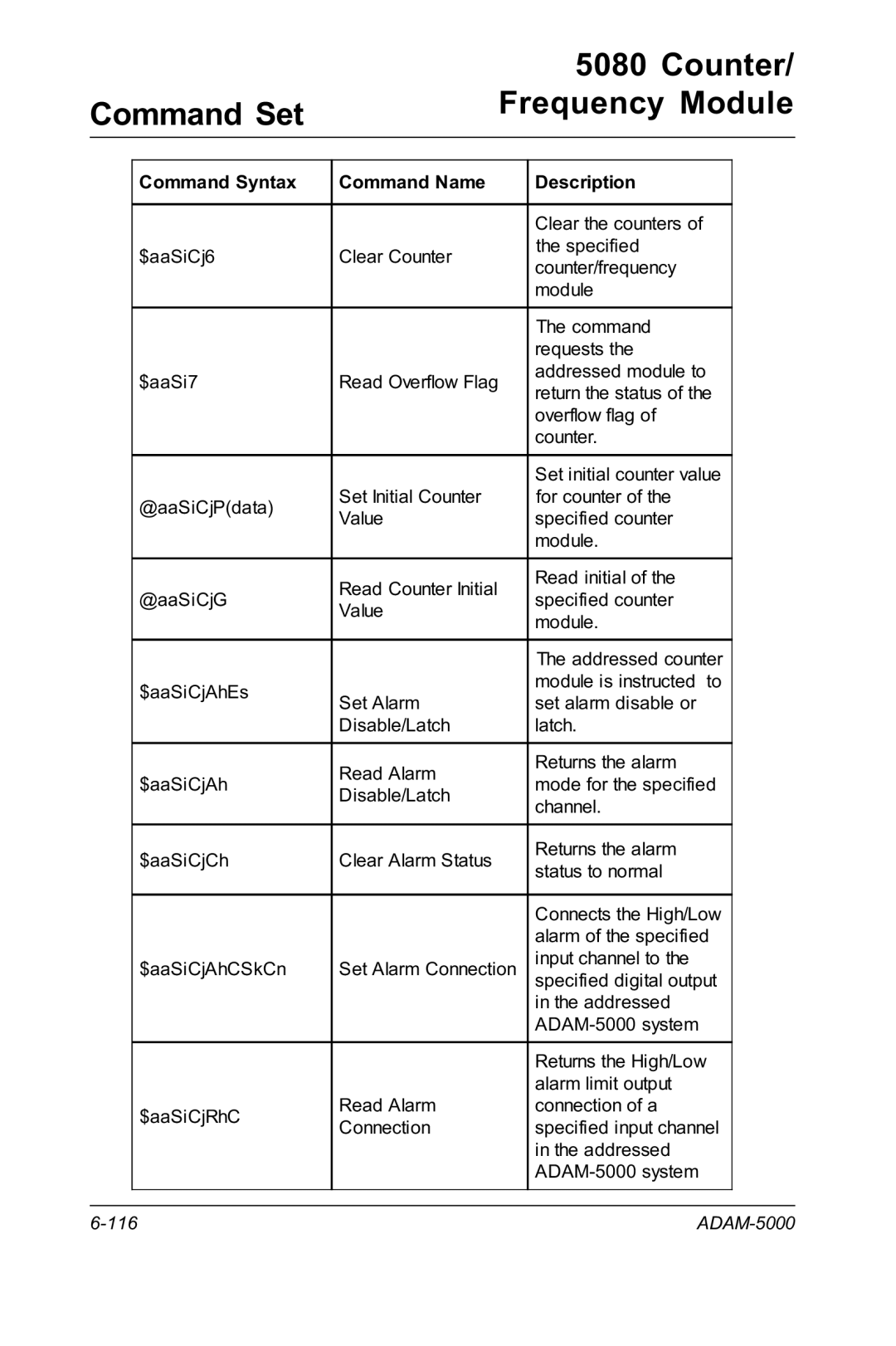ADAM-5000 Series
RS-485 Based Data Acquisition Control System
Copyright Notice Acknowledgments
Message to the Customer
Advantech Customer Services
Technical Support
Product Warranty
Page
Contents
ADAM-5017H Analog Input Command Set
107
Power Supplies For relevant wiring issues
Figures
21 Dry contact signal input ADAM-5050
Figure A-1 Power supply connections
Figure F-11 System Shielding
Tables
Introduction
Introduction
System Configuration
Chapter
Few Steps to a Successful System
Installation Guideline
Diagnostic Indicators
Environmental Specifications
Power Requirements
General
Setting the Network Address Switch
ADAM-5000 Diagnostic indicators
Dimensions and Weights ADAM-5000
ADAM-5000 Network address DIP switch
Dimensions and Weights ADAM-5000E
Installation Guideline
Mounting
Panel Mounting
DIN Rail Mounting
ADAM-5000 Rail mounting
Wiring and Connections
DC Power Supply Unit Wiring
Modules Wiring
ADAM-5000 Wiring and connections
RS-485 Port Connection
RS-232 Port Connection
Built-in Communication Ports for Diagnostic Connection
Flexible Communication Port Function Connection
ADAM-5000 System
Overview
Major Features of the ADAM-5000 System
CPUs Basic Functions
Flexible Alarm Setting
Way Isolation and Watchdog Timer
Remote Software Configuration and Calibration
Diagnosis
Connectivity and Programming
Flexible Communication Connection
Flexible Communication Port ADAM-5000E only
Single System Setup thru the RS-232 Port
System Setup
Distributed I/O Setup thru the RS-485 Network
Processor
Technical Specifications of the ADAM-5000
Communication
Basic Function Block Diagram
Isolation
Modules
ADAM-5013 3-channel RTD input module
RTD Input Module
ADAM-5013
Application wiring
RTD inputs
Technical specifications of ADAM-5013
ADAM-5013 RTD Input Resistance Calibration
Applying calibration resistance
Calibration resistances ADAM-5013
ADAM-5017 8-channel analog input module
Analog Input Modules
ADAM-5017
V0+
Technical specifications of ADAM-5017
ADAM-5017H 8-channel high speed analog input module
ADAM-5017H
Application wiring V0+ MV/V V1+
Technical specifications of ADAM-5017H
ADAM-5018 7-channel thermocouple input module
Application wiring V0++ V1+
ADAM-5018
Analog Output Modules
Technical specifications of ADAM-5018
ADAM-5024 4-channel analog output module
Slew rate
ADAM-5024
Application wiring I3+
Technical specifications of ADAM-5024
Analog I/O Modules Calibration
Analog input module calibration
15 Zero calibration
Zero calibration and span calibration must be com
Calibration voltage ADAM-5017/5018
Calibration voltage ADAM-5017H
Analog output module calibration
18 Output module calibration
Digital Input/Output Modules
ADAM-5050 16-channel universal digital I/O module
19 Dip switch setting for digital I/O channel
ADAM-5050
22 Wet contact signal input ADAM-5050
ADAM-5051 16-channel digital input module
Technical specifications of ADAM-5050
ADAM-5051
Technical specifications of ADAM-5051
25 TTL input ADAM-5051
Overview Compatible ADAM-5000 Series Main Units
ADAM-5051D Module Diagram
ADAM-5051D 16-channel Digital Input W/ LED Module
ADAM-5051D Application Wiring
Technical Specification of ADAM-5051/5051D
ADAM-5052 8-channel isolated digital input module
ADAM-5052
ADAM-5056 16-channel digital output module
Technical specifications of ADAM-5052
ADAM-5056
Technical specifications of ADAM-5056
33 Digital output used with SSR ADAM-5050/5056
ADAM-5056D 16-channel Digital Output W/ LED Module
LED display
+Vss Limits current to 100 mA Power Ground
ADAM-5056D Digital Output during Power-on and Reset
Main Units Supporting Digital Output Holding Function
Technical Specification of ADAM-5056/5056D
ADAM-5060 relay output module
Relay Output Modules
ADAM-5060
ADAM-5068 relay output module
Technical specifications of ADAM-5060
ADAM-5068
Technical specifications of ADAM-5068
39 Relay output
Counter/Frequency Module
ADAM-5080 4-channel Counter/Frequency Module
ADAM-5080 Module Diagram
ADAM-5080 Application Wiring
ADAM-5080 Counter/Frequency Mode Selection
42 TTL Input Level
Up/Down Counting
Features -- Counter Mode
Bi-direction Counting
Features -- Frequency Mode
45 Wiring for Bi-direction Counting
Features -- Alarm Setting
Setting Initial Counter Value
48 Sending Alarm Signal recommended settings
Example
Overflow Value
Getting the Totalizer Value
Totalizer value = 10 0 + 1 x 4 + 10 -3 =
Features--Digital Output Mapping
50 Digital Output Mapping
TTL/Isolated Input Level
51 Jumper Location on the ADAM-5080 Module
ADAM-5080 Technical Specifications
Modules
Software Utilities
Adam Utility Software
Main Menu
Setup
Main screen
System Setting
Setup options
Module Setting
Output Data
File
Calibration
Terminal
Download Procedure New ADAM-5000/485 Firmware
Terminal emulation
DLL Dynamic Link Library Driver
Quit
DDE Dynamic Data Exchange Server
ADAM-4000 and ADAM-5000 Windows Utility
Overview Main Menu
Save Function
Display the connected module
Baud rate
COM Port Settings
Prefix Char
Timeout
Search Connected modules
Terminal Emulation
If you select the checksum function on previous
Data Scope
Connection for the Data Scope function
Saving a Module’s Configuration to File
10 Monitor the issuing commands from PC#1
Software Utilities
Load Module’s Configuration File
Software Utilities
Module Configuration
Software Utilities
Zero Calibration
Module Calibration
Span Calibration
Analog Input Resistance Calibration
CJC Calibration
Analog Output Calibration
Digital Output Module
Analog Output Module
Software Utilities
Alarm Settings
Digital Filter
Download Procedure
Choose the baud rate Choose Download file
Firmware download in progress Firmware download complete
Command Set
Introduction
Syntax
Command Syntax Main Unit #aaSiCj ADAM-5000 = 0 to ADAM-5000E
CPU Command Set
CPU
Description
Aannccff
Name
Syntax Aannccffcr
Example command %23000A40cr
Baud rate codes
$aa2
Syntax $aa2cr
Example command $452cr Response !450600cr
$aaM
Syntax $aaMcr
Example command $15Mcr Response !155000cr
$aaF
Syntax $aaFcr
Example command $17Fcr Response !17A1.06cr
$aaT
Syntax $aaTcr
Example command $12Tcr Response !1218245160cr
$aa5
Syntax $aa5cr
Example command $395cr
$aaE
Syntax $aaEcr
Analog module error codes
Example command $01Ecr Response !0100000001
ADAM-5013 RTD Input Command Set
Command Set RTD Input
$aaSiArrff
Syntax $aaSiArrffcr
Example command $35S3A2000cr
$aaSiB
Syntax $aaSiBcr
Example command $35S3Bcr Response !352000cr
$aaSi
Response Datadatadatacr if the command is valid
Syntax $aaSicr
Example command $35S3cr Response +80.01 +20.00 -40.12cr
$aaSiCj
Syntax $aaSiCjcr
Example command $35S3C0cr Response +80.01cr
$aaSiER
Syntax $aaSiERcr
$aaSi5mm
Syntax $aaSi5mmcr
Example command $00S1501cr
$aaSi5mm
$aaSi6
Syntax $aaSi6cr
Example command $00S16cr
$aaSi0
Syntax $aaSi0cr
$aaSi1
Syntax $aaSi1cr
Command Set RTD Input
Analog Input Command Set
Command Set 5017/5018 Analog Input
Example Command $35S3A0000cr
Returns the configuration status parameters for a
Example command $26S1B
Bit 7 cannot be enabled in the ADAM-5018 since
Example command $00S1581cr
$aaSi6
Example command $02S16cr
Syntax #aaSicr
#aaSi
Response Data data data data data data data data cr if
Chapter
#aaSiCj
Syntax #aaSiCjcr
Example command #22S2C2cr
Si identifies the I/O slot for which you wish to initialize
$aaSiØ $aaSi0
Syntax $aaSiØcr
Zero Calibration
$aaSi3
Syntax $aaSi3cr
Example command $09S13cr Response +0036.8cr
$aaSi9shhhh
Syntax $aaSi9shhhhcr
Example command $07S29+0042cr
ADAM-5017H Analog Input Command Set
Command Set 5017H Analog Input
$aaSiCjArrFF
Syntax $aaSiCjArrFF
Example command $35S3C1A0bFFcr
$aaSiCjB
Syntax $aaSiCjB
Command Set 5017H Analog Input
Example Command $35S3C1Bcr Response !350b00cr
$aaSiAFFff
Syntax $aaSiAFFff
Example command $35S3AFF00cr
Syntax $aaSiB
Example command $35S3Bcr Response !35FF00cr
Response Datadatadatadata datadatadatadatacr if
Syntax #aaSi
Ddddddddddddddddddddddddddddddddcrif
+8.125, +4.250, +10.000, +8.500, +7.675, +5.445
Returns the input value of a specified channel of a
Example command #35S3C2cr Response +9.750 cr
Analog Input Alarm Command Set
$aaSiCjAhs
Syntax $aaSiCjAhscr
Example command $03S0C1AHLcr
$aaSiCjAh
Syntax $aaSiCjAhcr
Example command $03S0C1ALcr
$aaSiCjAhEs
Syntax $aaSiCjAhEscr
Example command $03S0C1ALEEcr
$aaSiCjCh
Syntax $aaSiCjChcr
Example command $03S0C1CLcr
$aaSiCjAhCSkCn
Syntax $aaSiCjAhCSkCncr
Example command $03S0C1ALCS1C0cr
$aaSiCjAhCSkCn$aaSiCjAhCSkCn
$aaSiCjRhC
Syntax $aaSiCjRhCcr
Example command $03S0C1RLCcr Response !03S1C0cr
$aaSiCjAhUdata
Syntax $aaSiCjAhUdatacr
Example command $03S0C1AHU+080.00cr
$aaSiCjAhUdata$aaSiCjAhUdata
$aaSiCjRhU
Syntax $aaSiCjRhUcr
Example command $03S0C1RHUcr Response !03+2.0500cr
$aaSiCjS
Syntax $aaSiCjScr
Example command $03S0C1Scr
Command Set Analog Output
Analog Output Command Set
Syntax $aaSiCjArrffcr
Other bits are not used and are set to
Example command $35S3C0A3110cr
Data format of 8-bit parameters
Syntax $aaSiCjBcr
Example command $24S1C1B
#aaSiCjdata#aaSiCjdata
Syntax #aaSiCjdatacr
Example command #33S1C115.000cr
$aaSiCj4
Syntax $aaSiCj4cr
Example command $0AS1C14cr
$aaSiCj0
Syntax $aaSiCj0cr
100
$aaSiCj1
Syntax $aaSiCj1cr
102
$aaSiCj3hh
Syntax $aaSiCj3hhcr
Example command $07S1C2314cr
$aaSiCj6
Syntax $aaSiCj6cr
Example command $0AS2C16cr Response !0A03.000cr
Digital Input/Output Command Set
Response Aadatainputdatainput00cr if the command is valid
Aadataoutputdataoutput00cr if the command is
Example command $33S26cr Response !33112200cr
#aaSiBBdata
When writing to a single channel bit the first character
When writing to all channels byte 2 or 4-characters
Syntax #aaSiBBdatacr
Command #14S1001234cr
Example Command #15S11201cr
#aaSiBBdata#aaSiBBdata
Command #15S0003Acr
$aaSiM
Syntax $aaSiMcr
Example command $19S1Mcr Response !191322cr
ADAM-5080 Counter/Frequency Command Set
Counter
ADAM-5000 117
AaFFFFFFFFcr if the command is valid
ADAM-5000 119
Aa range 00-FF represents the 2-character
Eample
Response !18A2.3cr
Set Configuration
Example command $24S1A0002cr
124
Example command $35S3Bcr Response !350100cr
Response Data data data data cr if the command is valid
1235458013, 2675213069, 3452146305
Example command #16S2cr
1235458013267521306934521463051832106549cr
0e88fa63c33697b52a68d61fe2ca6915cr
Actual frequency = 98700/100 =
0000098700000006490000000762000000011600cr
0000098700,0000064900,0000076200,0000011600
0000F1000002000000031000000DD400cr
Read One Channel Counter Frequency Data
Example command $35S3C2cr Response 0000000451cr
$aaSiØdata
Syntax $aaSiØdatacr
Example command $26S3000765cr
$aaSiØ
Example command $26S30cr Response !2600765cr
$aaSiCj5s
Syntax $aaSiCj5scr
Example command $26S3C251cr
$aaSiCj5
Syntax $aaSiCj5cr
Example command $26S3C25cr
Clear Counter
Example command $26S3C26cr response !26cr
$aaSi7
Syntax $aaSi7cr
Example command $26S37cr Response !2600000001cr
@aaSiCjPdata@aaSiCjPdata
Syntax @aaSiCjPdatacr
Example command @26S3C2P0000004369cr
@aaSiCjPdata
@aaSiCjG
Syntax @aaSiCjGcr
Example command @26S3C2Gcr Response !260000004369cr
Set Alarm Disable/Latch
Example command $03S0C1ALEDcr
Read Alarm Disable/Latch
150
Clear Alarm Status
152
Connect the High/Low alarm of the specified input
154
Return the High/Low alarm limit output connection of a
Example command $03S0C1RLCcr Response !03SØC1cr
Set the High/Low alarm limit value for the specified input
Example command $03SØC1AHU0000000020cr response !03cr
Return the High/Low alarm limit value for the specified
Example command $03SØC1RHUcr response !030000000026cr
Read whether an alarm occurred for the specified input
Example command $03SØC1S
Troubleshooting
Hardware Diagnosis
Diagnosis
Software Diagnosis
System Indicators
PWR Indicator
Faulty Power Supply
Incorrect External Power
Device or Module causing Power Supply to Shutdown
Communication Problems
RUN Indicator
I/O Module Troubleshooting
Some Quick Steps
Quick Start Example
System Requirements to Setup an ADAM-5000 System
Power Supply
Host Computer
Communication Wiring
COM
Adam Isolated RS-232/RS-485 Converter optional
Basic Configuration Hook-up
Adam Utility Software
Adam Repeater optional
Default Factory Settings
Configuration with the Adam Utility Software
Configuration with the Adam Command Set
Example
Baud Rate and Checksum
Changing Baud Rate and Checksum
GND
Distributed ADAM-5000 Network System Hook-up
Figure A-4 ADAM-5000 network system hook-up
This page intentionally left blank
Data Formats and I/O Ranges
Analog Input Formats
Engineering Units
Appendix B
Analog Input Ranges ADAM-5017
Complement Engineering +100.00 ±000.00 10 µV Units
0000
Analog Input Ranges of ADAM-5017H
Analog Output Formats
Analog Output Ranges
ADAM-5013 RTD Input Format and Ranges
Data Formats and I/O Ranges
RS-485 Network
RS-485 Network
Basic Network Layout
Daisychain
Star Layout
Figure C-2 Star structure
Random
Figure C-3 Random structure
Line Termination
Figure C-4 ADAM-4000 and ADAM-5000 in a network
Figure C-5 Signal distortion
Figure C-6 Termination resistor locations
RS-485 Data Flow Control
Intelligent RS-485 Control
This page intentionally left blank
How to Use the Checksum Feature
Checksum Enable/Disable
Example
Appendix D
Printable Ascii Characters
Appendix E ADAM-4000/5000 System Grounding Installation
ADAM-4000/5000 System Grounding Installation
Grounding Installation
External DI, DO, AI, AO Wiring Reference
Requirements for RS-485 signal wires
Figure E-4 Grounding for signal wires
Figure E-5 Grounding Reference
Some Suggestions on Wiring Layout
Appendix F Grounding Reference
ADAM-5000
Grounding
‘Earth’ for reference
‘Frame Ground’ and ‘Grounding Bar’
Figure F-2 Grounding Bar
Normal Mode and Common Mode
Figure F-3 Normal mode and Common mode
Figure F-4 Normal mode and Common mode
Wire impedance
Figure F-5 The purpose of high voltage transmission
Single Point Grounding
Figure F-7 Single point groundinF
Shielding
Cable Shield
Figure F-10 Double isolated cable
System Shielding
Figure F-11 System Shielding
Figure F-12 The characteristic of the cable
Figure F-13 System Shielding
Noise Reduction Techniques
Check Point List
Figure F-15 Noise Reduction Techniques
Grounding Reference