4.6.9Setting a File Name Format for When Saving Scanned
Data .................................................................................... |
4.6.10Setting a File Name Format for When Attaching Scanned
iv
4.6.9Setting a File Name Format for When Saving Scanned
Data .................................................................................... |
4.6.10Setting a File Name Format for When Attaching Scanned
iv