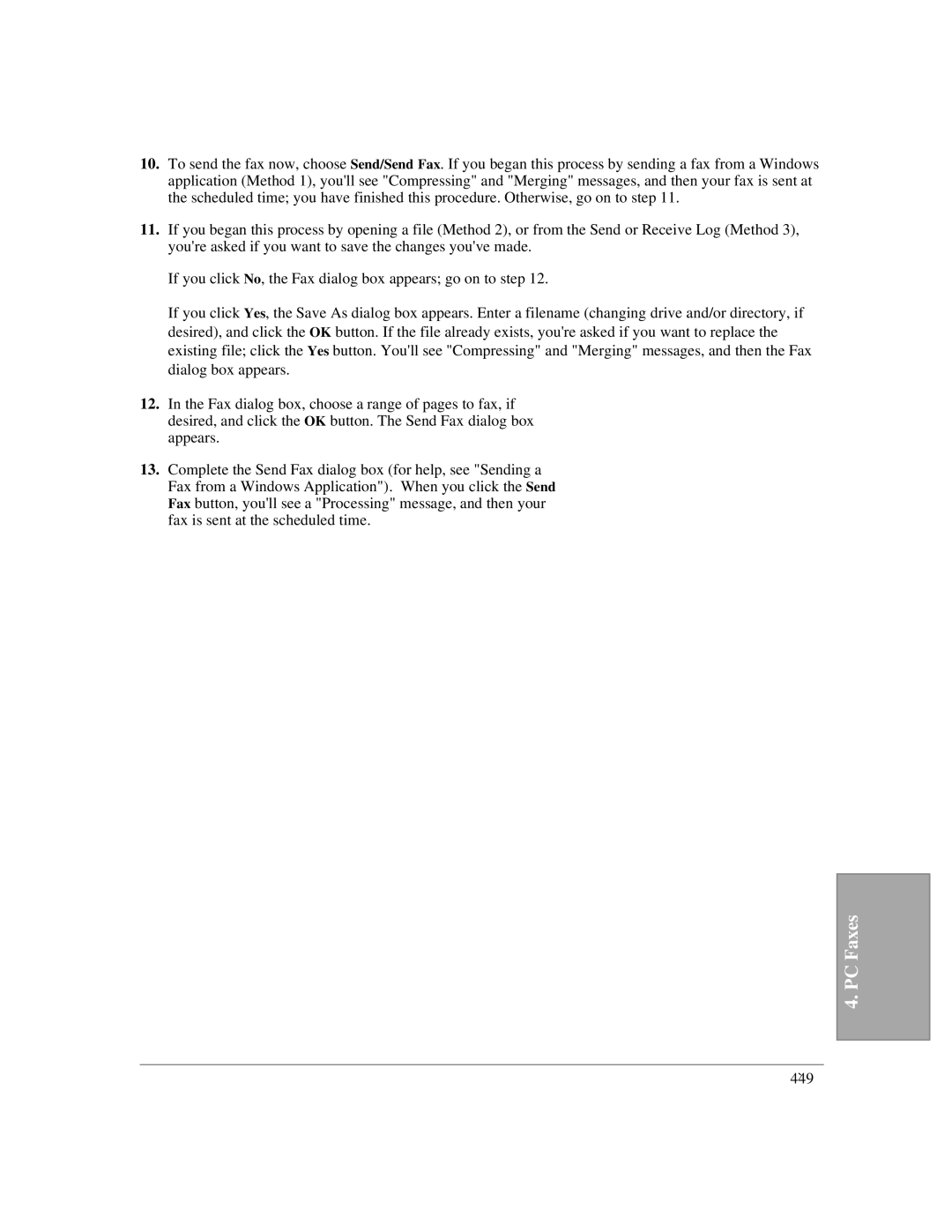10.To send the fax now, choose Send/Send Fax. If you began this process by sending a fax from a Windows application (Method 1), you'll see "Compressing" and "Merging" messages, and then your fax is sent at the scheduled time; you have finished this procedure. Otherwise, go on to step 11.
11.If you began this process by opening a file (Method 2), or from the Send or Receive Log (Method 3), you're asked if you want to save the changes you've made.
If you click No, the Fax dialog box appears; go on to step 12.
If you click Yes, the Save As dialog box appears. Enter a filename (changing drive and/or directory, if desired), and click the OK button. If the file already exists, you're asked if you want to replace the existing file; click the Yes button. You'll see "Compressing" and "Merging" messages, and then the Fax dialog box appears.
12.In the Fax dialog box, choose a range of pages to fax, if desired, and click the OK button. The Send Fax dialog box appears.
13.Complete the Send Fax dialog box (for help, see "Sending a Fax from a Windows Application"). When you click the Send Fax button, you'll see a "Processing" message, and then your fax is sent at the scheduled time.