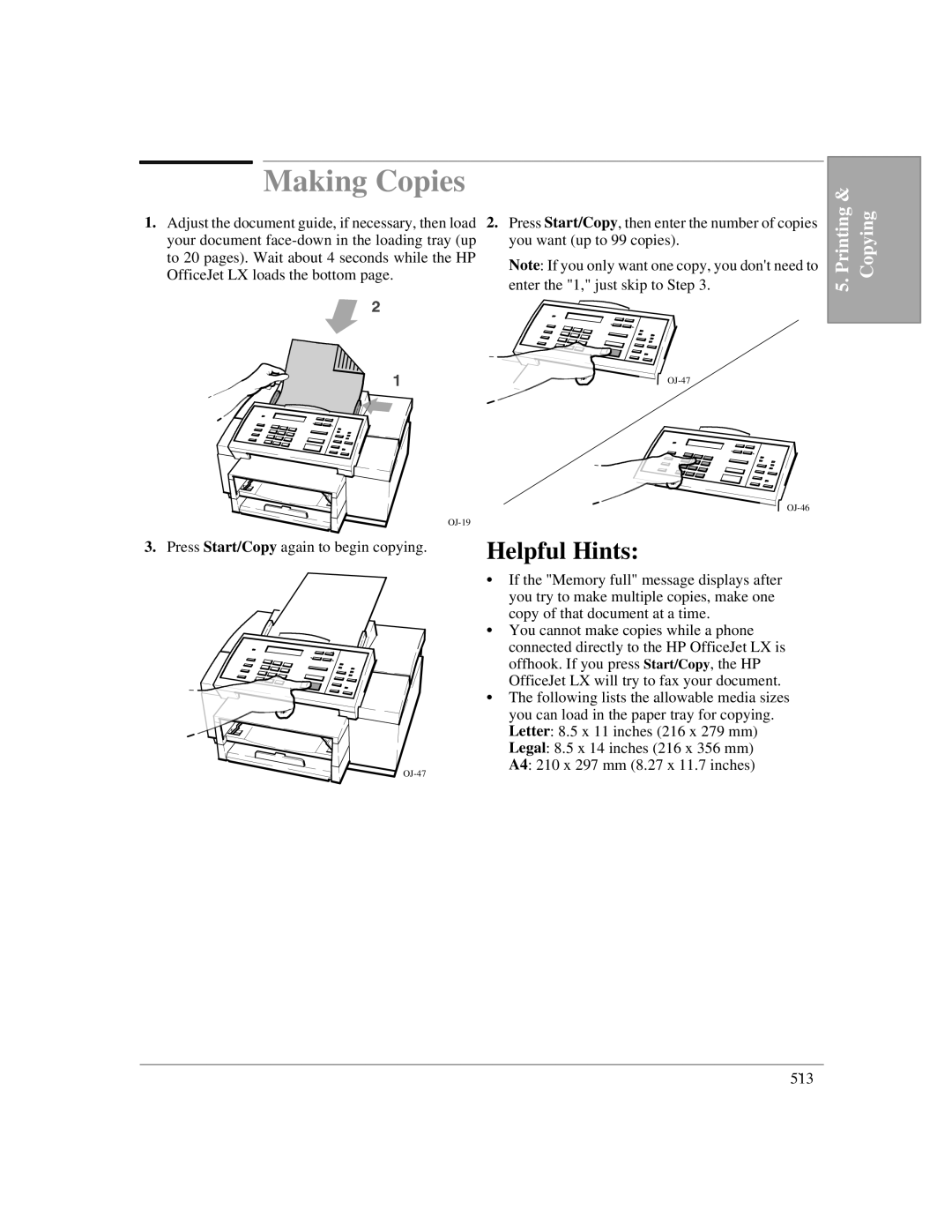Making Copies
1.Adjust the document guide, if necessary, then load 2. Press Start/Copy, then enter the number of copies
your document |
| you want (up to 99 copies). | ||||||||||||||||||||||||||
to 20 pages). Wait about 4 seconds while the HP |
| Note: If you only want one copy, you don't need to | ||||||||||||||||||||||||||
OfficeJet LX loads the bottom page. |
| |||||||||||||||||||||||||||
| enter the "1," just skip to Step 3. | |||||||||||||||||||||||||||
|
|
|
|
|
|
|
|
|
|
|
|
|
|
|
|
|
|
|
|
| ||||||||
|
|
|
|
|
|
|
|
|
|
|
|
|
|
|
|
|
|
|
|
|
|
|
|
|
|
|
|
|
|
|
|
|
|
|
|
|
|
|
|
|
|
|
|
|
|
|
|
|
|
|
|
|
|
|
|
|
|
|
|
|
|
|
|
|
|
|
|
|
|
|
|
|
|
|
|
|
|
|
|
|
|
|
|
|
|
|
|
|
|
|
|
|
|
|
|
|
|
|
|
|
|
|
|
|
|
|
|
|
|
|
|
|
|
|
|
5. Printing & Copying
3.Press Start/Copy again to begin copying.
Helpful Hints:
If the "Memory full" message displays after you try to make multiple copies, make one
:copy of that document at a time.
You cannot make copies while a phone connected directly to the HP OfficeJet LX is offhook. If you press Start/Copy, the HP
:OfficeJet LX will try to fax your document. The following lists the allowable media sizes you can load in the paper tray for copying. Letter: 8.5 x 11 inches (216 x 279 mm) Legal: 8.5 x 14 inches (216 x 356 mm)
A4: 210 x 297 mm (8.27 x 11.7 inches)
5`13