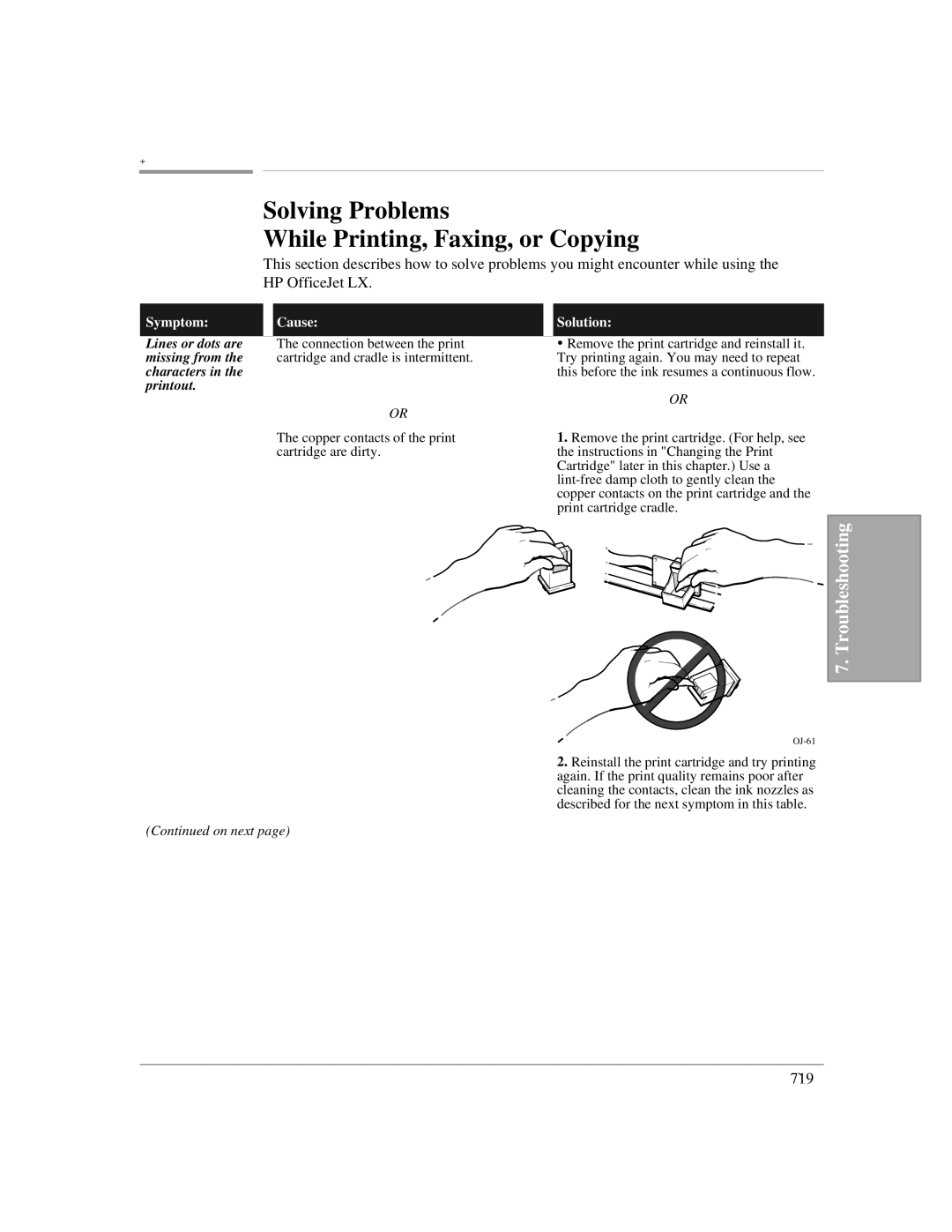+
Solving Problems
While Printing, Faxing, or Copying
This section describes how to solve problems you might encounter while using the
HP OfficeJet LX.
Symptom: | Cause: | Solution: |
Lines or dots are | The connection between the print | NRemove the print cartridge and reinstall it. |
missing from the | cartridge and cradle is intermittent. | Try printing again. You may need to repeat |
characters in the |
| this before the ink resumes a continuous flow. |
printout. |
| OR |
| OR | |
|
| |
| The copper contacts of the print | 1. Remove the print cartridge. (For help, see |
| cartridge are dirty. | the instructions in "Changing the Print |
|
| Cartridge" later in this chapter.) Use a |
|
| |
|
| copper contacts on the print cartridge and the |
|
| print cartridge cradle. |
|
| 7. Troubleshooting |
|
| |
|
| 2. Reinstall the print cartridge and try printing |
|
| again. If the print quality remains poor after |
|
| cleaning the contacts, clean the ink nozzles as |
|
| described for the next symptom in this table. |
(Continued on next page)
7`19