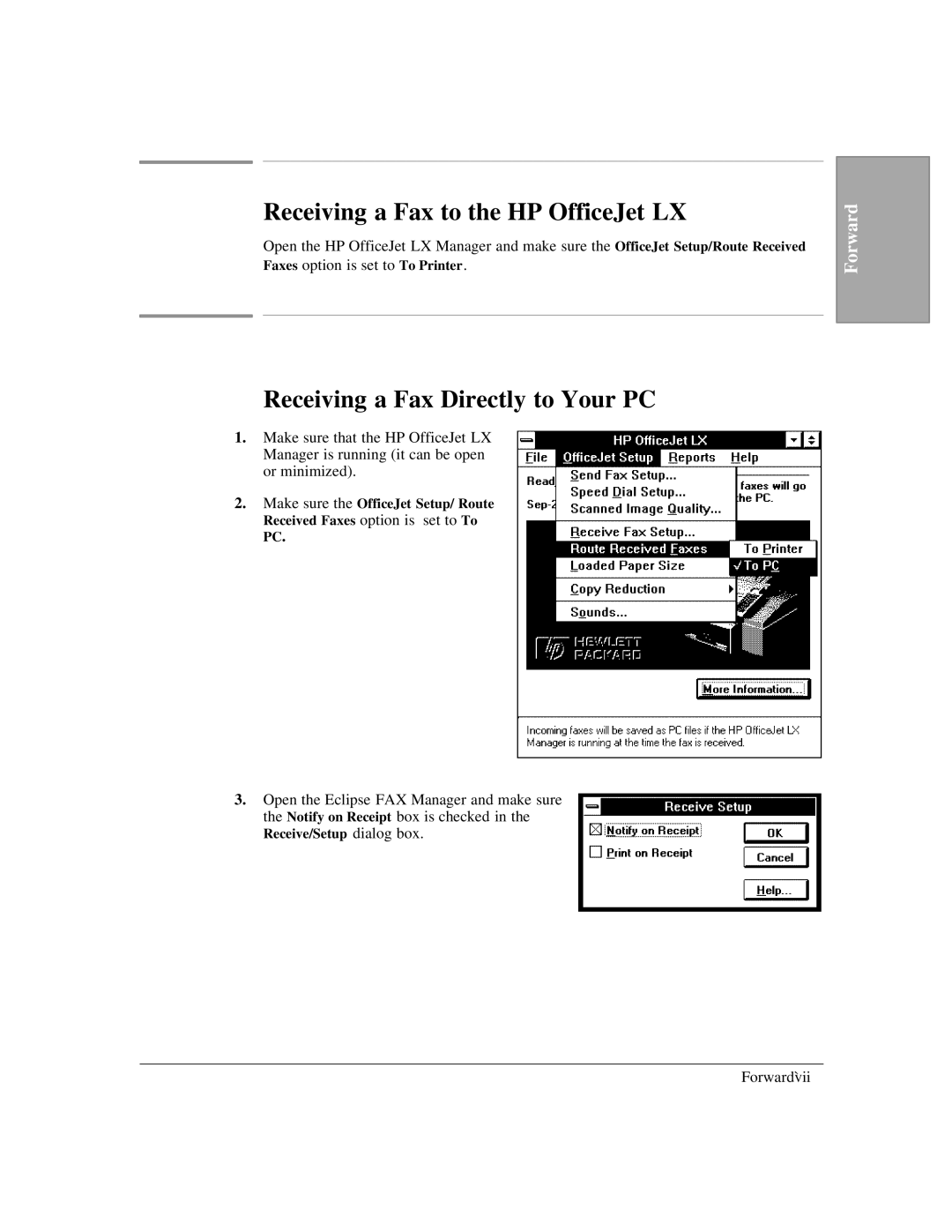Receiving a Fax to the HP OfficeJet LX
Open the HP OfficeJet LX Manager and make sure the OfficeJet Setup/Route Received
Faxes option is set to To Printer.
Receiving a Fax Directly to Your PC
1.Make sure that the HP OfficeJet LX Manager is running (it can be open or minimized).
2.Make sure the OfficeJet Setup/ Route Received Faxes option is set to To
PC.
3.Open the Eclipse FAX Manager and make sure the Notify on Receipt box is checked in the
Receive/Setup dialog box.
Forward
Forward`vii