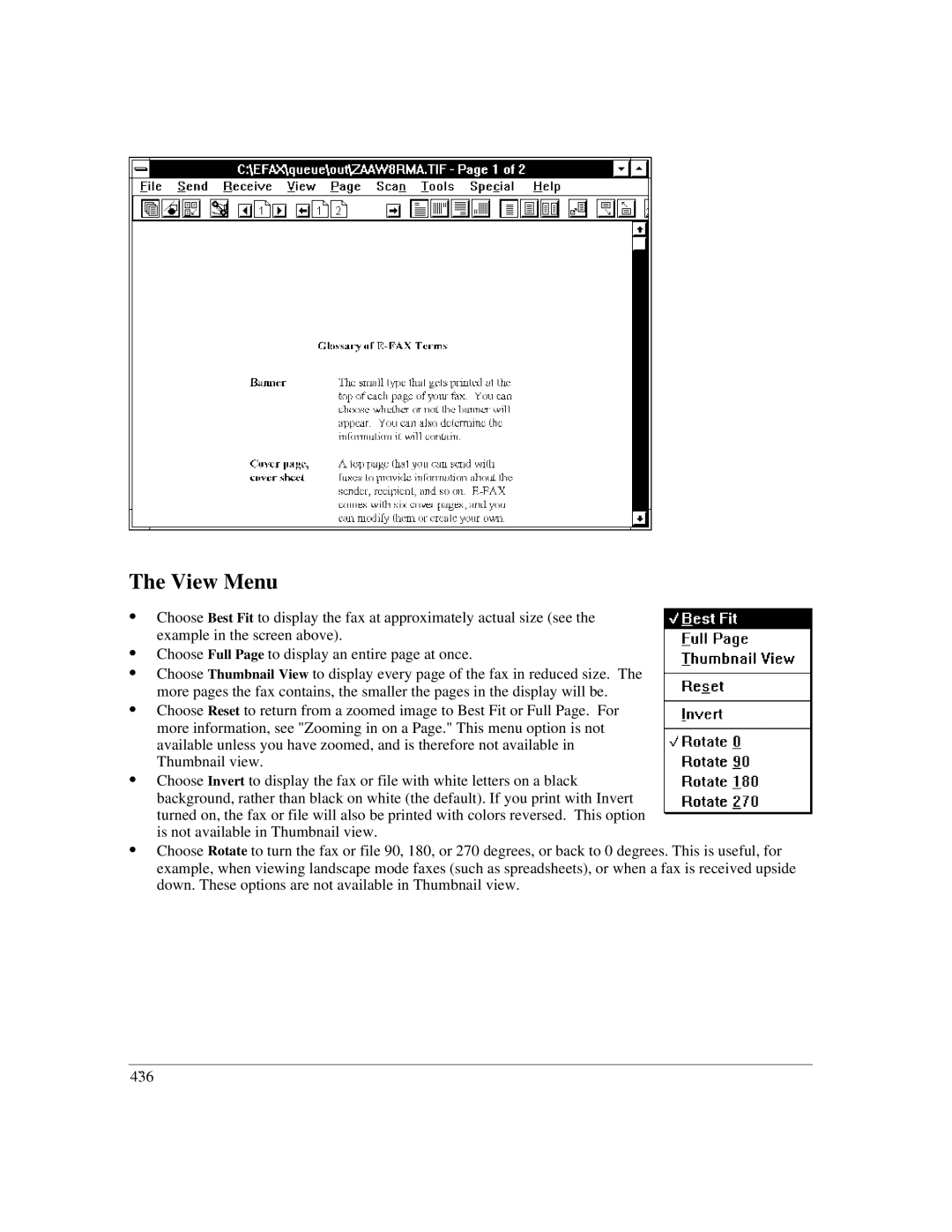The View Menu
:Choose Best Fit to display the fax at approximately actual size (see the example in the screen above).
:Choose Full Page to display an entire page at once.
:Choose Thumbnail View to display every page of the fax in reduced size. The more pages the fax contains, the smaller the pages in the display will be.
:Choose Reset to return from a zoomed image to Best Fit or Full Page. For more information, see "Zooming in on a Page." This menu option is not available unless you have zoomed, and is therefore not available in Thumbnail view.
:Choose Invert to display the fax or file with white letters on a black background, rather than black on white (the default). If you print with Invert turned on, the fax or file will also be printed with colors reversed. This option is not available in Thumbnail view.
:Choose Rotate to turn the fax or file 90, 180, or 270 degrees, or back to 0 degrees. This is useful, for example, when viewing landscape mode faxes (such as spreadsheets), or when a fax is received upside down. These options are not available in Thumbnail view.
4`36