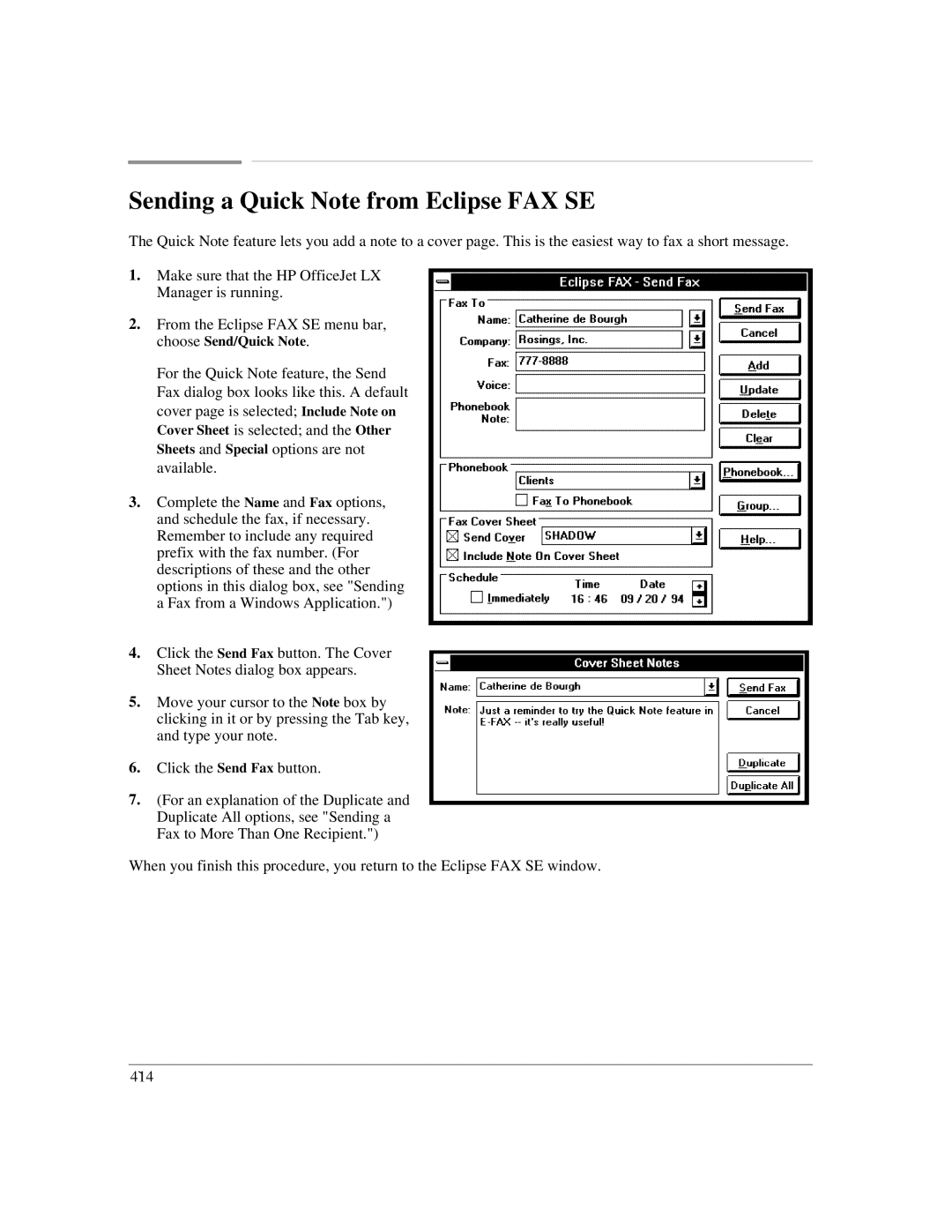Sending a Quick Note from Eclipse FAX SE
The Quick Note feature lets you add a note to a cover page. This is the easiest way to fax a short message.
1.Make sure that the HP OfficeJet LX Manager is running.
2.From the Eclipse FAX SE menu bar, choose Send/Quick Note.
For the Quick Note feature, the Send Fax dialog box looks like this. A default cover page is selected; Include Note on Cover Sheet is selected; and the Other Sheets and Special options are not available.
3.Complete the Name and Fax options, and schedule the fax, if necessary. Remember to include any required prefix with the fax number. (For descriptions of these and the other options in this dialog box, see "Sending a Fax from a Windows Application.")
4.Click the Send Fax button. The Cover Sheet Notes dialog box appears.
5.Move your cursor to the Note box by clicking in it or by pressing the Tab key, and type your note.
6.Click the Send Fax button.
7.(For an explanation of the Duplicate and Duplicate All options, see "Sending a Fax to More Than One Recipient.")
When you finish this procedure, you return to the Eclipse FAX SE window.
4`14