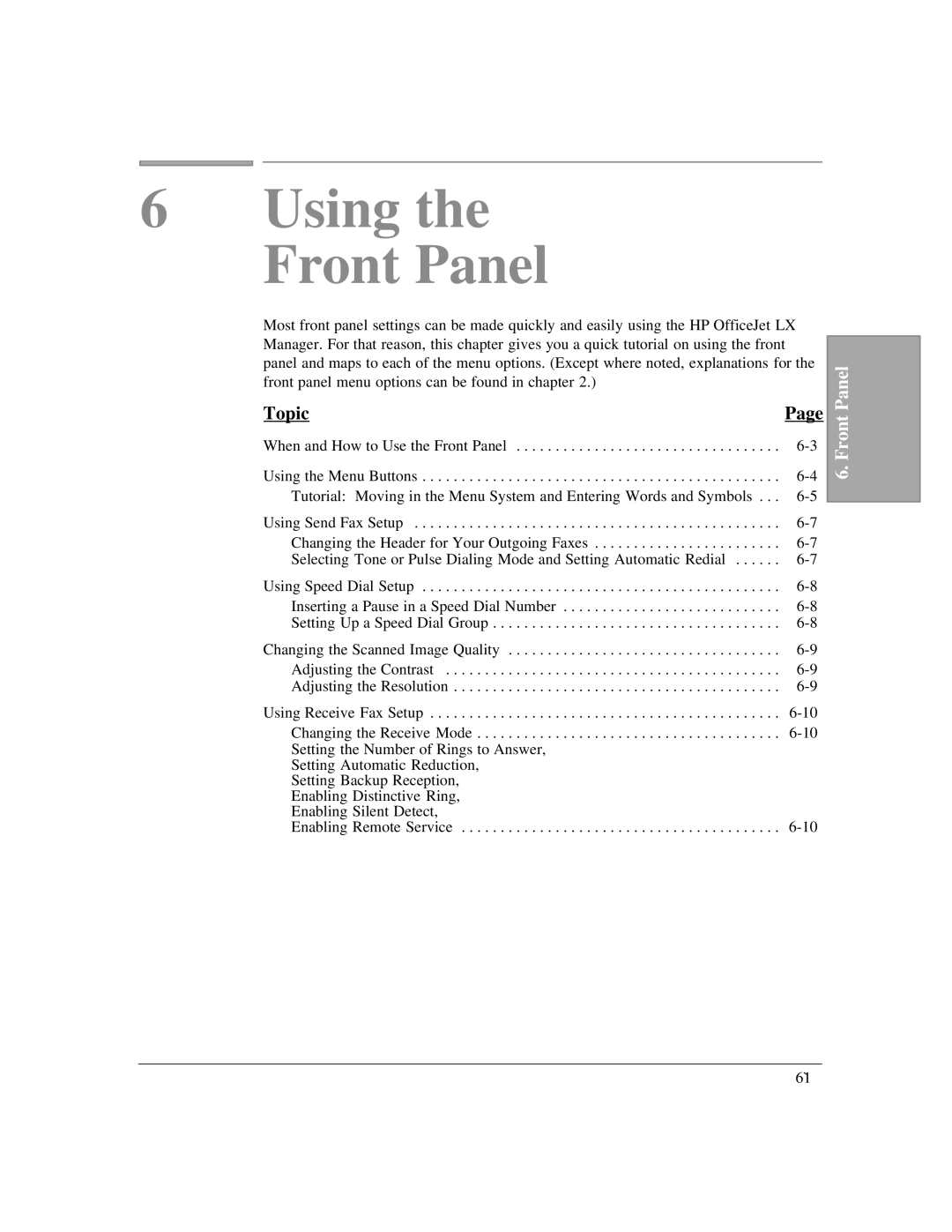6 Using the Front Panel
Most front panel settings can be made quickly and easily using the HP OfficeJet LX Manager. For that reason, this chapter gives you a quick tutorial on using the front panel and maps to each of the menu options. (Except where noted, explanations for the front panel menu options can be found in chapter 2.)
Topic | Page |
When and How to Use the Front Panel | |
Using the Menu Buttons | |
Tutorial: Moving in the Menu System and Entering Words and Symbols . . . | |
Using Send Fax Setup |
Changing the Header for Your Outgoing Faxes . . . . . . . . . . . . . . . . . . . . . . . .
Using Speed Dial Setup | |
Inserting a Pause in a Speed Dial Number | |
Setting Up a Speed Dial Group | |
Changing the Scanned Image Quality | |
Adjusting the Contrast | |
Adjusting the Resolution | |
Using Receive Fax Setup | |
Changing the Receive Mode | |
Setting the Number of Rings to Answer, |
|
Setting Automatic Reduction, |
|
Setting Backup Reception, |
|
Enabling Distinctive Ring, |
|
Enabling Silent Detect, |
|
Enabling Remote Service |
6. Front Panel
6`1