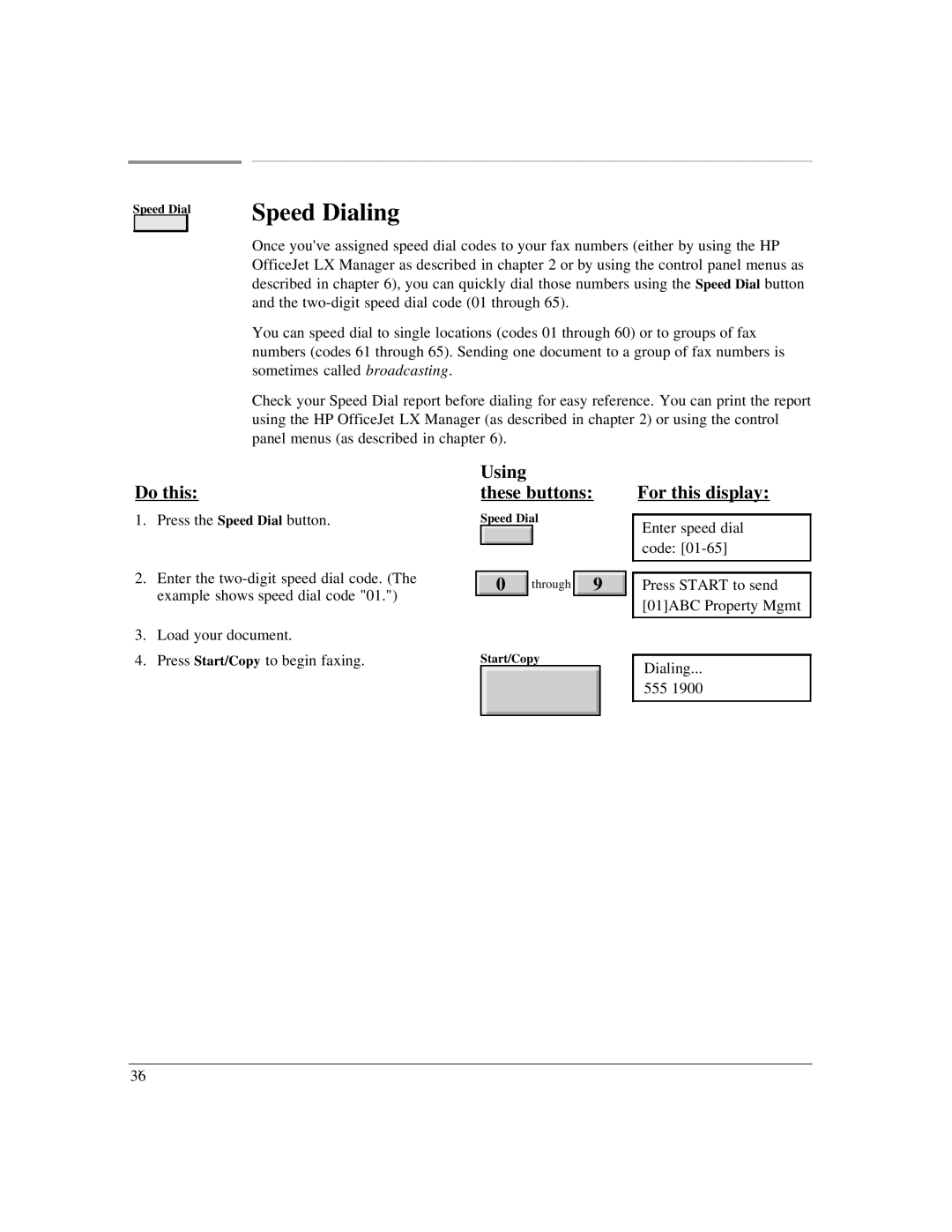Speed Dial | Speed Dialing | |
|
| Once you've assigned speed dial codes to your fax numbers (either by using the HP |
|
| |
|
| OfficeJet LX Manager as described in chapter 2 or by using the control panel menus as |
|
| described in chapter 6), you can quickly dial those numbers using the Speed Dial button |
|
| and the |
|
| You can speed dial to single locations (codes 01 through 60) or to groups of fax |
|
| numbers (codes 61 through 65). Sending one document to a group of fax numbers is |
|
| sometimes called broadcasting. |
|
| Check your Speed Dial report before dialing for easy reference. You can print the report |
|
| using the HP OfficeJet LX Manager (as described in chapter 2) or using the control |
|
| panel menus (as described in chapter 6). |
Do this:
1. Press the Speed Dial button. |
Using
these buttons:
Speed Dial
For this display:
Enter speed dial code:
2. | Enter the |
| example shows speed dial code "01.") |
3. | Load your document. |
4. | Press Start/Copy to begin faxing. |
0 | through | 9 | Press START to send |
|
|
| [01]ABC Property Mgmt |
Start/Copy
Dialing...
555 1900
3`6