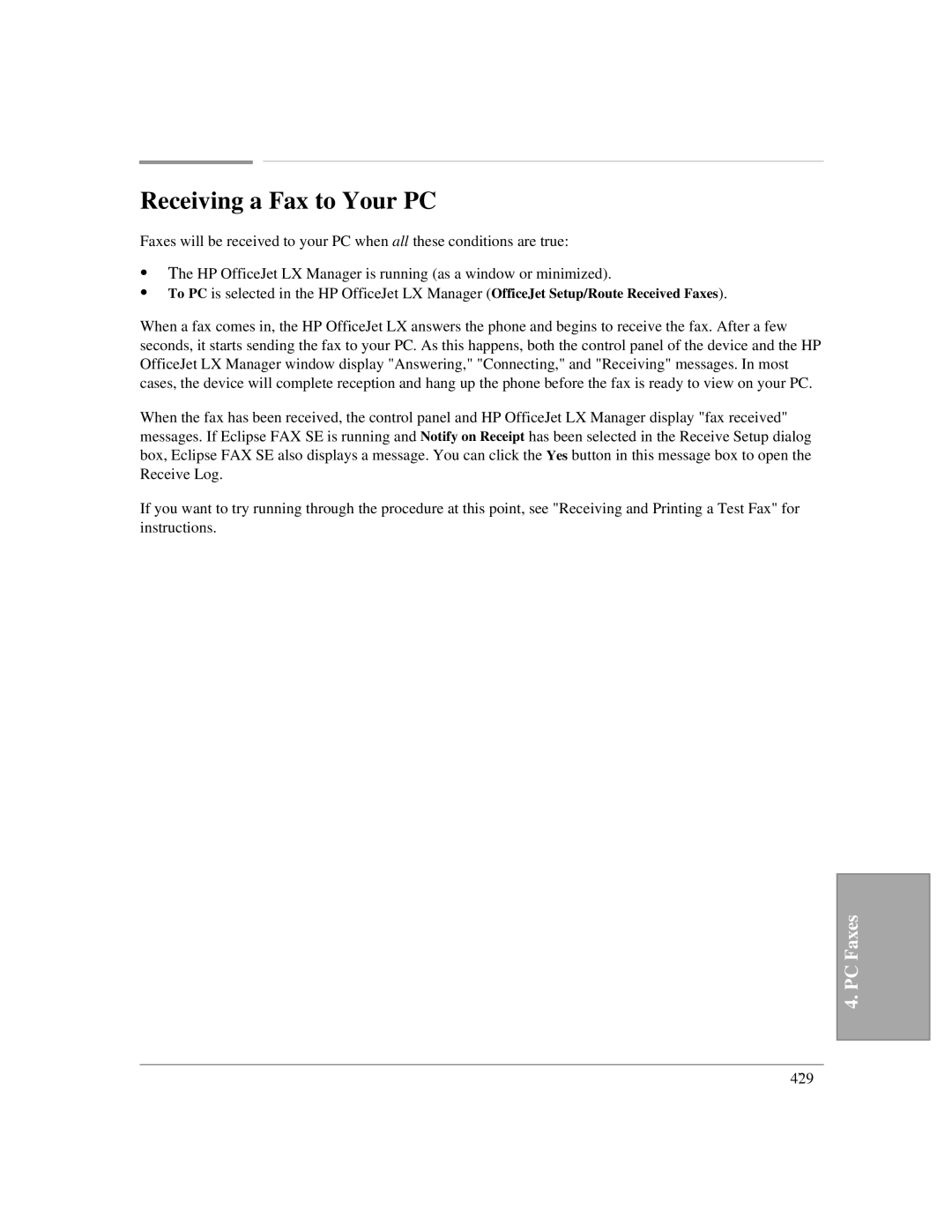Receiving a Fax to Your PC
Faxes will be received to your PC when all these conditions are true:
:The HP OfficeJet LX Manager is running (as a window or minimized).
:To PC is selected in the HP OfficeJet LX Manager (OfficeJet Setup/Route Received Faxes).
When a fax comes in, the HP OfficeJet LX answers the phone and begins to receive the fax. After a few seconds, it starts sending the fax to your PC. As this happens, both the control panel of the device and the HP OfficeJet LX Manager window display "Answering," "Connecting," and "Receiving" messages. In most cases, the device will complete reception and hang up the phone before the fax is ready to view on your PC.
When the fax has been received, the control panel and HP OfficeJet LX Manager display "fax received" messages. If Eclipse FAX SE is running and Notify on Receipt has been selected in the Receive Setup dialog box, Eclipse FAX SE also displays a message. You can click the Yes button in this message box to open the Receive Log.
If you want to try running through the procedure at this point, see "Receiving and Printing a Test Fax" for instructions.
4. PC Faxes
4`29