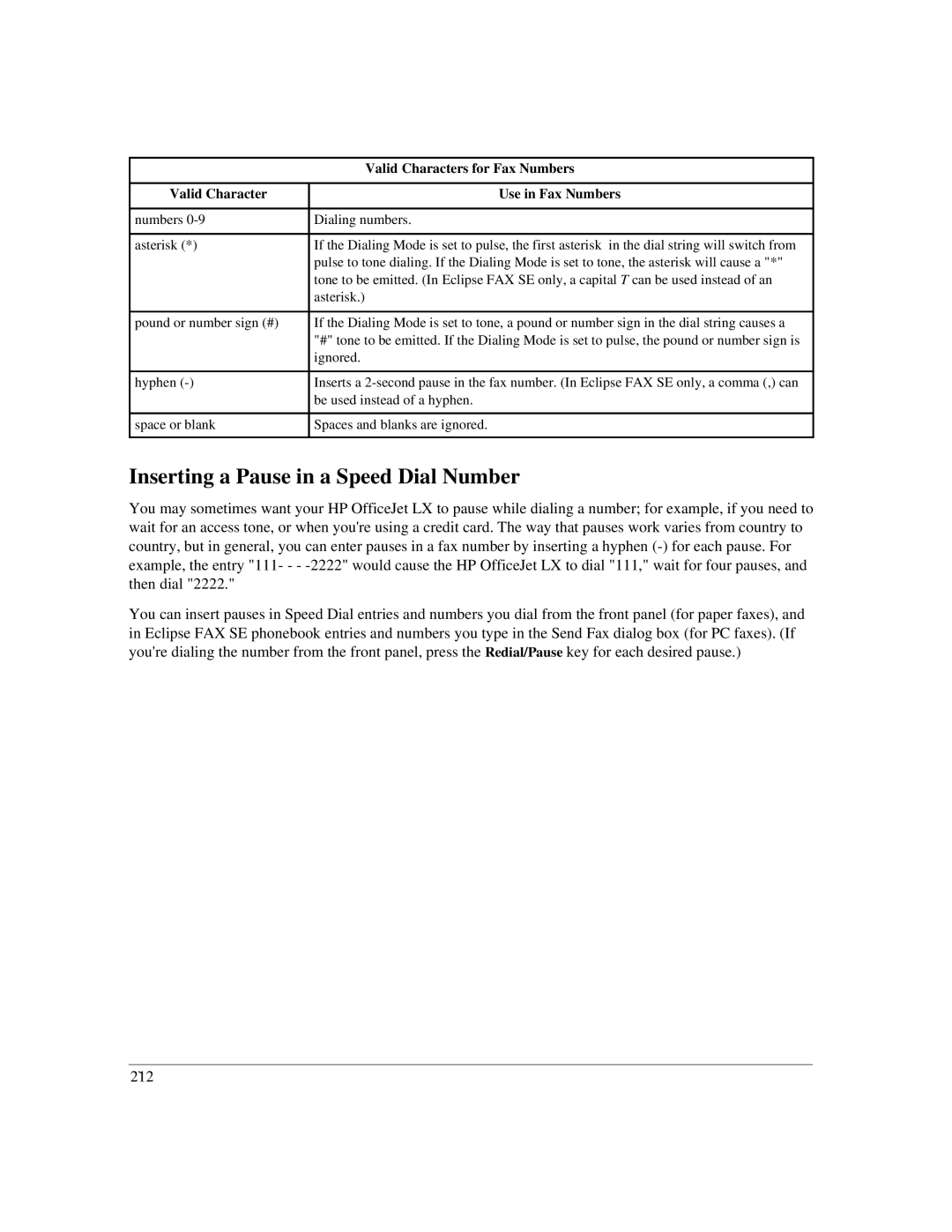| Valid Characters for Fax Numbers |
|
|
Valid Character | Use in Fax Numbers |
|
|
numbers | Dialing numbers. |
|
|
asterisk (*) | If the Dialing Mode is set to pulse, the first asterisk in the dial string will switch from |
| pulse to tone dialing. If the Dialing Mode is set to tone, the asterisk will cause a "*" |
| tone to be emitted. (In Eclipse FAX SE only, a capital T can be used instead of an |
| asterisk.) |
|
|
pound or number sign (#) | If the Dialing Mode is set to tone, a pound or number sign in the dial string causes a |
| "#" tone to be emitted. If the Dialing Mode is set to pulse, the pound or number sign is |
| ignored. |
|
|
hyphen | Inserts a |
| be used instead of a hyphen. |
|
|
space or blank | Spaces and blanks are ignored. |
|
|
Inserting a Pause in a Speed Dial Number
You may sometimes want your HP OfficeJet LX to pause while dialing a number; for example, if you need to wait for an access tone, or when you're using a credit card. The way that pauses work varies from country to country, but in general, you can enter pauses in a fax number by inserting a hyphen
You can insert pauses in Speed Dial entries and numbers you dial from the front panel (for paper faxes), and in Eclipse FAX SE phonebook entries and numbers you type in the Send Fax dialog box (for PC faxes). (If you're dialing the number from the front panel, press the Redial/Pause key for each desired pause.)
2`12