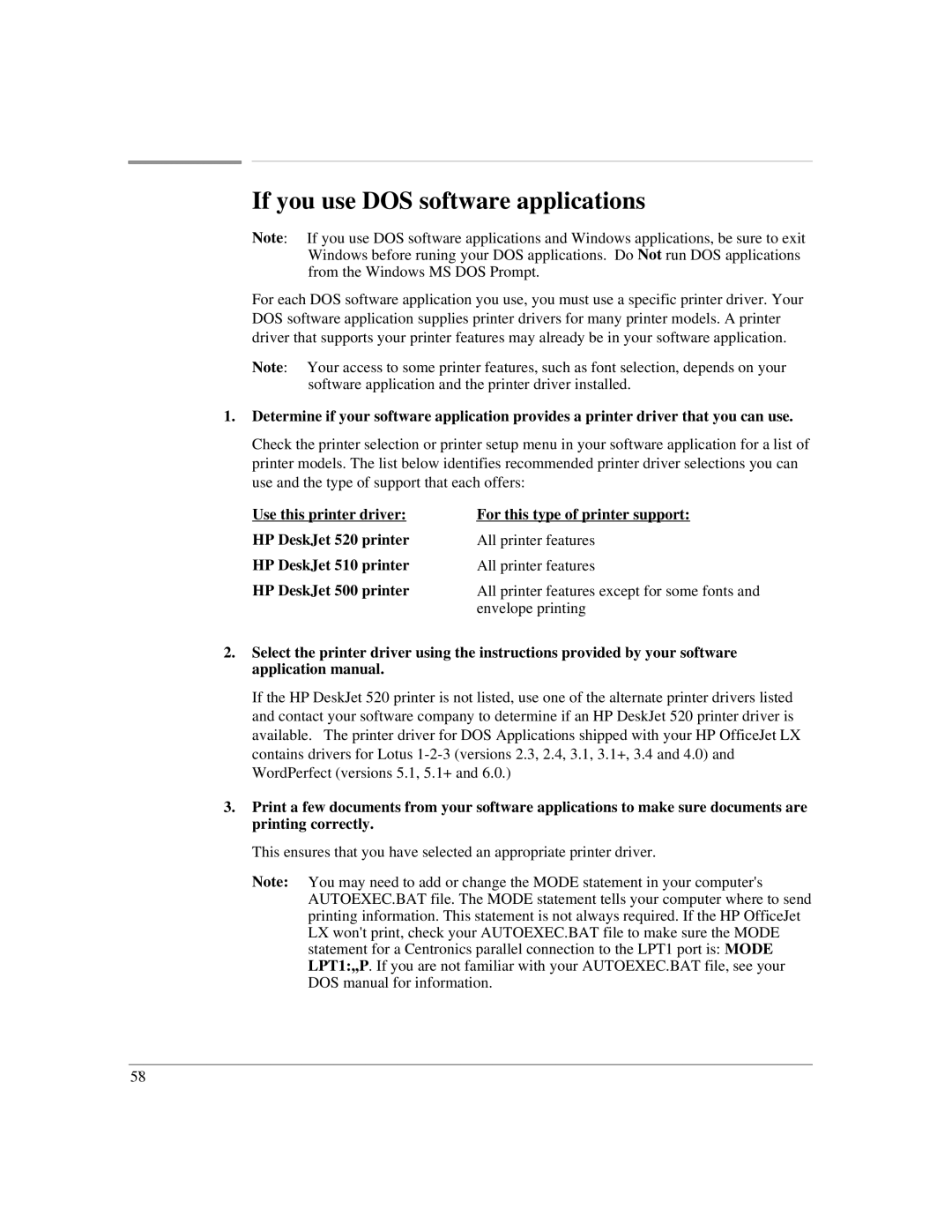If you use DOS software applications
Note: If you use DOS software applications and Windows applications, be sure to exit Windows before runing your DOS applications. Do Not run DOS applications from the Windows MS DOS Prompt.
For each DOS software application you use, you must use a specific printer driver. Your DOS software application supplies printer drivers for many printer models. A printer driver that supports your printer features may already be in your software application.
Note: Your access to some printer features, such as font selection, depends on your software application and the printer driver installed.
1.Determine if your software application provides a printer driver that you can use.
Check the printer selection or printer setup menu in your software application for a list of printer models. The list below identifies recommended printer driver selections you can use and the type of support that each offers:
Use this printer driver: | For this type of printer support: |
HP DeskJet 520 printer | All printer features |
HP DeskJet 510 printer | All printer features |
HP DeskJet 500 printer | All printer features except for some fonts and |
| envelope printing |
2.Select the printer driver using the instructions provided by your software application manual.
If the HP DeskJet 520 printer is not listed, use one of the alternate printer drivers listed and contact your software company to determine if an HP DeskJet 520 printer driver is available. The printer driver for DOS Applications shipped with your HP OfficeJet LX contains drivers for Lotus
3.Print a few documents from your software applications to make sure documents are printing correctly.
This ensures that you have selected an appropriate printer driver.
Note: You may need to add or change the MODE statement in your computer's AUTOEXEC.BAT file. The MODE statement tells your computer where to send printing information. This statement is not always required. If the HP OfficeJet LX won't print, check your AUTOEXEC.BAT file to make sure the MODE statement for a Centronics parallel connection to the LPT1 port is: MODE LPT1:,,P. If you are not familiar with your AUTOEXEC.BAT file, see your DOS manual for information.
5`8