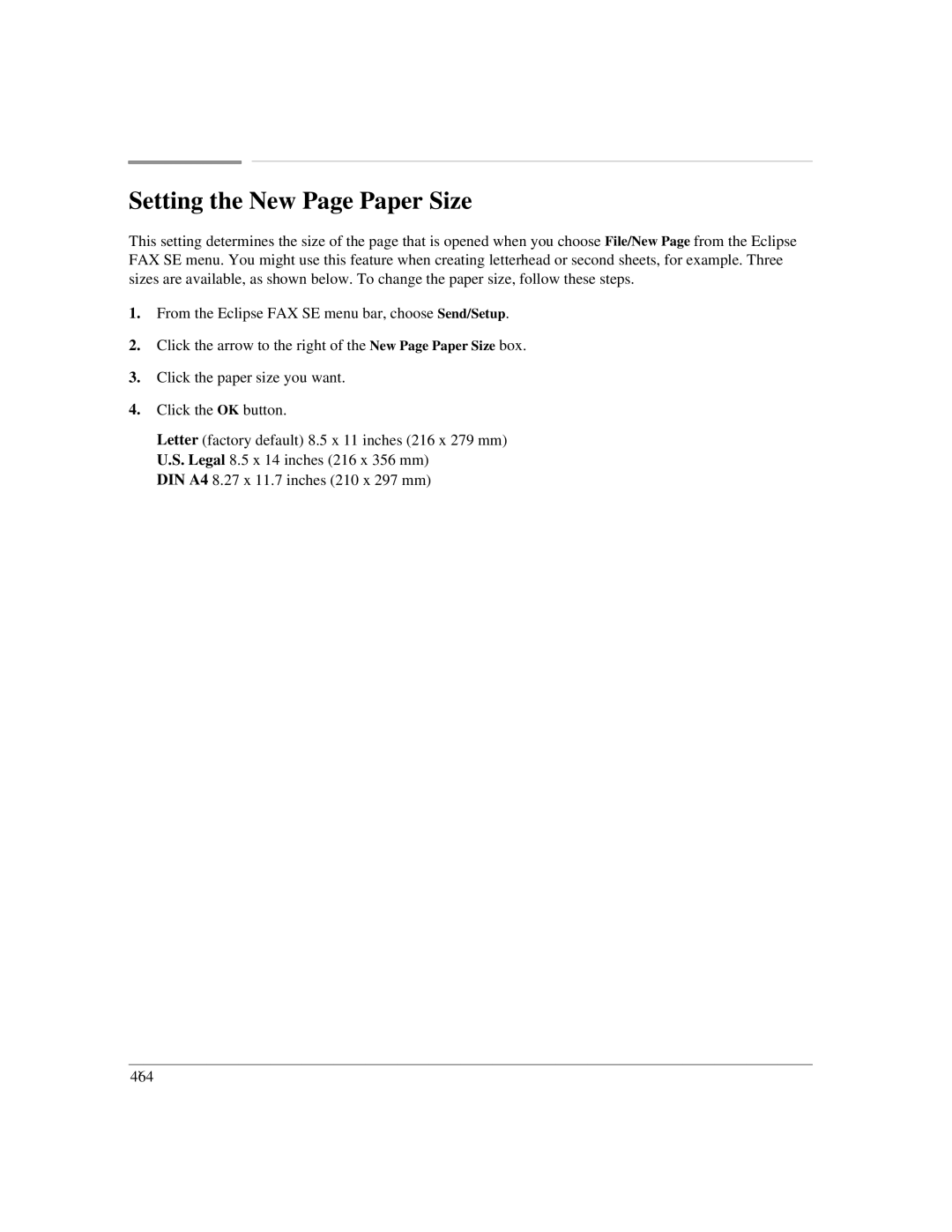Setting the New Page Paper Size
This setting determines the size of the page that is opened when you choose File/New Page from the Eclipse FAX SE menu. You might use this feature when creating letterhead or second sheets, for example. Three sizes are available, as shown below. To change the paper size, follow these steps.
1.From the Eclipse FAX SE menu bar, choose Send/Setup.
2.Click the arrow to the right of the New Page Paper Size box.
3.Click the paper size you want.
4.Click the OK button.
:Letter (factory default) 8.5 x 11 inches (216 x 279 mm)
:U.S. Legal 8.5 x 14 inches (216 x 356 mm)
:DIN A4 8.27 x 11.7 inches (210 x 297 mm)
4`64