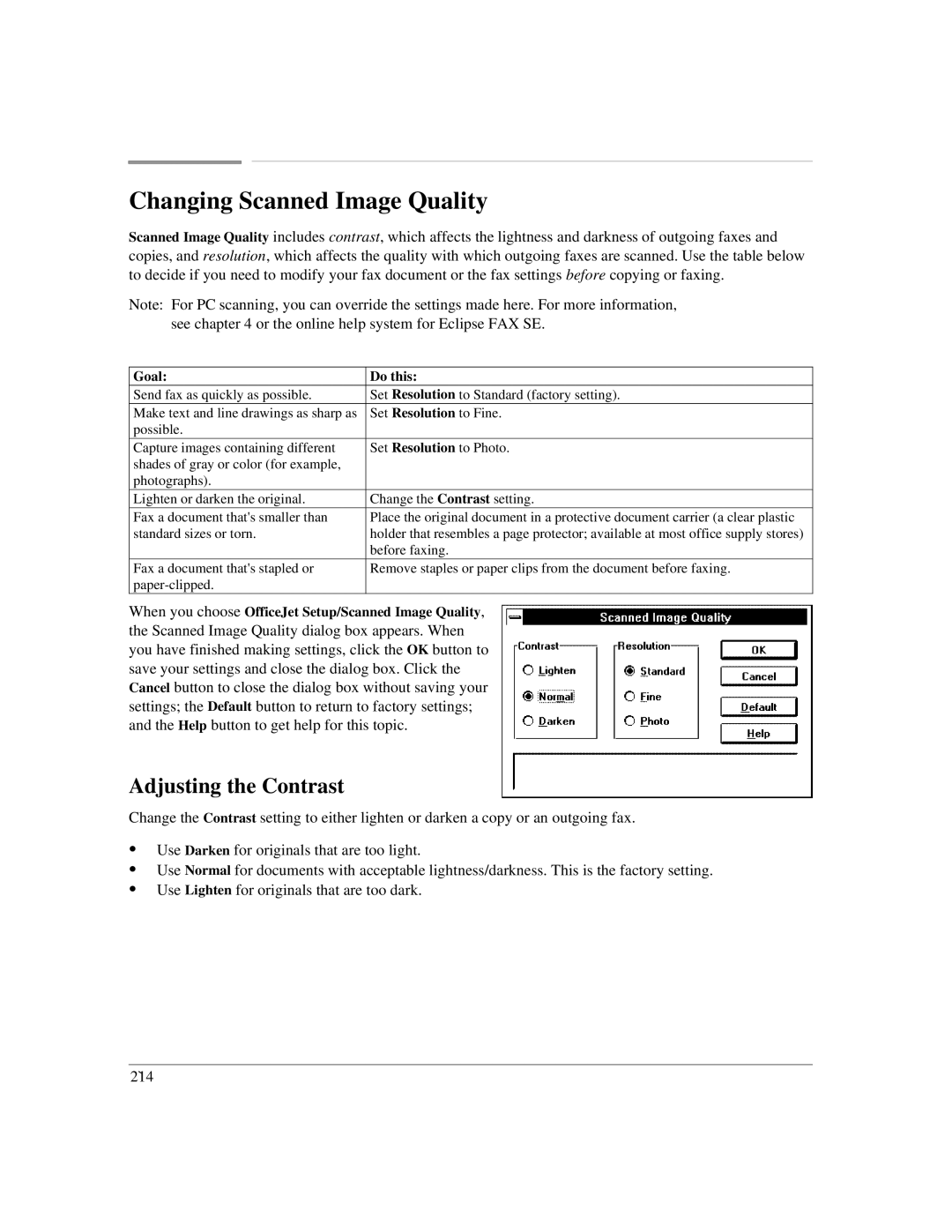Changing Scanned Image Quality
Scanned Image Quality includes contrast, which affects the lightness and darkness of outgoing faxes and copies, and resolution, which affects the quality with which outgoing faxes are scanned. Use the table below to decide if you need to modify your fax document or the fax settings before copying or faxing.
Note: For PC scanning, you can override the settings made here. For more information, see chapter 4 or the online help system for Eclipse FAX SE.
Goal: | Do this: |
Send fax as quickly as possible. | Set Resolution to Standard (factory setting). |
Make text and line drawings as sharp as | Set Resolution to Fine. |
possible. |
|
Capture images containing different | Set Resolution to Photo. |
shades of gray or color (for example, |
|
photographs). |
|
Lighten or darken the original. | Change the Contrast setting. |
Fax a document that's smaller than | Place the original document in a protective document carrier (a clear plastic |
standard sizes or torn. | holder that resembles a page protector; available at most office supply stores) |
| before faxing. |
Fax a document that's stapled or | Remove staples or paper clips from the document before faxing. |
|
When you choose OfficeJet Setup/Scanned Image Quality, the Scanned Image Quality dialog box appears. When you have finished making settings, click the OK button to save your settings and close the dialog box. Click the Cancel button to close the dialog box without saving your settings; the Default button to return to factory settings; and the Help button to get help for this topic.
Adjusting the Contrast
Change the Contrast setting to either lighten or darken a copy or an outgoing fax.
:Use Darken for originals that are too light.
:Use Normal for documents with acceptable lightness/darkness. This is the factory setting.
:Use Lighten for originals that are too dark.
2`14