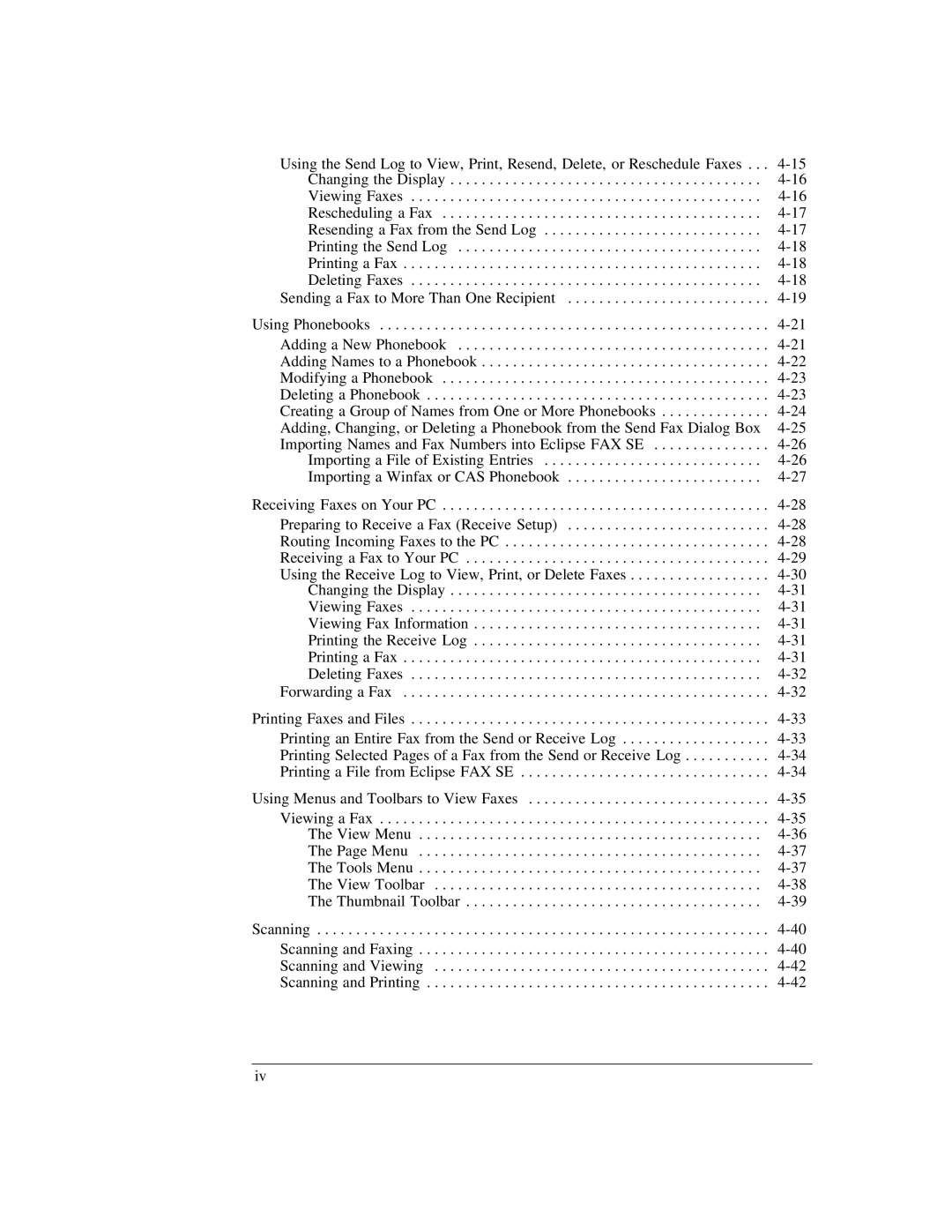Using the Send Log to View, Print, Resend, Delete, or Reschedule Faxes . . . | |
Changing the Display | |
Viewing Faxes | |
Rescheduling a Fax | |
Resending a Fax from the Send Log | |
Printing the Send Log | |
Printing a Fax | |
Deleting Faxes | |
Sending a Fax to More Than One Recipient | |
Using Phonebooks | |
Adding a New Phonebook | |
Adding Names to a Phonebook | |
Modifying a Phonebook | |
Deleting a Phonebook | |
Creating a Group of Names from One or More Phonebooks | |
Adding, Changing, or Deleting a Phonebook from the Send Fax Dialog Box | |
Importing Names and Fax Numbers into Eclipse FAX SE | |
Importing a File of Existing Entries | |
Importing a Winfax or CAS Phonebook | |
Receiving Faxes on Your PC | |
Preparing to Receive a Fax (Receive Setup) | |
Routing Incoming Faxes to the PC | |
Receiving a Fax to Your PC | |
Using the Receive Log to View, Print, or Delete Faxes | |
Changing the Display | |
Viewing Faxes | |
Viewing Fax Information | |
Printing the Receive Log | |
Printing a Fax | |
Deleting Faxes | |
Forwarding a Fax | |
Printing Faxes and Files | |
Printing an Entire Fax from the Send or Receive Log | |
Printing Selected Pages of a Fax from the Send or Receive Log | |
Printing a File from Eclipse FAX SE | |
Using Menus and Toolbars to View Faxes | |
Viewing a Fax | |
The View Menu | |
The Page Menu | |
The Tools Menu | |
The View Toolbar | |
The Thumbnail Toolbar | |
Scanning | |
Scanning and Faxing | |
Scanning and Viewing | |
Scanning and Printing |
iv