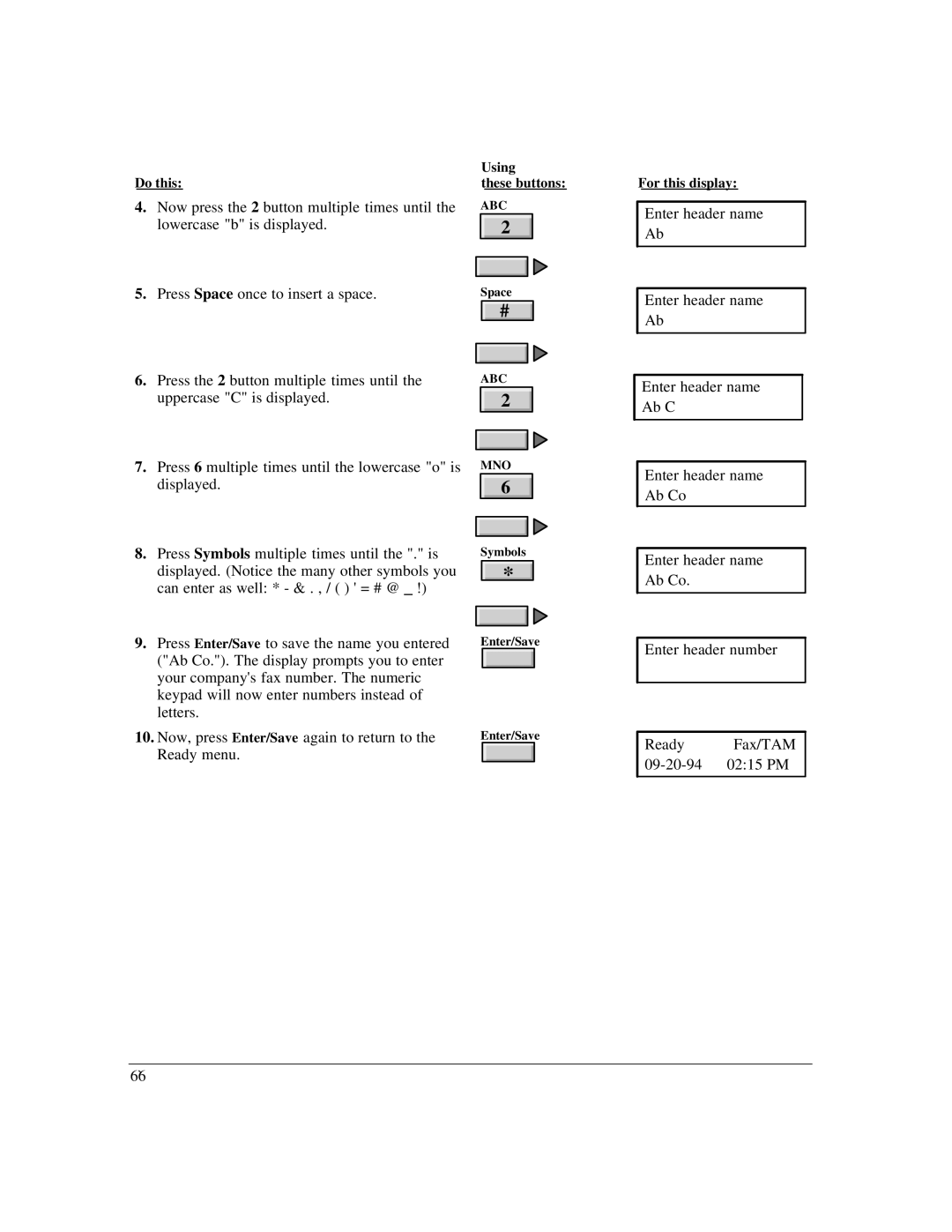| Using |
Do this: | these buttons: |
4. | Now press the 2 button multiple times until the | ABC |
| lowercase "b" is displayed. | 2 |
5. Press Space once to insert a space. | Space |
# |
6. | Press the 2 button multiple times until the | ABC | |
| uppercase "C" is displayed. |
| 2 |
7. | Press 6 multiple times until the lowercase "o" is | MNO | |
| displayed. |
| 6 |
8. | Press Symbols multiple times until the "." is | Symbols | |
| displayed. (Notice the many other symbols you | * | |
| can enter as well: * - & . , / ( ) ' = # @ | !) |
|
9. Press Enter/Save to save the name you entered | Enter/Save |
|
("Ab Co."). The display prompts you to enter |
|
|
your company's fax number. The numeric |
|
|
keypad will now enter numbers instead of |
|
|
letters. |
|
|
10. Now, press Enter/Save again to return to the | Enter/Save |
|
Ready menu. |
|
|
For this display:
Enter header name
Ab
Enter header name
Ab
Enter header name
Ab C
Enter header name
Ab Co
Enter header name
Ab Co.
Enter header number
Ready | Fax/TAM |
02:15 PM | |
|
|
6`