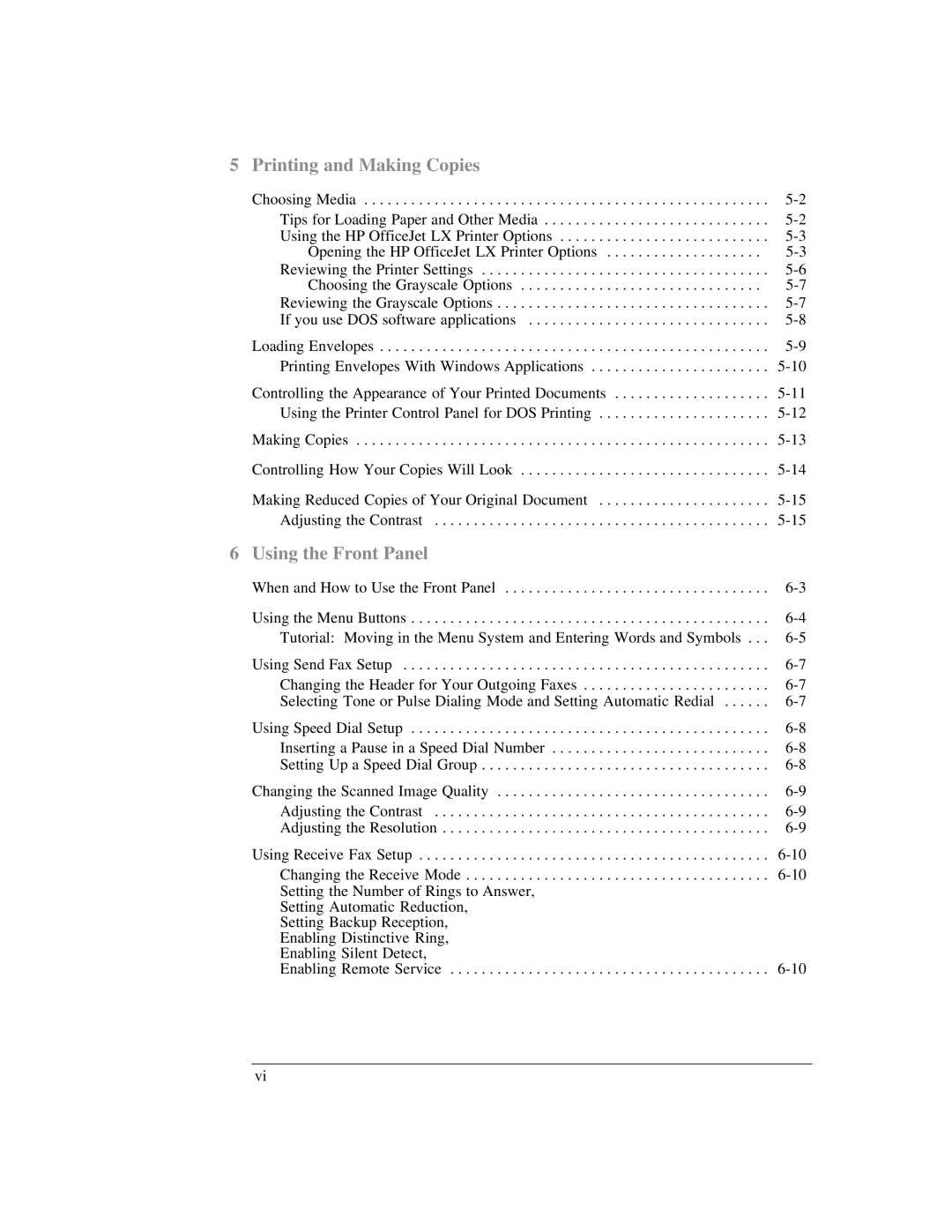5 Printing and Making Copies
Choosing Media | |
Tips for Loading Paper and Other Media | |
Using the HP OfficeJet LX Printer Options | |
Opening the HP OfficeJet LX Printer Options | |
Reviewing the Printer Settings | |
Choosing the Grayscale Options | |
Reviewing the Grayscale Options | |
If you use DOS software applications | |
Loading Envelopes | |
Printing Envelopes With Windows Applications | |
Controlling the Appearance of Your Printed Documents | |
Using the Printer Control Panel for DOS Printing | |
Making Copies | |
Controlling How Your Copies Will Look | |
Making Reduced Copies of Your Original Document | |
Adjusting the Contrast | |
6 Using the Front Panel |
|
When and How to Use the Front Panel | |
Using the Menu Buttons | |
Tutorial: Moving in the Menu System and Entering Words and Symbols . . . | |
Using Send Fax Setup | |
Changing the Header for Your Outgoing Faxes | |
Selecting Tone or Pulse Dialing Mode and Setting Automatic Redial | |
Using Speed Dial Setup | |
Inserting a Pause in a Speed Dial Number | |
Setting Up a Speed Dial Group | |
Changing the Scanned Image Quality | |
Adjusting the Contrast | |
Adjusting the Resolution | |
Using Receive Fax Setup | |
Changing the Receive Mode | |
Setting the Number of Rings to Answer, |
|
Setting Automatic Reduction, |
|
Setting Backup Reception, |
|
Enabling Distinctive Ring, |
|
Enabling Silent Detect, |
|
Enabling Remote Service |
vi