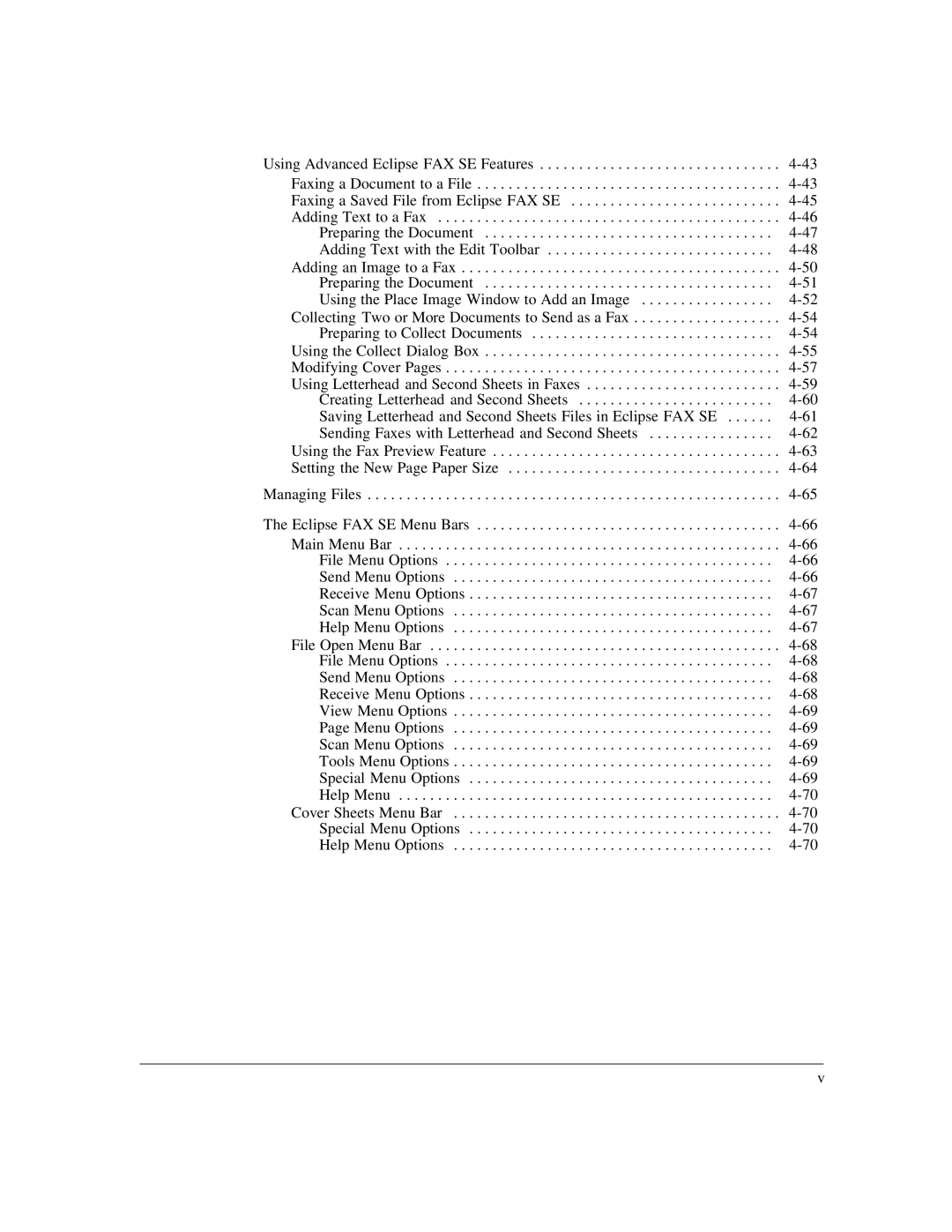Using Advanced Eclipse FAX SE Features | |
Faxing a Document to a File | |
Faxing a Saved File from Eclipse FAX SE | |
Adding Text to a Fax | |
Preparing the Document | |
Adding Text with the Edit Toolbar | |
Adding an Image to a Fax | |
Preparing the Document | |
Using the Place Image Window to Add an Image | |
Collecting Two or More Documents to Send as a Fax | |
Preparing to Collect Documents | |
Using the Collect Dialog Box | |
Modifying Cover Pages | |
Using Letterhead and Second Sheets in Faxes | |
Creating Letterhead and Second Sheets | |
Saving Letterhead and Second Sheets Files in Eclipse FAX SE | |
Sending Faxes with Letterhead and Second Sheets | |
Using the Fax Preview Feature | |
Setting the New Page Paper Size | |
Managing Files | |
The Eclipse FAX SE Menu Bars | |
Main Menu Bar | |
File Menu Options | |
Send Menu Options | |
Receive Menu Options | |
Scan Menu Options | |
Help Menu Options | |
File Open Menu Bar | |
File Menu Options | |
Send Menu Options | |
Receive Menu Options | |
View Menu Options | |
Page Menu Options | |
Scan Menu Options | |
Tools Menu Options | |
Special Menu Options | |
Help Menu | |
Cover Sheets Menu Bar | |
Special Menu Options | |
Help Menu Options |
v