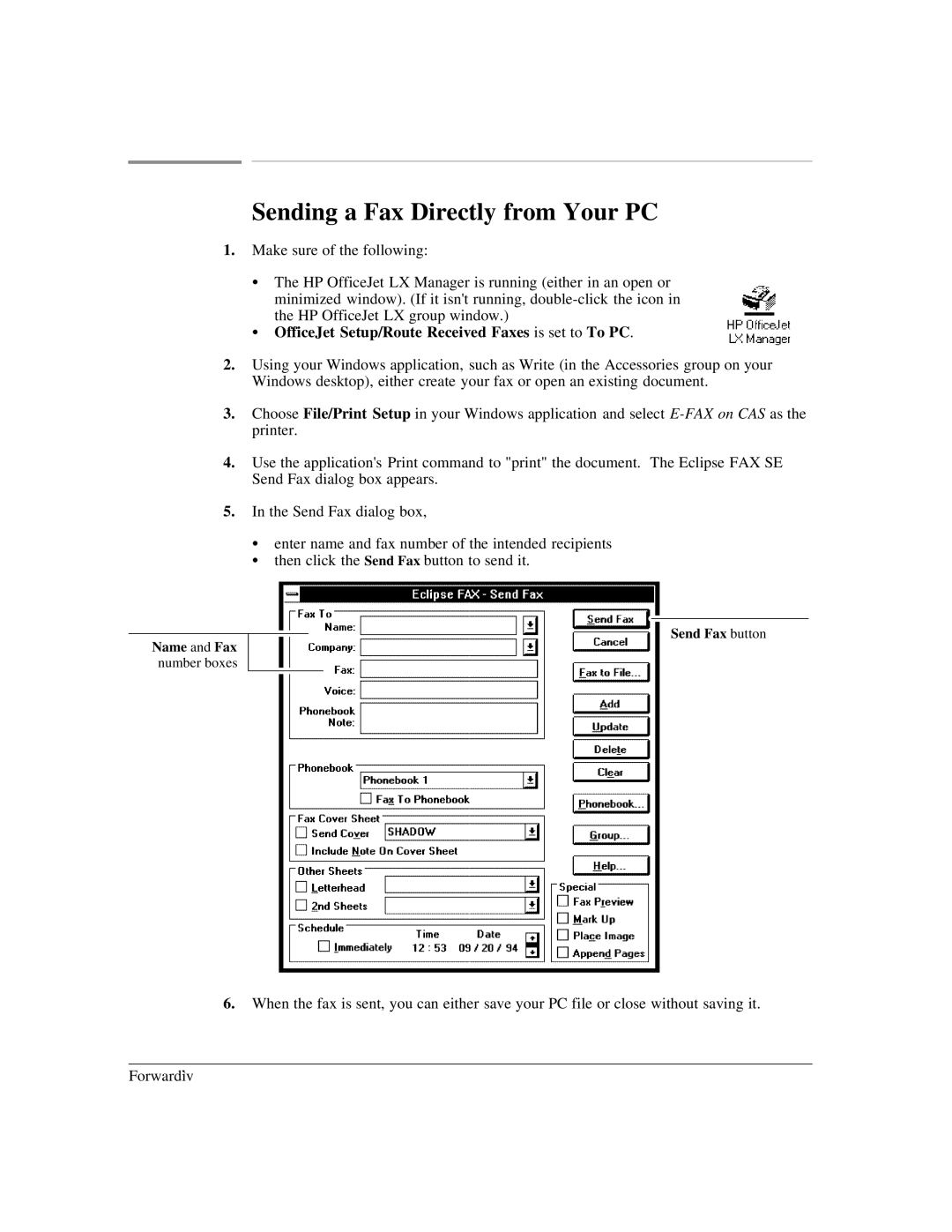Sending a Fax Directly from Your PC
1.Make sure of the following:
The HP OfficeJet LX Manager is running (either in an open or minimized window). (If it isn't running,
:the HP OfficeJet LX group window.)
OfficeJet Setup/Route Received Faxes is set to To PC.
2.Using your Windows application, such as Write (in the Accessories group on your Windows desktop), either create your fax or open an existing document.
3.Choose File/Print Setup in your Windows application and select
4.Use the application's Print command to "print" the document. The Eclipse FAX SE Send Fax dialog box appears.
5.In the Send Fax dialog box,
:enter name and fax number of the intended recipients then click the Send Fax button to send it.
Name and Fax
number boxes
Send Fax button
6. When the fax is sent, you can either save your PC file or close without saving it.
Forward`iv