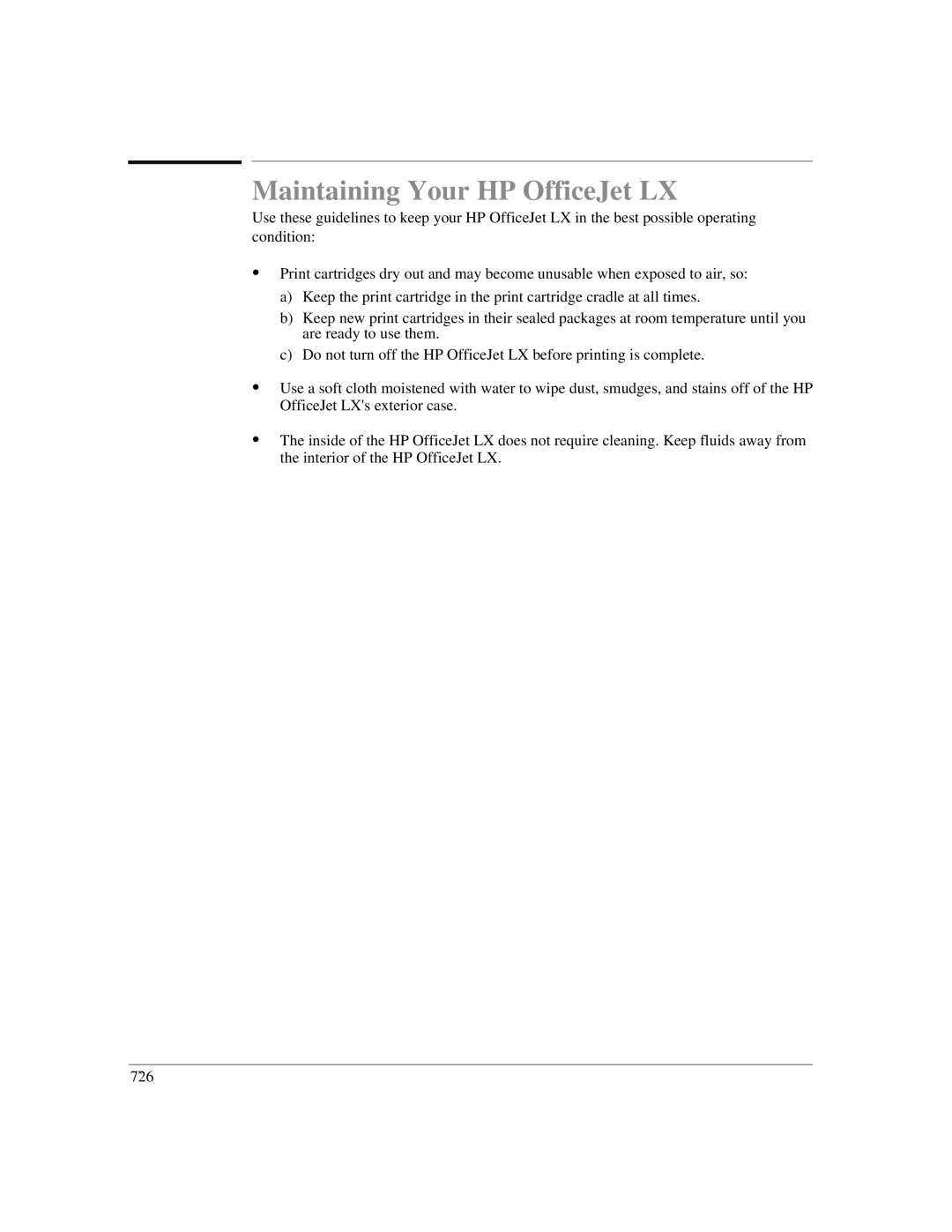Maintaining Your HP OfficeJet LX
Use these guidelines to keep your HP OfficeJet LX in the best possible operating condition:
:Print cartridges dry out and may become unusable when exposed to air, so:
a)Keep the print cartridge in the print cartridge cradle at all times.
b)Keep new print cartridges in their sealed packages at room temperature until you are ready to use them.
c)Do not turn off the HP OfficeJet LX before printing is complete.
:Use a soft cloth moistened with water to wipe dust, smudges, and stains off of the HP OfficeJet LX's exterior case.
:The inside of the HP OfficeJet LX does not require cleaning. Keep fluids away from the interior of the HP OfficeJet LX.
7`26