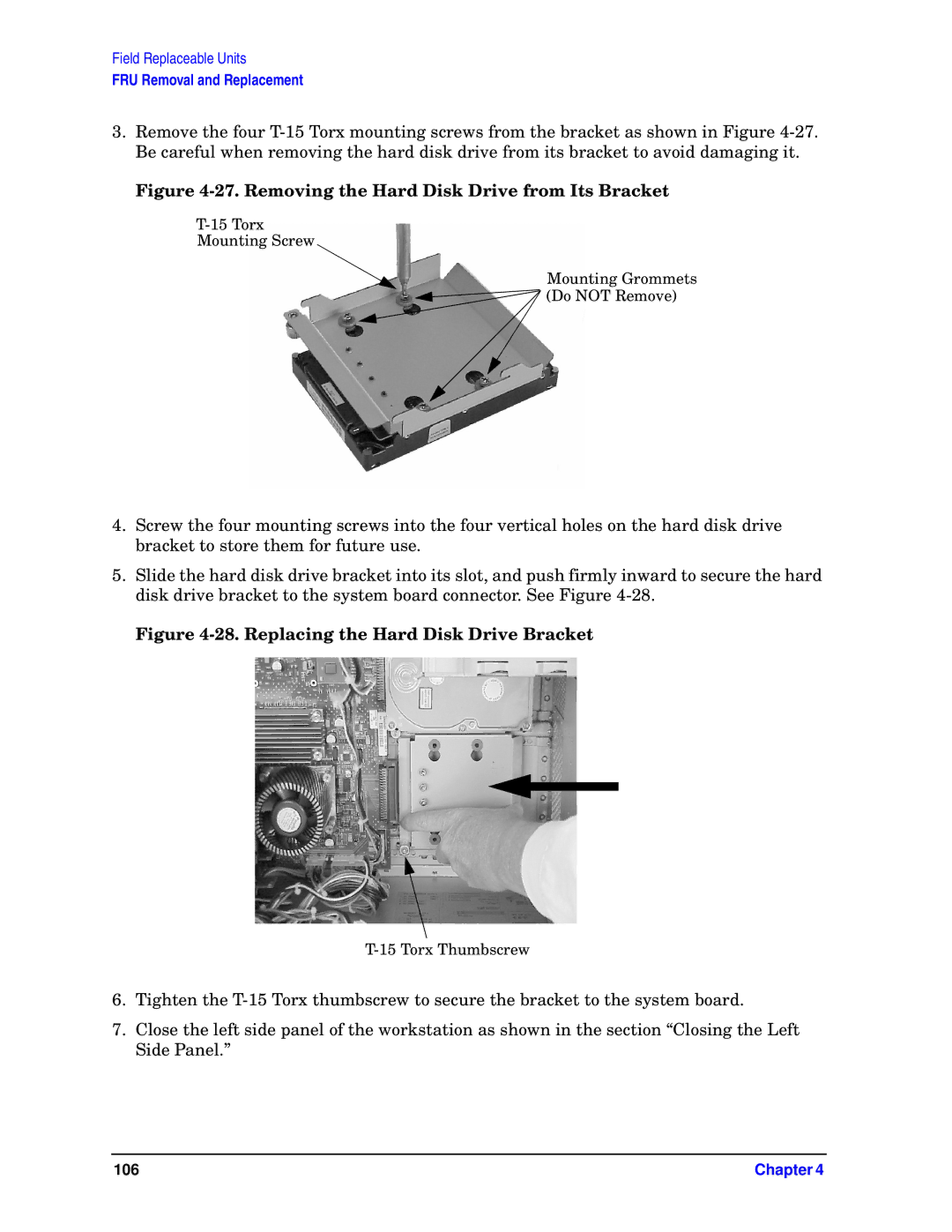Field Replaceable Units
FRU Removal and Replacement
3.Remove the four
Figure 4-27. Removing the Hard Disk Drive from Its Bracket
Mounting Screw
Mounting Grommets
![]() (Do NOT Remove)
(Do NOT Remove)
4.Screw the four mounting screws into the four vertical holes on the hard disk drive bracket to store them for future use.
5.Slide the hard disk drive bracket into its slot, and push firmly inward to secure the hard disk drive bracket to the system board connector. See Figure
Figure 4-28. Replacing the Hard Disk Drive Bracket
6.Tighten the
7.Close the left side panel of the workstation as shown in the section “Closing the Left Side Panel.”
106 | Chapter 4 |