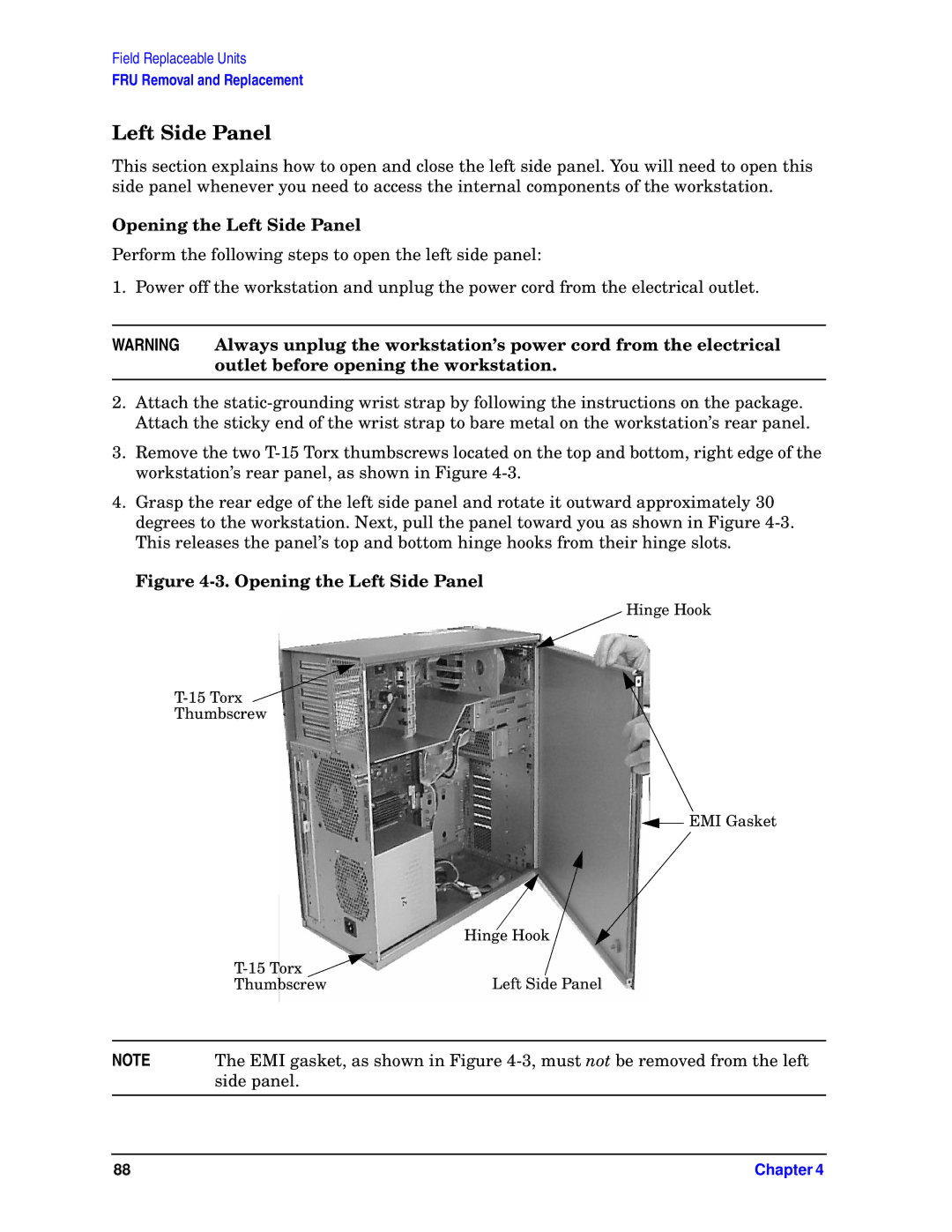Field Replaceable Units
FRU Removal and Replacement
Left Side Panel
This section explains how to open and close the left side panel. You will need to open this side panel whenever you need to access the internal components of the workstation.
Opening the Left Side Panel
Perform the following steps to open the left side panel:
1. Power off the workstation and unplug the power cord from the electrical outlet.
WARNING Always unplug the workstation’s power cord from the electrical outlet before opening the workstation.
2.Attach the
3.Remove the two
4.Grasp the rear edge of the left side panel and rotate it outward approximately 30 degrees to the workstation. Next, pull the panel toward you as shown in Figure
Figure 4-3. Opening the Left Side Panel
Hinge Hook
Thumbscrew
![]() EMI Gasket
EMI Gasket
| Hinge Hook |
Left Side Panel | |
Thumbscrew |
NOTE | The EMI gasket, as shown in Figure |
| side panel. |
|
|
88 | Chapter 4 |