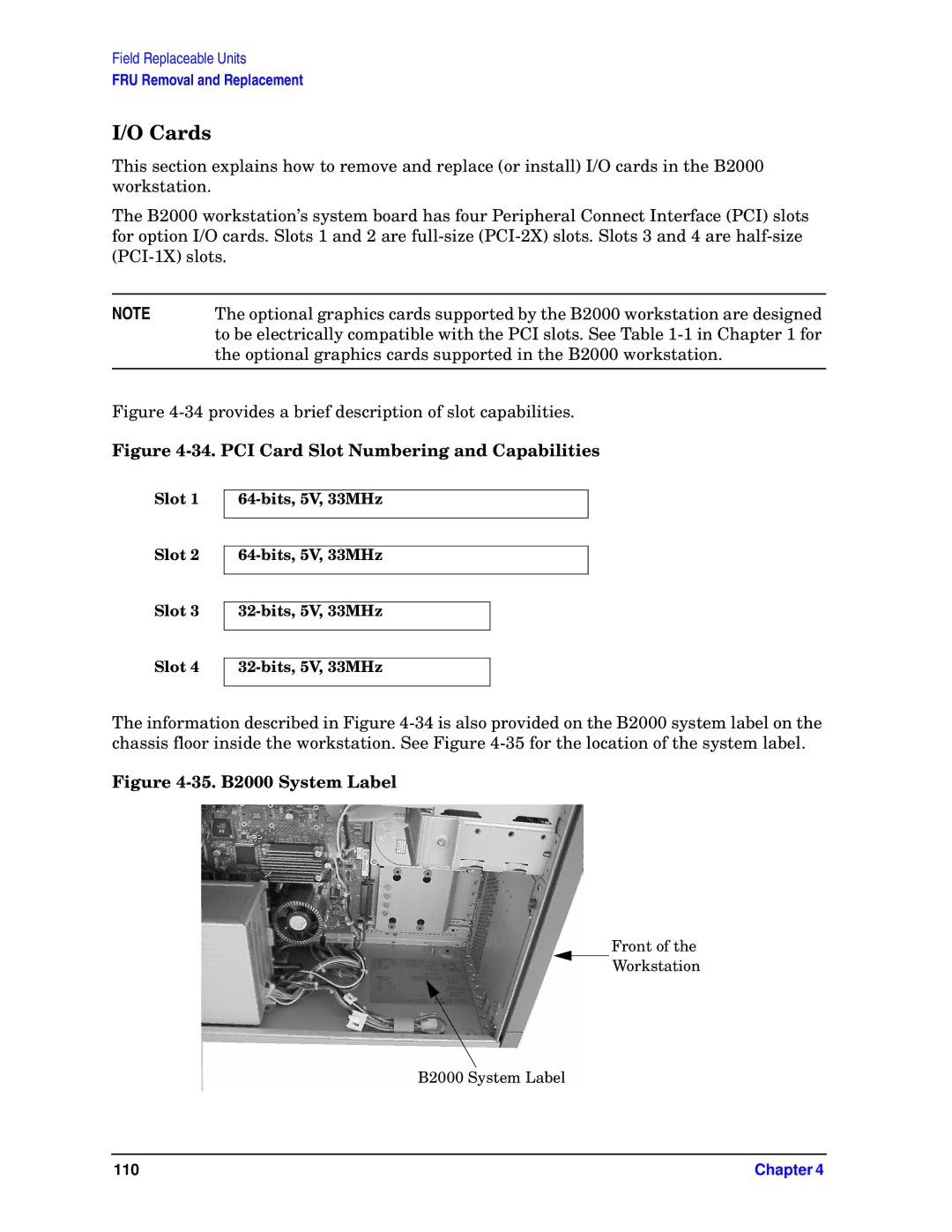Field Replaceable Units
FRU Removal and Replacement
I/O Cards
This section explains how to remove and replace (or install) I/O cards in the B2000 workstation.
The B2000 workstation’s system board has four Peripheral Connect Interface (PCI) slots for option I/O cards. Slots 1 and 2 are
NOTE | The optional graphics cards supported by the B2000 workstation are designed |
| to be electrically compatible with the PCI slots. See Table |
| the optional graphics cards supported in the B2000 workstation. |
|
|
Figure 4-34 provides a brief description of slot capabilities.
Figure 4-34. PCI Card Slot Numbering and Capabilities
Slot 1
Slot 2
Slot 3
Slot 4
The information described in Figure
Figure 4-35. B2000 System Label
Front of the
Workstation
B2000 System Label
110 | Chapter 4 |