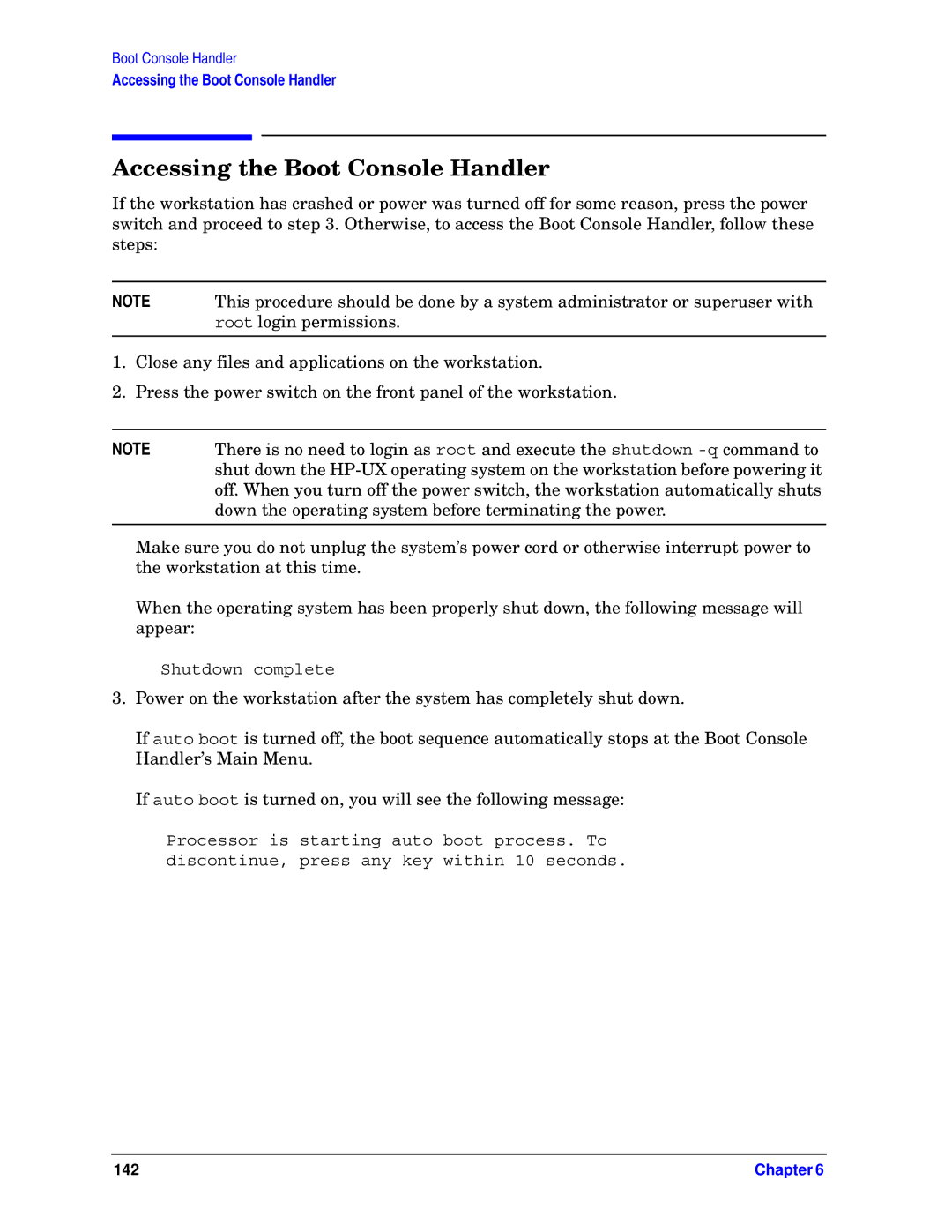Boot Console Handler
Accessing the Boot Console Handler
Accessing the Boot Console Handler
If the workstation has crashed or power was turned off for some reason, press the power switch and proceed to step 3. Otherwise, to access the Boot Console Handler, follow these steps:
NOTE | This procedure should be done by a system administrator or superuser with |
| root login permissions. |
|
|
1.Close any files and applications on the workstation.
2.Press the power switch on the front panel of the workstation.
NOTE There is no need to login as root and execute the shutdown
Make sure you do not unplug the system’s power cord or otherwise interrupt power to the workstation at this time.
When the operating system has been properly shut down, the following message will appear:
Shutdown complete
3.Power on the workstation after the system has completely shut down.
If auto boot is turned off, the boot sequence automatically stops at the Boot Console Handler’s Main Menu.
If auto boot is turned on, you will see the following message:
Processor is starting auto boot process. To discontinue, press any key within 10 seconds.
142 | Chapter 6 |