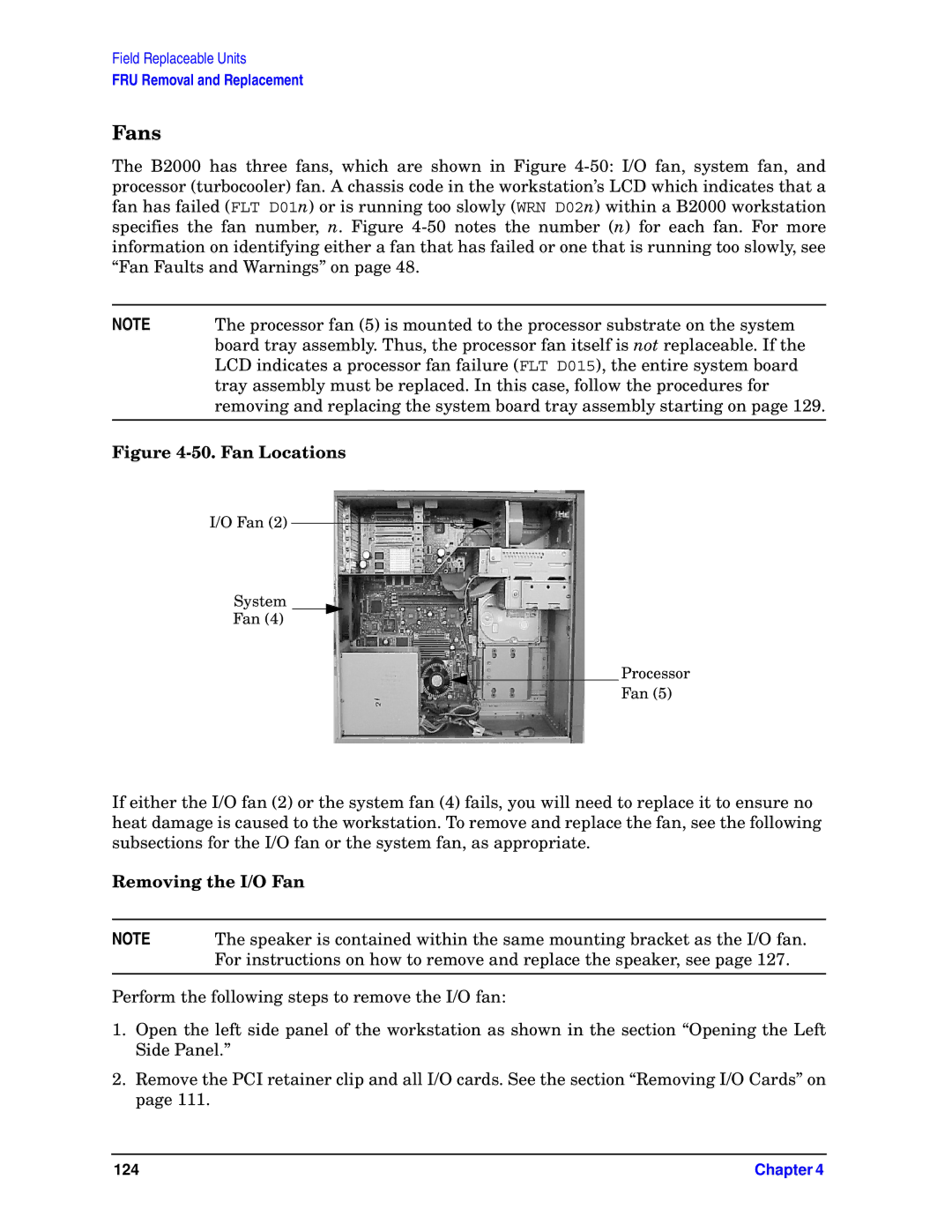Field Replaceable Units
FRU Removal and Replacement
Fans
The B2000 has three fans, which are shown in Figure
NOTE | The processor fan (5) is mounted to the processor substrate on the system |
| board tray assembly. Thus, the processor fan itself is not replaceable. If the |
| LCD indicates a processor fan failure (FLT D015), the entire system board |
| tray assembly must be replaced. In this case, follow the procedures for |
| removing and replacing the system board tray assembly starting on page 129. |
|
|
Figure 4-50. Fan Locations
I/O Fan (2)
System
Fan (4)
Processor
Fan (5)
If either the I/O fan (2) or the system fan (4) fails, you will need to replace it to ensure no heat damage is caused to the workstation. To remove and replace the fan, see the following subsections for the I/O fan or the system fan, as appropriate.
Removing the I/O Fan
NOTE | The speaker is contained within the same mounting bracket as the I/O fan. |
| For instructions on how to remove and replace the speaker, see page 127. |
|
|
Perform the following steps to remove the I/O fan:
1.Open the left side panel of the workstation as shown in the section “Opening the Left Side Panel.”
2.Remove the PCI retainer clip and all I/O cards. See the section “Removing I/O Cards” on page 111.
124 | Chapter 4 |