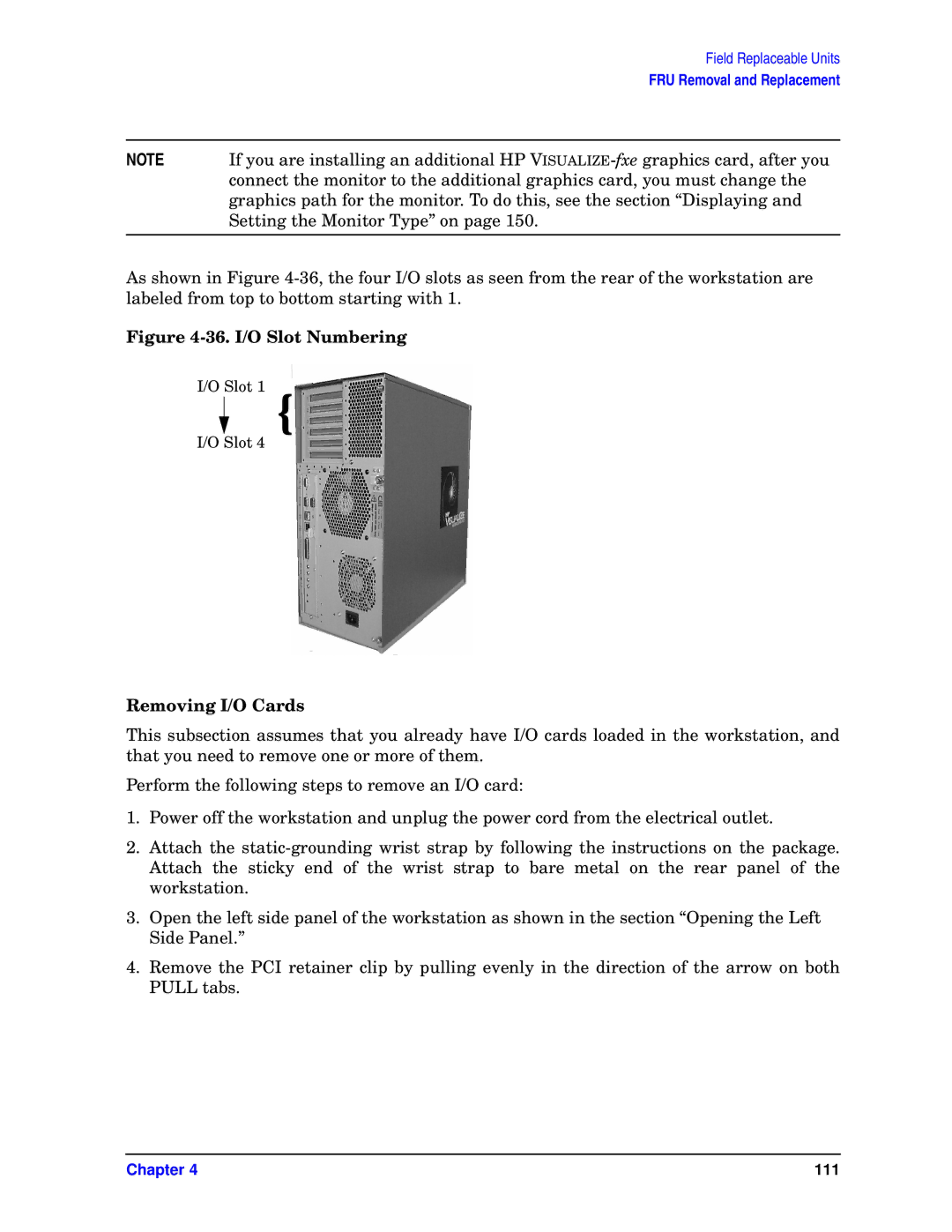Field Replaceable Units
FRU Removal and Replacement
NOTE | If you are installing an additional HP |
| connect the monitor to the additional graphics card, you must change the |
| graphics path for the monitor. To do this, see the section “Displaying and |
| Setting the Monitor Type” on page 150. |
|
|
As shown in Figure
Figure 4-36. I/O Slot Numbering
I/O Slot 1
{
I/O Slot 4
Removing I/O Cards
This subsection assumes that you already have I/O cards loaded in the workstation, and that you need to remove one or more of them.
Perform the following steps to remove an I/O card:
1.Power off the workstation and unplug the power cord from the electrical outlet.
2.Attach the
3.Open the left side panel of the workstation as shown in the section “Opening the Left Side Panel.”
4.Remove the PCI retainer clip by pulling evenly in the direction of the arrow on both PULL tabs.
Chapter 4 | 111 |