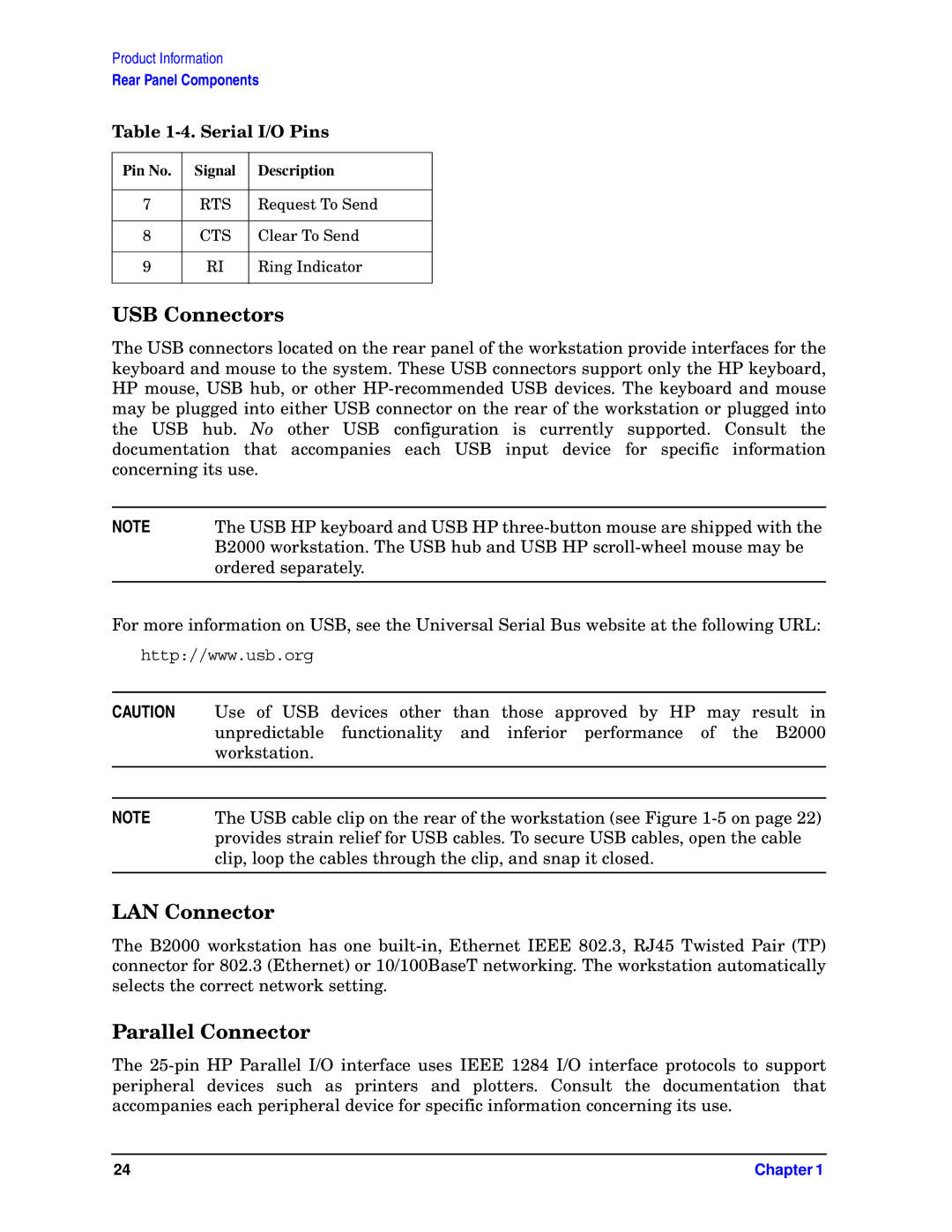Product Information
Rear Panel Components
Table 1-4. Serial I/O Pins
Pin No. | Signal | Description |
|
|
|
7 | RTS | Request To Send |
|
|
|
8 | CTS | Clear To Send |
|
|
|
9 | RI | Ring Indicator |
|
|
|
USB Connectors
The USB connectors located on the rear panel of the workstation provide interfaces for the keyboard and mouse to the system. These USB connectors support only the HP keyboard, HP mouse, USB hub, or other
NOTE | The USB HP keyboard and USB HP |
| B2000 workstation. The USB hub and USB HP |
| ordered separately. |
|
|
For more information on USB, see the Universal Serial Bus website at the following URL:
http://www.usb.org
CAUTION | Use of USB devices other than those approved by HP may result in |
| unpredictable functionality and inferior performance of the B2000 |
| workstation. |
|
|
|
|
NOTE | The USB cable clip on the rear of the workstation (see Figure |
| provides strain relief for USB cables. To secure USB cables, open the cable |
| clip, loop the cables through the clip, and snap it closed. |
|
|
LAN Connector
The B2000 workstation has one
Parallel Connector
The
24 | Chapter 1 |