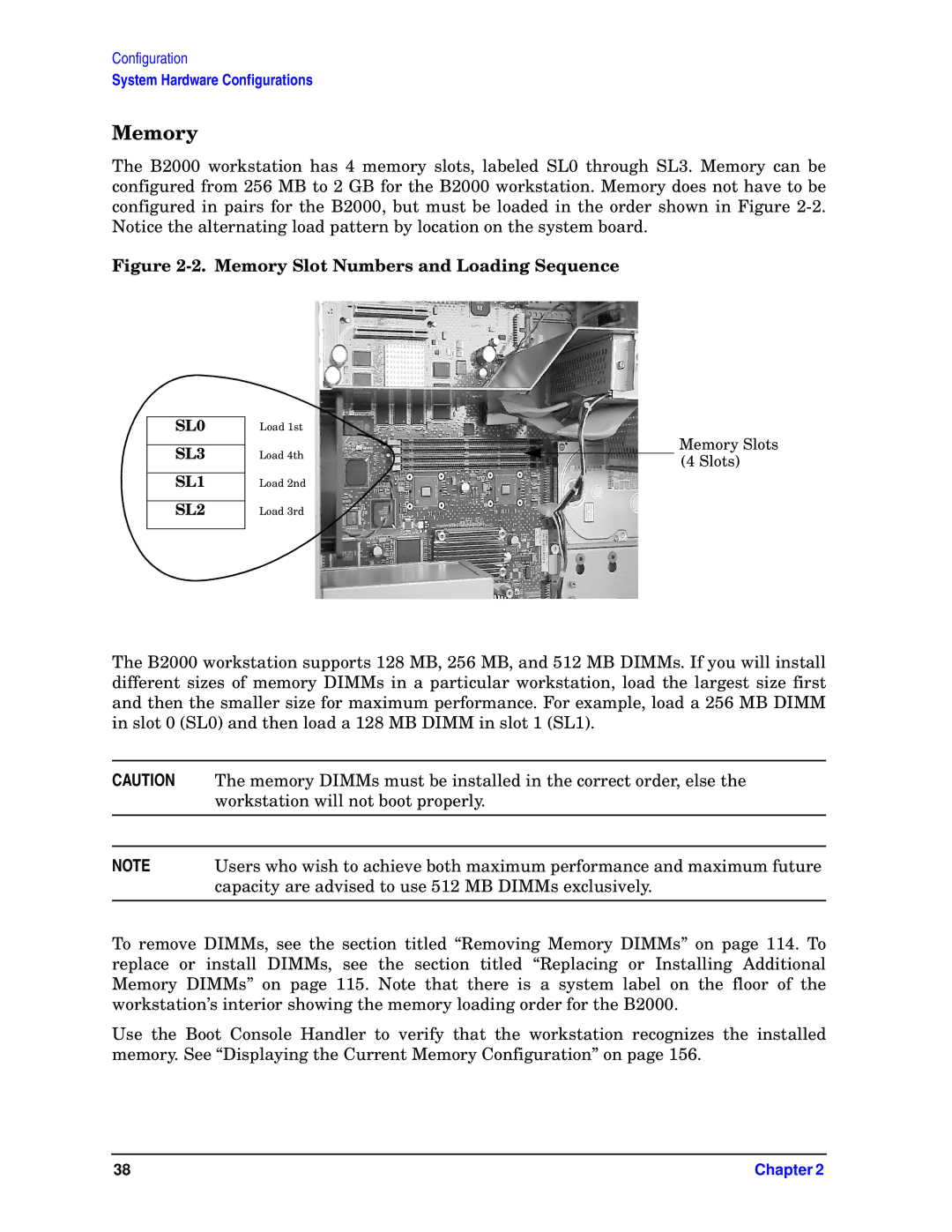Configuration
System Hardware Configurations
Memory
The B2000 workstation has 4 memory slots, labeled SL0 through SL3. Memory can be configured from 256 MB to 2 GB for the B2000 workstation. Memory does not have to be configured in pairs for the B2000, but must be loaded in the order shown in Figure
Figure 2-2. Memory Slot Numbers and Loading Sequence
SL0
SL3
SL1
SL2
Load 1st
Load 4th
Load 2nd
Load 3rd
Memory Slots (4 Slots)
The B2000 workstation supports 128 MB, 256 MB, and 512 MB DIMMs. If you will install different sizes of memory DIMMs in a particular workstation, load the largest size first and then the smaller size for maximum performance. For example, load a 256 MB DIMM in slot 0 (SL0) and then load a 128 MB DIMM in slot 1 (SL1).
CAUTION The memory DIMMs must be installed in the correct order, else the workstation will not boot properly.
NOTE | Users who wish to achieve both maximum performance and maximum future |
| capacity are advised to use 512 MB DIMMs exclusively. |
|
|
To remove DIMMs, see the section titled “Removing Memory DIMMs” on page 114. To replace or install DIMMs, see the section titled “Replacing or Installing Additional Memory DIMMs” on page 115. Note that there is a system label on the floor of the workstation’s interior showing the memory loading order for the B2000.
Use the Boot Console Handler to verify that the workstation recognizes the installed memory. See “Displaying the Current Memory Configuration” on page 156.
38 | Chapter 2 |