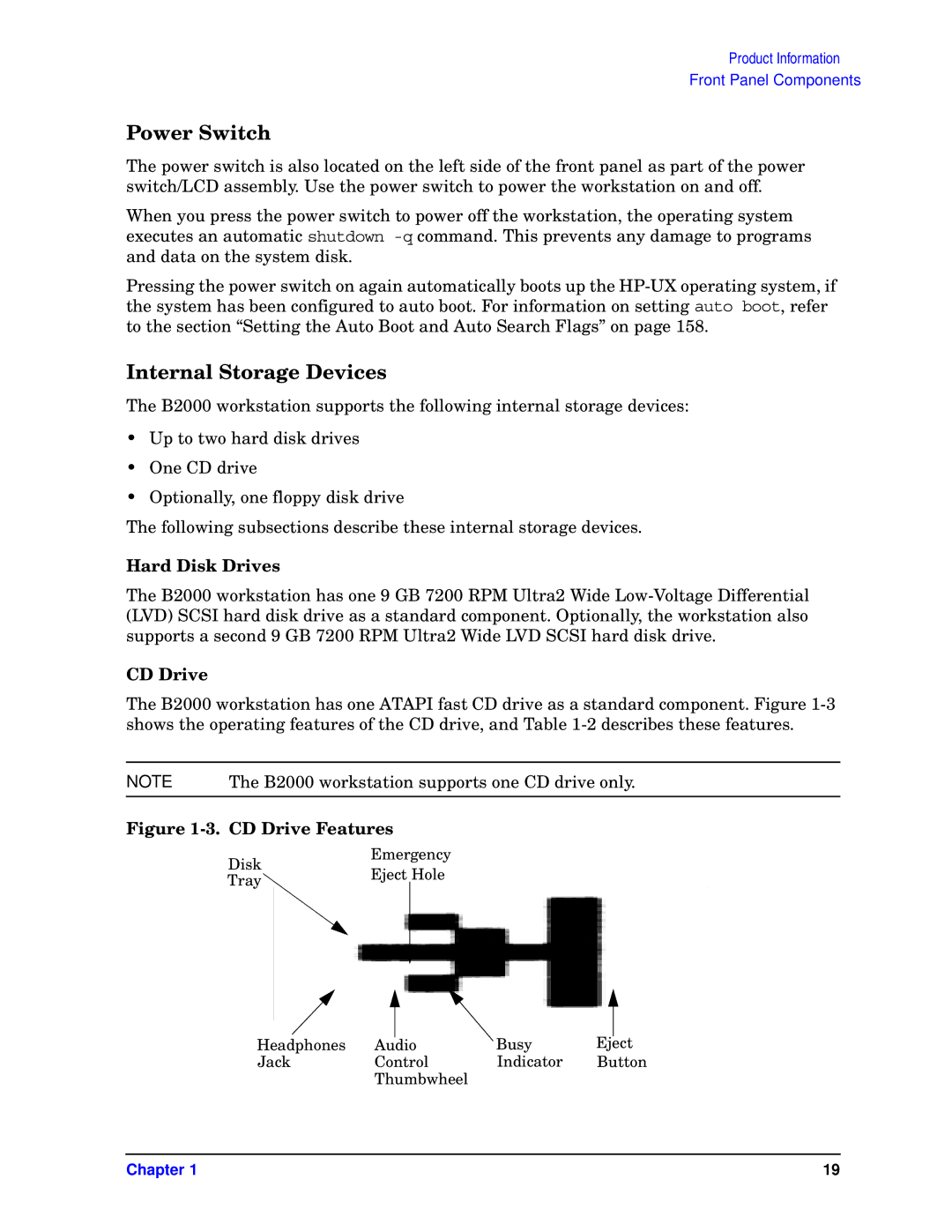Product Information
Front Panel Components
Power Switch
The power switch is also located on the left side of the front panel as part of the power switch/LCD assembly. Use the power switch to power the workstation on and off.
When you press the power switch to power off the workstation, the operating system executes an automatic shutdown
Pressing the power switch on again automatically boots up the
Internal Storage Devices
The B2000 workstation supports the following internal storage devices:
•Up to two hard disk drives
•One CD drive
•Optionally, one floppy disk drive
The following subsections describe these internal storage devices.
Hard Disk Drives
The B2000 workstation has one 9 GB 7200 RPM Ultra2 Wide
CD Drive
The B2000 workstation has one ATAPI fast CD drive as a standard component. Figure
NOTE The B2000 workstation supports one CD drive only.
Figure 1-3. CD Drive Features
Disk | Emergency | |
Eject Hole | ||
Tray | ||
|
|
|
|
|
|
|
|
|
|
|
|
|
|
|
Headphones | Audio | Busy | Eject | |||
Jack | Control | Indicator | Button | |||
|
| Thumbwheel |
|
|
| |
Chapter 1 | 19 |