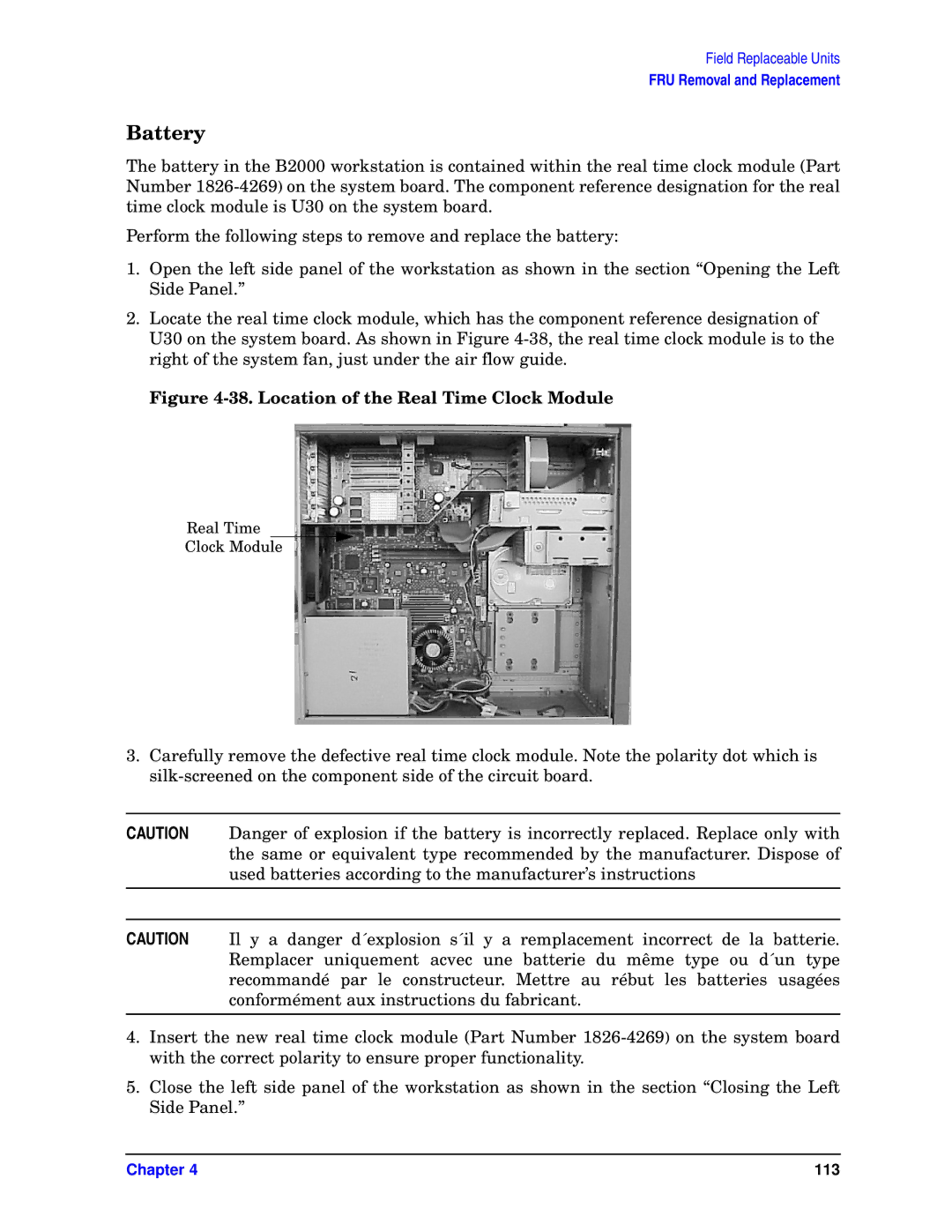Field Replaceable Units
FRU Removal and Replacement
Battery
The battery in the B2000 workstation is contained within the real time clock module (Part Number
Perform the following steps to remove and replace the battery:
1.Open the left side panel of the workstation as shown in the section “Opening the Left Side Panel.”
2.Locate the real time clock module, which has the component reference designation of U30 on the system board. As shown in Figure
Figure 4-38. Location of the Real Time Clock Module
Real Time
Clock Module
3.Carefully remove the defective real time clock module. Note the polarity dot which is
CAUTION Danger of explosion if the battery is incorrectly replaced. Replace only with the same or equivalent type recommended by the manufacturer. Dispose of used batteries according to the manufacturer’s instructions
CAUTION Il y a danger d´explosion s´il y a remplacement incorrect de la batterie. Remplacer uniquement acvec une batterie du même type ou d´un type recommandé par le constructeur. Mettre au rébut les batteries usagées conformément aux instructions du fabricant.
4.Insert the new real time clock module (Part Number
5.Close the left side panel of the workstation as shown in the section “Closing the Left Side Panel.”
Chapter 4 | 113 |