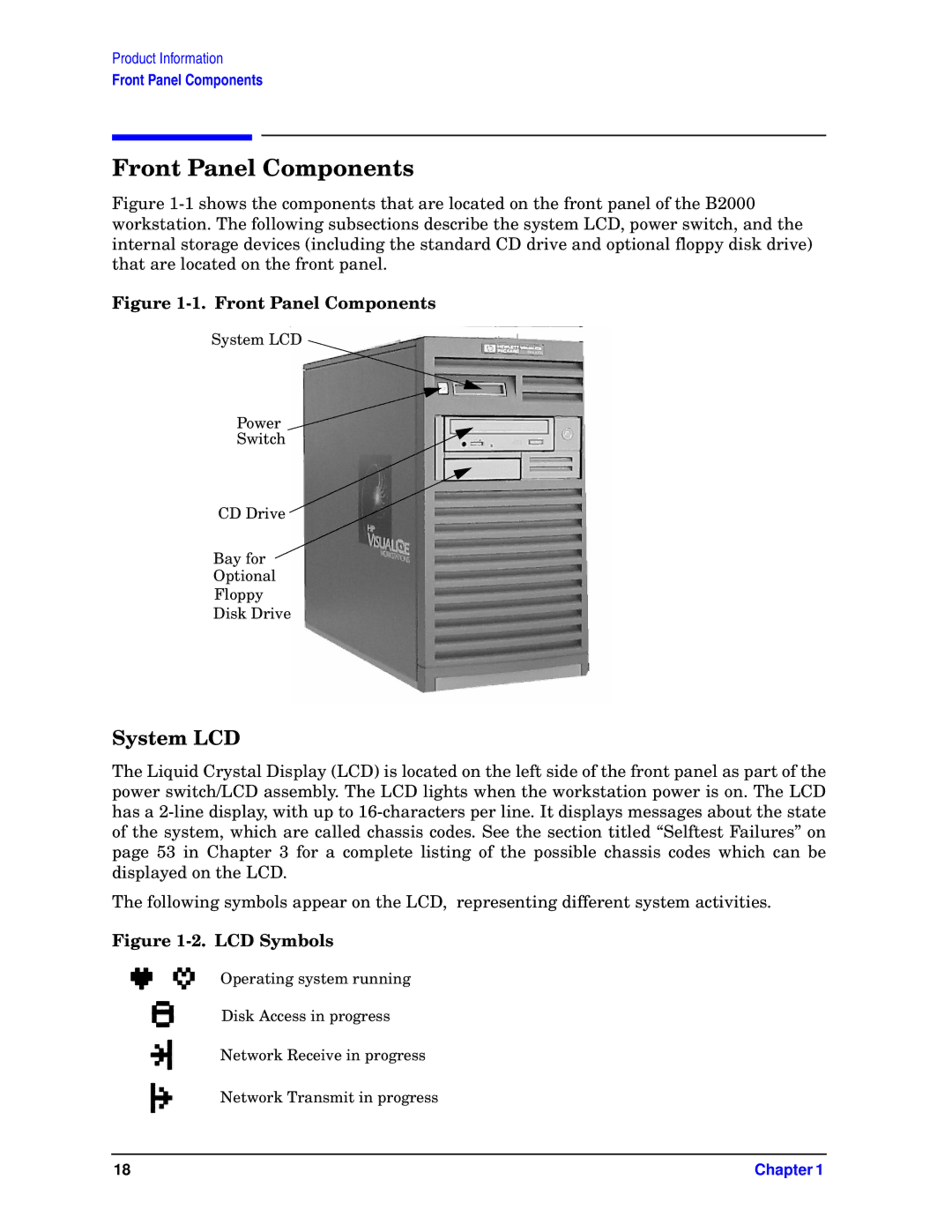Product Information
Front Panel Components
Front Panel Components
Figure 1-1 shows the components that are located on the front panel of the B2000 workstation. The following subsections describe the system LCD, power switch, and the internal storage devices (including the standard CD drive and optional floppy disk drive) that are located on the front panel.
Figure 1-1. Front Panel Components
System LCD
Power ![]()
Switch
CD Drive
Bay for
Optional
Floppy
Disk Drive
System LCD
The Liquid Crystal Display (LCD) is located on the left side of the front panel as part of the power switch/LCD assembly. The LCD lights when the workstation power is on. The LCD has a
The following symbols appear on the LCD, representing different system activities.
Figure 1-2. LCD Symbols
Operating system running
Disk Access in progress
Network Receive in progress
Network Transmit in progress
18 | Chapter 1 |