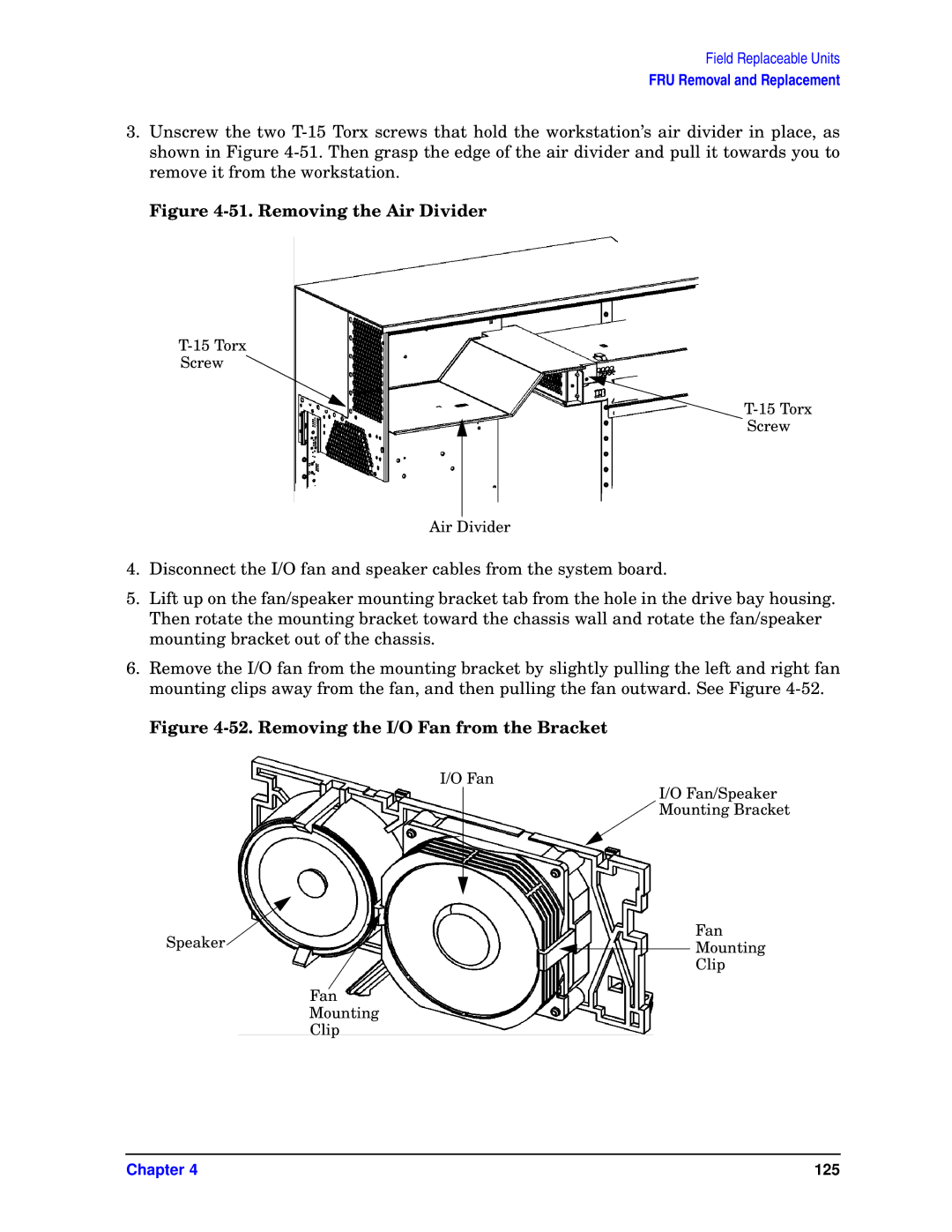Field Replaceable Units
FRU Removal and Replacement
3.Unscrew the two
Figure 4-51. Removing the Air Divider
Screw
Screw
Air Divider
4.Disconnect the I/O fan and speaker cables from the system board.
5.Lift up on the fan/speaker mounting bracket tab from the hole in the drive bay housing. Then rotate the mounting bracket toward the chassis wall and rotate the fan/speaker mounting bracket out of the chassis.
6.Remove the I/O fan from the mounting bracket by slightly pulling the left and right fan mounting clips away from the fan, and then pulling the fan outward. See Figure
Figure 4-52. Removing the I/O Fan from the Bracket
I/O Fan
I/O Fan/Speaker
![]() Mounting Bracket
Mounting Bracket
Speaker |
| Fan |
| Mounting | |
| ||
|
| Clip |
Fan
Mounting
Clip
Chapter 4 | 125 |