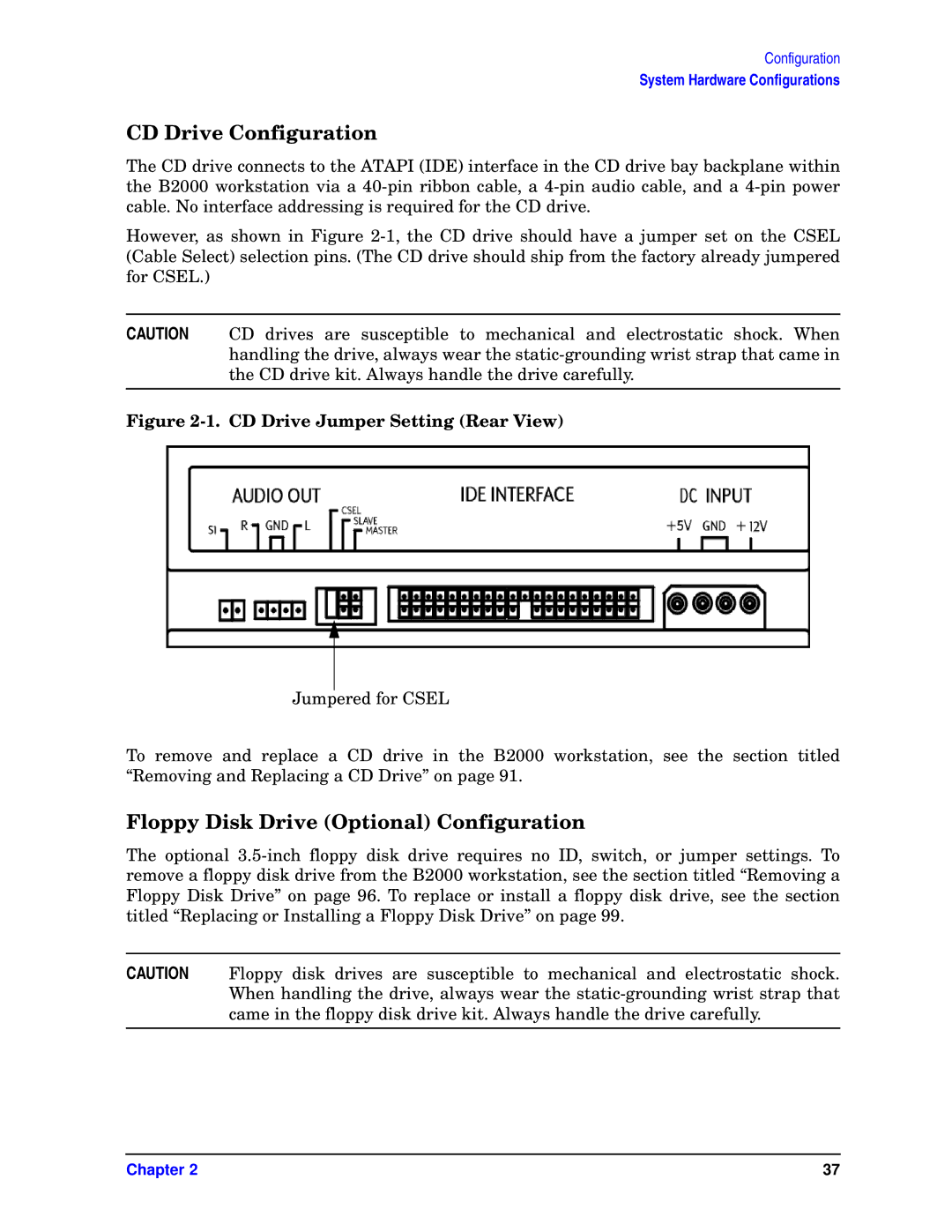Configuration
System Hardware Configurations
CD Drive Configuration
The CD drive connects to the ATAPI (IDE) interface in the CD drive bay backplane within the B2000 workstation via a
However, as shown in Figure
CAUTION CD drives are susceptible to mechanical and electrostatic shock. When handling the drive, always wear the
Figure 2-1. CD Drive Jumper Setting (Rear View)
Jumpered for CSEL
To remove and replace a CD drive in the B2000 workstation, see the section titled “Removing and Replacing a CD Drive” on page 91.
Floppy Disk Drive (Optional) Configuration
The optional
CAUTION Floppy disk drives are susceptible to mechanical and electrostatic shock. When handling the drive, always wear the
Chapter 2 | 37 |