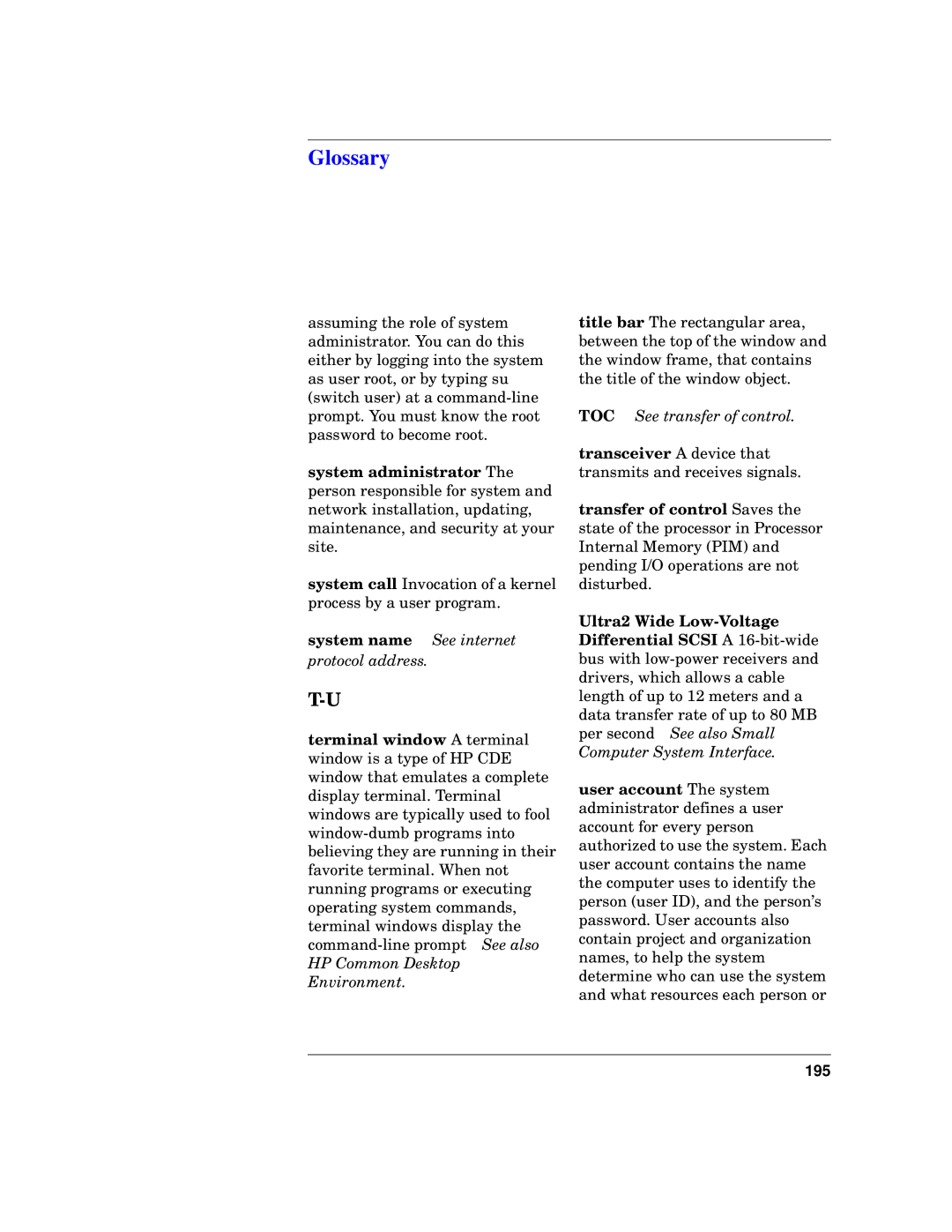Glossary
assuming the role of system administrator. You can do this either by logging into the system as user root, or by typing su (switch user) at a
system administrator The person responsible for system and network installation, updating, maintenance, and security at your site.
system call Invocation of a kernel process by a user program.
system name See internet protocol address.
terminal window A terminal window is a type of HP CDE window that emulates a complete display terminal. Terminal windows are typically used to fool
title bar The rectangular area, between the top of the window and the window frame, that contains the title of the window object.
TOC See transfer of control.
transceiver A device that transmits and receives signals.
transfer of control Saves the state of the processor in Processor Internal Memory (PIM) and pending I/O operations are not disturbed.
Ultra2 Wide
user account The system administrator defines a user account for every person authorized to use the system. Each user account contains the name the computer uses to identify the person (user ID), and the person’s password. User accounts also contain project and organization names, to help the system determine who can use the system and what resources each person or