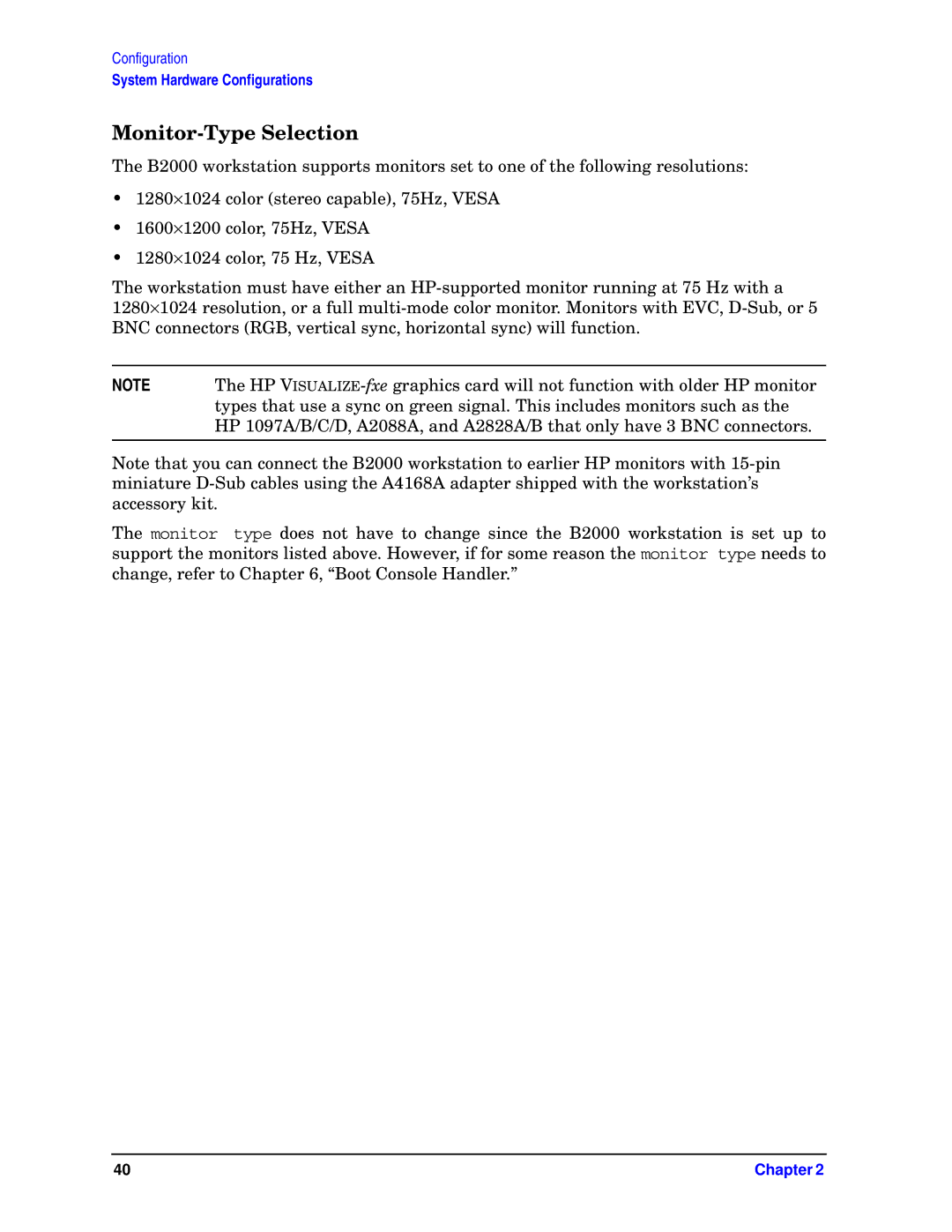Configuration
System Hardware Configurations
Monitor-Type Selection
The B2000 workstation supports monitors set to one of the following resolutions:
•1280×1024 color (stereo capable), 75Hz, VESA
•1600×1200 color, 75Hz, VESA
•1280×1024 color, 75 Hz, VESA
The workstation must have either an
NOTE | The HP |
| types that use a sync on green signal. This includes monitors such as the |
| HP 1097A/B/C/D, A2088A, and A2828A/B that only have 3 BNC connectors. |
|
|
Note that you can connect the B2000 workstation to earlier HP monitors with
The monitor type does not have to change since the B2000 workstation is set up to support the monitors listed above. However, if for some reason the monitor type needs to change, refer to Chapter 6, “Boot Console Handler.”
40 | Chapter 2 |