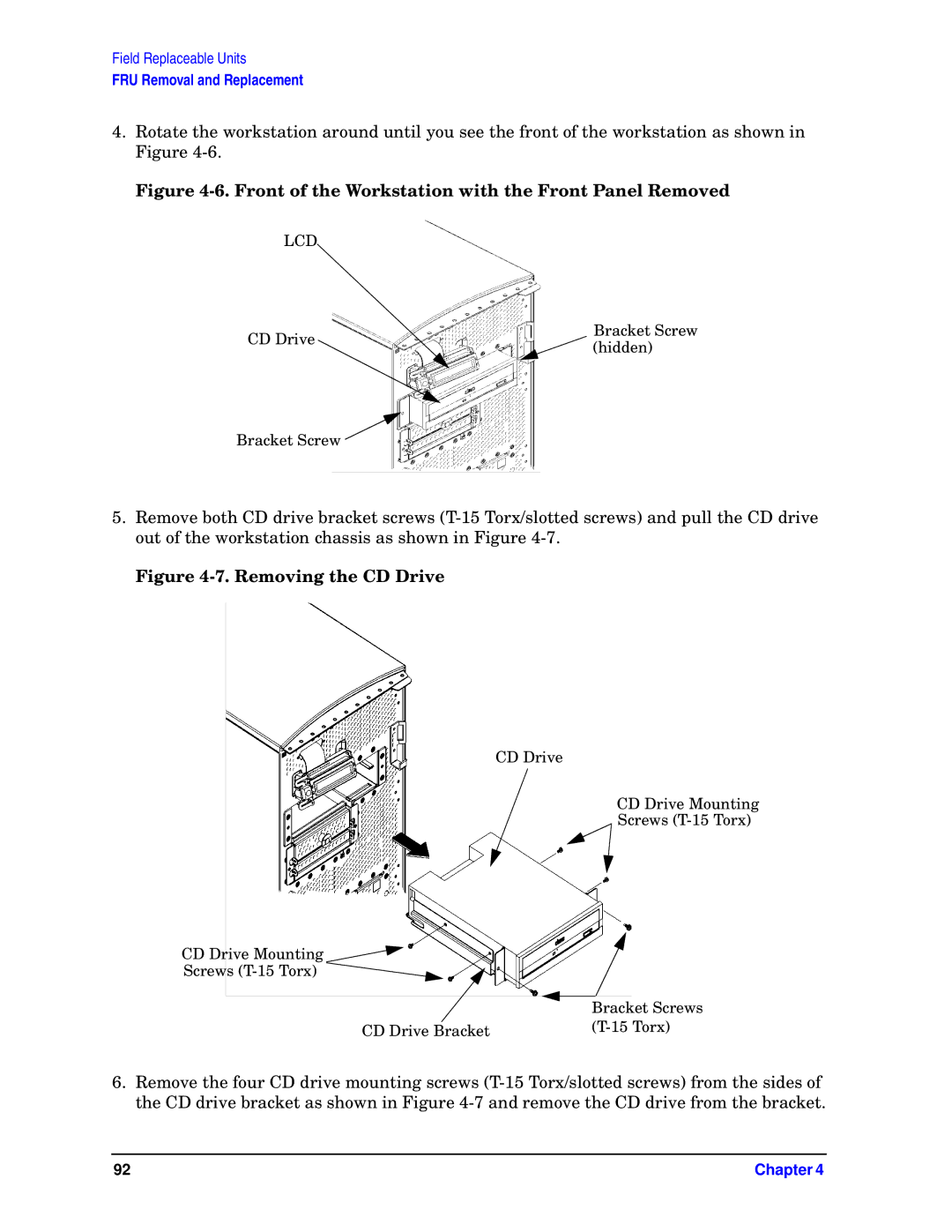Field Replaceable Units
FRU Removal and Replacement
4.Rotate the workstation around until you see the front of the workstation as shown in Figure
Figure 4-6. Front of the Workstation with the Front Panel Removed
LCD
CD Drive | Bracket Screw | |
(hidden) | ||
|
Bracket Screw
5.Remove both CD drive bracket screws
Figure 4-7. Removing the CD Drive
CD Drive
CD Drive Mounting
Screws
CD Drive Mounting ![]()
Screws
Bracket Screws
CD Drive Bracket |
6.Remove the four CD drive mounting screws
92 | Chapter 4 |