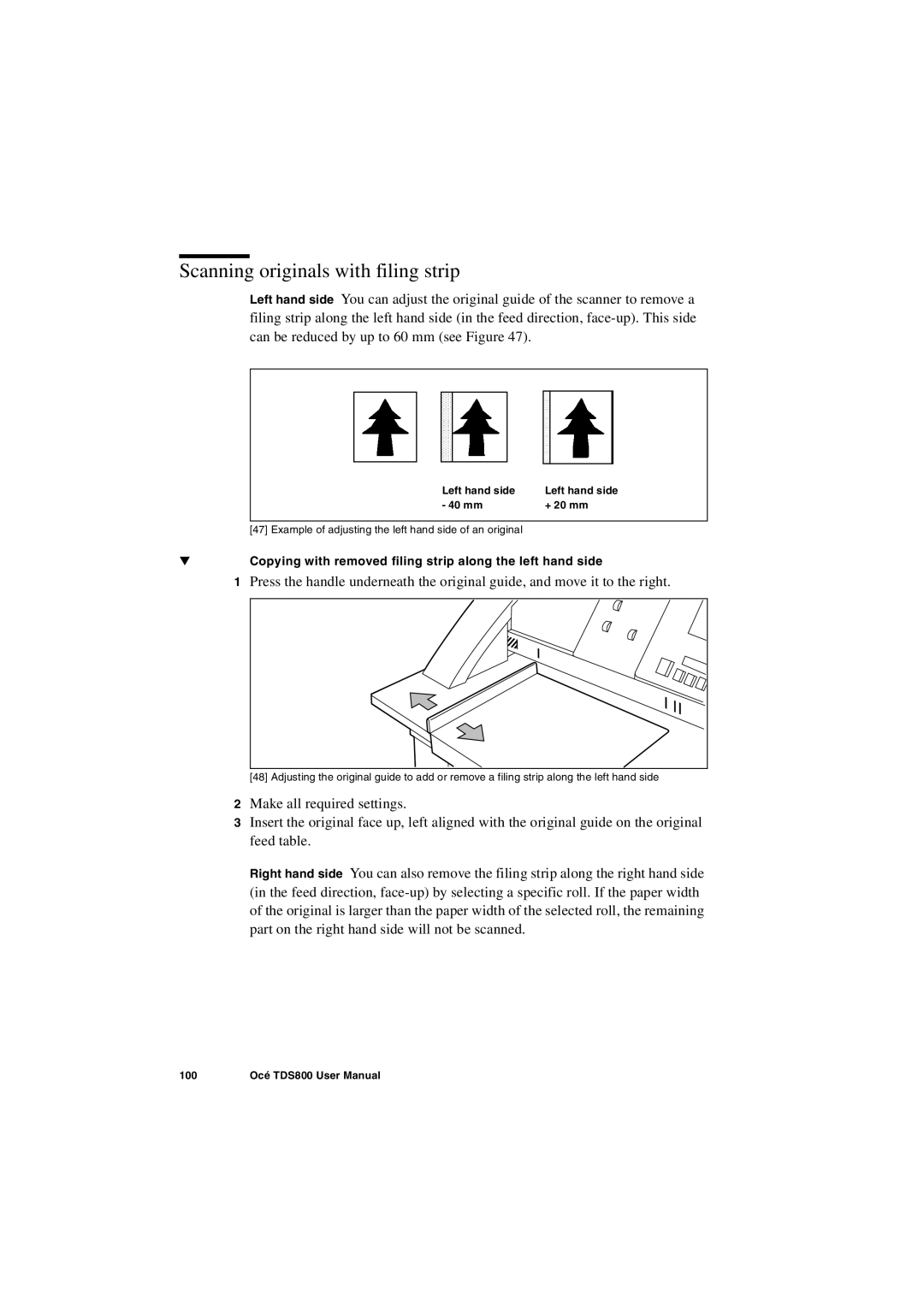Scanning originals with filing strip
Left hand side You can adjust the original guide of the scanner to remove a filing strip along the left hand side (in the feed direction,
| Left hand side | Left hand side |
| - 40 mm | + 20 mm |
|
|
|
| [47] Example of adjusting the left hand side of an original |
|
▼ | Copying with removed filing strip along the left hand side | |
1 Press the handle underneath the original guide, and move it to the right.
[48] Adjusting the original guide to add or remove a filing strip along the left hand side
2Make all required settings.
3Insert the original face up, left aligned with the original guide on the original feed table.
Right hand side You can also remove the filing strip along the right hand side (in the feed direction,
100 | Océ TDS800 User Manual |