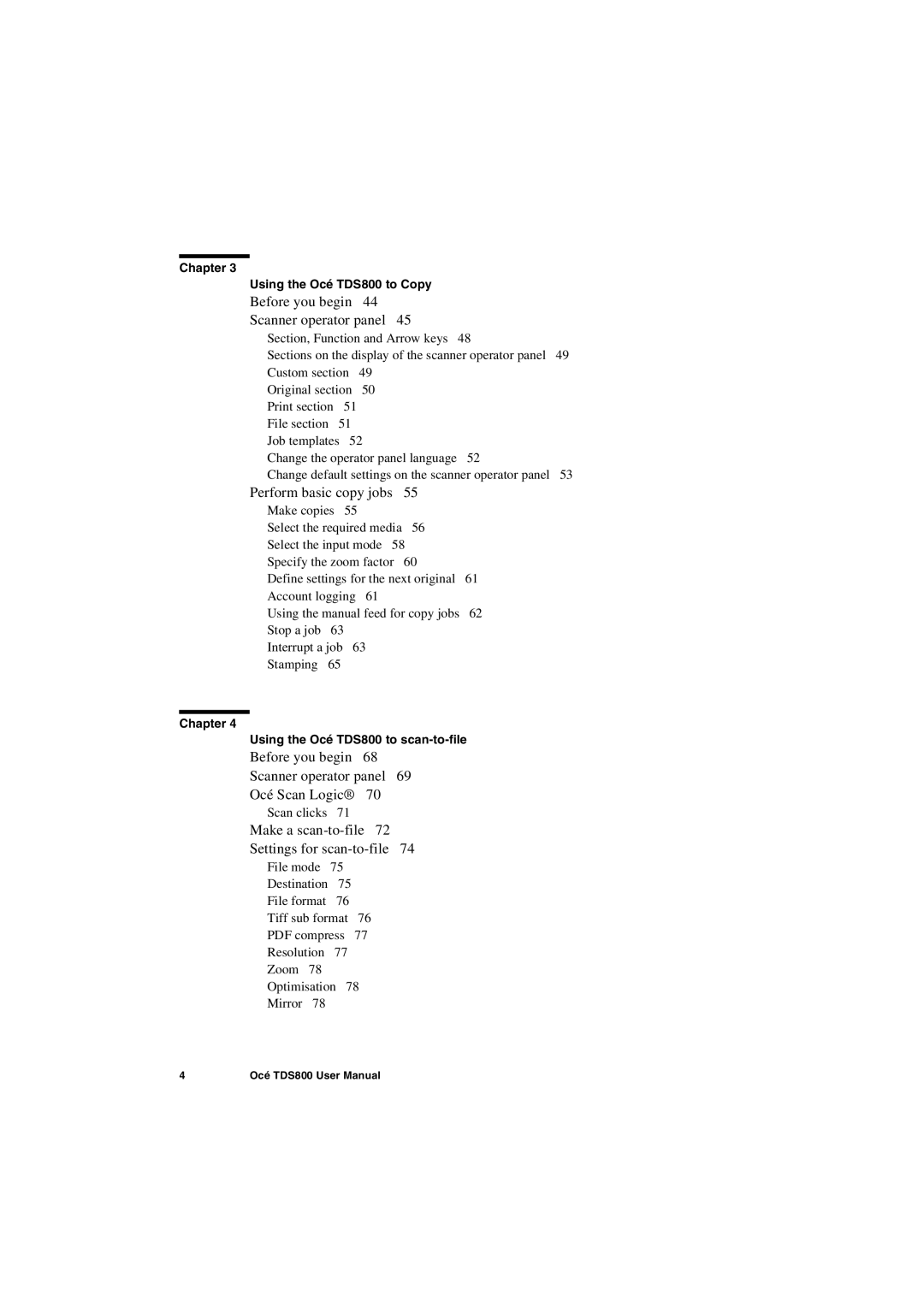Chapter 3
Using the Océ TDS800 to Copy |
|
| |||
Before you begin | 44 |
|
|
| |
Scanner operator panel | 45 |
|
| ||
Section, Function and Arrow keys 48 |
| ||||
Sections on the display of the scanner operator panel | 49 | ||||
Custom section | 49 |
|
|
| |
Original section | 50 |
|
|
| |
Print section | 51 |
|
|
|
|
File section | 51 |
|
|
|
|
Job templates 52 |
|
|
| ||
Change the operator panel language | 52 |
| |||
Change default settings on the scanner operator panel | 53 | ||||
Perform basic copy jobs | 55 |
|
| ||
Make copies | 55 |
|
|
|
|
Select the required media 56 |
|
| |||
Select the input mode 58 |
|
| |||
Specify the zoom factor | 60 |
|
| ||
Define settings for the next original | 61 |
| |||
Account logging | 61 |
|
|
| |
Using the manual feed for copy jobs | 62 |
| |||
Stop a job 63 |
|
|
|
| |
Interrupt a job 63 |
|
|
| ||
Stamping 65 |
|
|
|
| |
Chapter 4
Using the Océ TDS800 to
Before you begin 68
Scanner operator panel 69
Océ Scan Logic® 70
Scan clicks 71
Make a
Settings for
File mode 75
Destination 75
File format 76
Tiff sub format 76
PDF compress 77
Resolution 77
Zoom 78
Optimisation 78
Mirror 78
4 | Océ TDS800 User Manual |