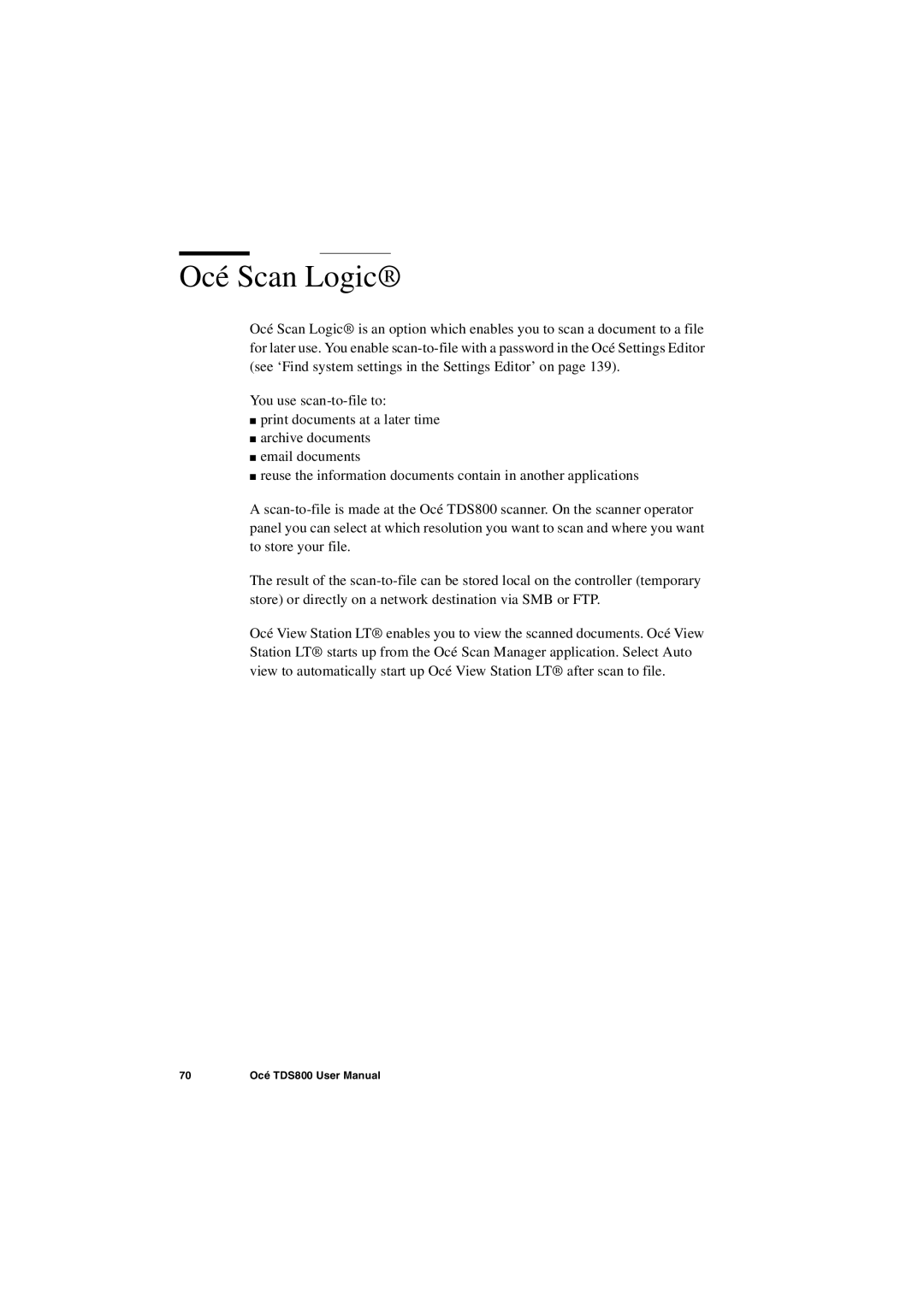Océ Scan Logic®
Océ Scan Logic® is an option which enables you to scan a document to a file for later use. You enable
You use
■print documents at a later time
■archive documents
■email documents
■reuse the information documents contain in another applications
A
The result of the
Océ View Station LT® enables you to view the scanned documents. Océ View Station LT® starts up from the Océ Scan Manager application. Select Auto view to automatically start up Océ View Station LT® after scan to file.
70 | Océ TDS800 User Manual |