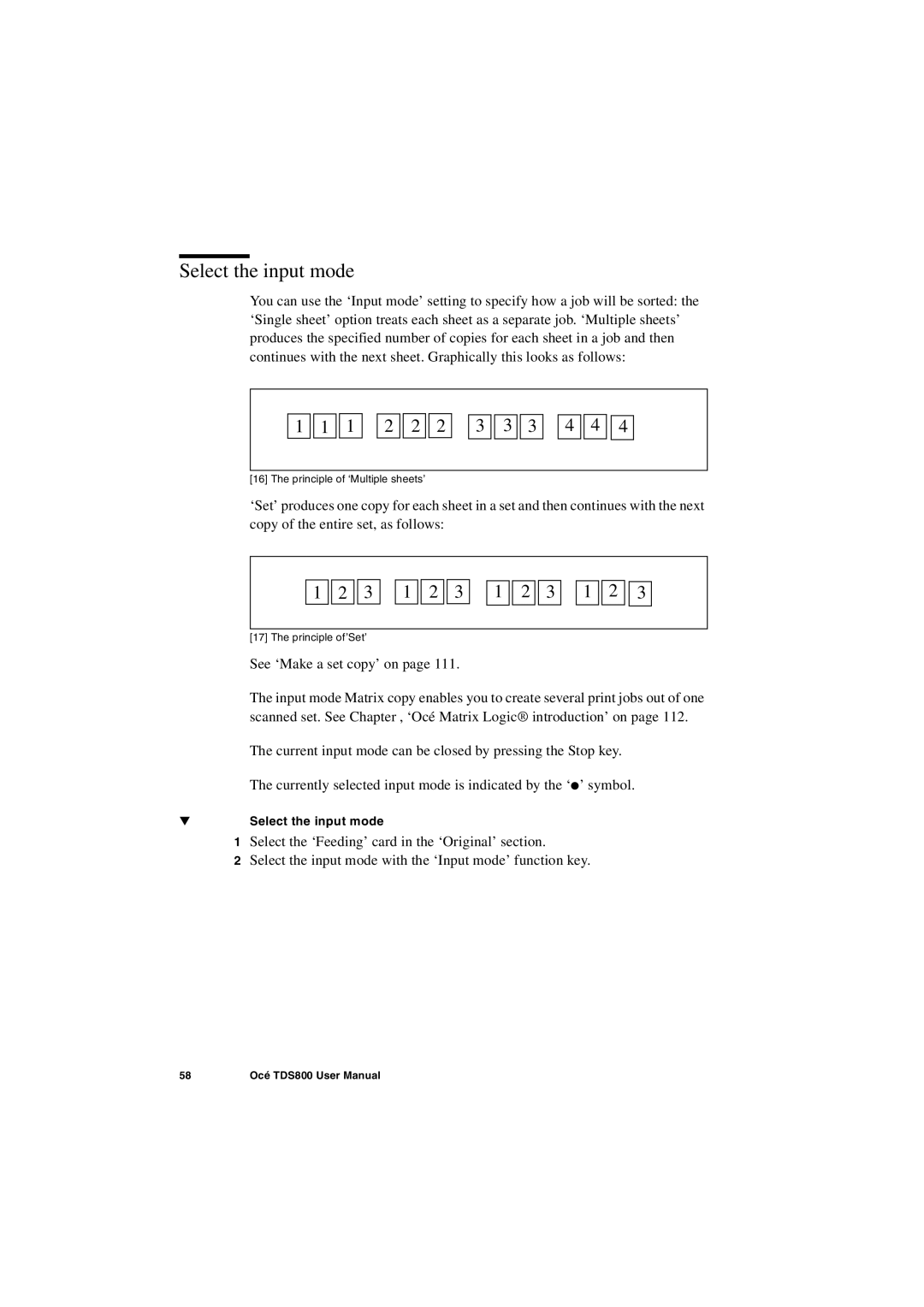Select the input mode
You can use the ‘Input mode’ setting to specify how a job will be sorted: the ‘Single sheet’ option treats each sheet as a separate job. ‘Multiple sheets’ produces the specified number of copies for each sheet in a job and then continues with the next sheet. Graphically this looks as follows:
1 ![]()
![]() 1
1 ![]()
![]() 1
1
2 ![]()
![]() 2
2 ![]()
![]() 2
2
3 ![]()
![]() 3
3 ![]()
![]() 3
3
4 ![]()
![]() 4
4 ![]()
![]() 4
4
[16] The principle of ‘Multiple sheets’
‘Set’ produces one copy for each sheet in a set and then continues with the next copy of the entire set, as follows:
1 ![]()
![]() 2
2 ![]()
![]() 3
3
1 ![]()
![]() 2
2 ![]()
![]() 3
3
1 ![]()
![]() 2
2 ![]()
![]() 3
3
1 ![]()
![]() 2
2 ![]()
![]() 3
3
[17] The principle of’Set’
See ‘Make a set copy’ on page 111.
The input mode Matrix copy enables you to create several print jobs out of one scanned set. See Chapter , ‘Océ Matrix Logic® introduction’ on page 112.
The current input mode can be closed by pressing the Stop key.
The currently selected input mode is indicated by the ‘●’ symbol.
▼Select the input mode
1Select the ‘Feeding’ card in the ‘Original’ section.
2Select the input mode with the ‘Input mode’ function key.
58 | Océ TDS800 User Manual |