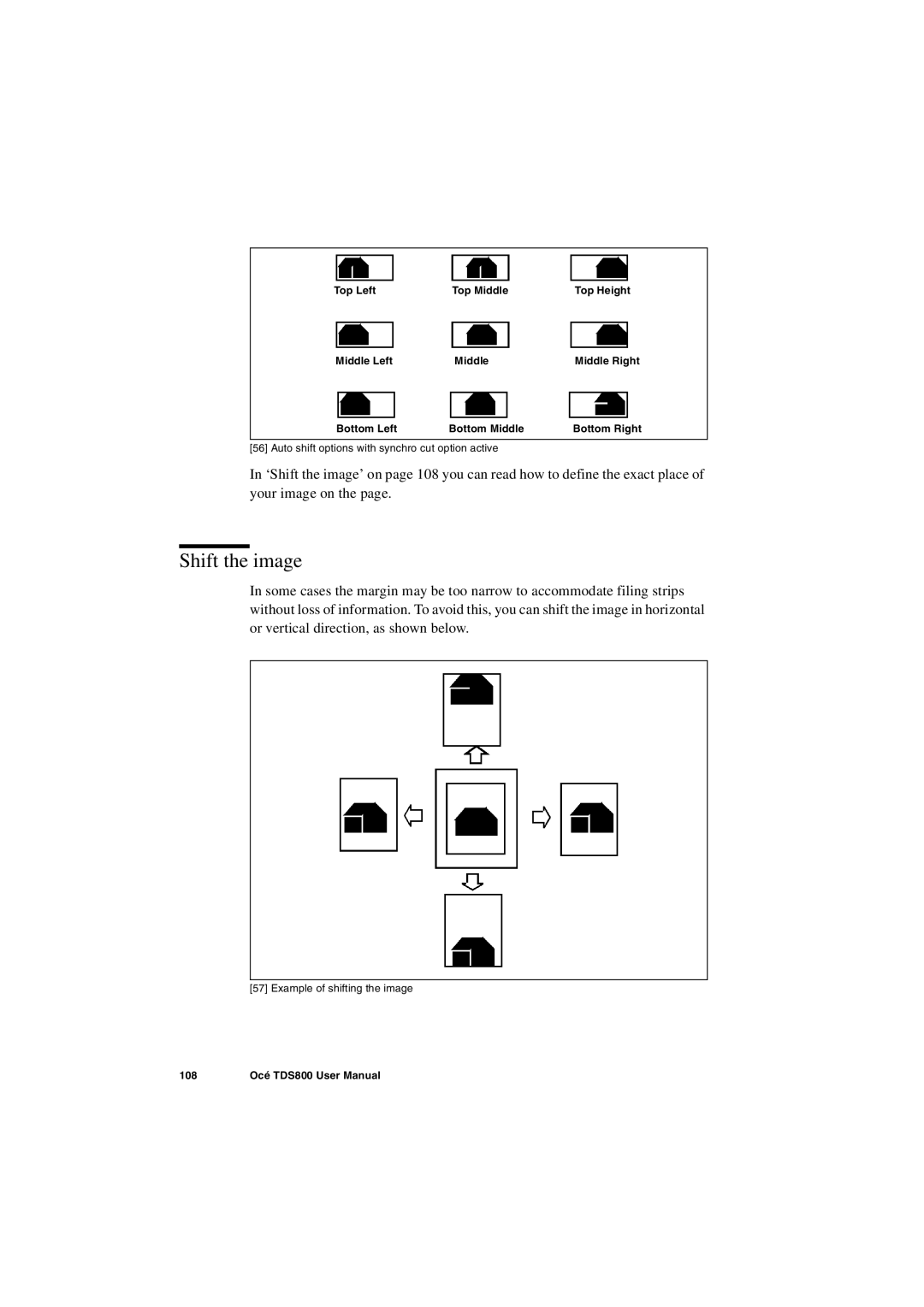Top Left | Top Middle | Top Height |
Middle Left | Middle | Middle Right |
Bottom Left | Bottom Middle | Bottom Right |
[56] Auto shift options with synchro cut option active
In ‘Shift the image’ on page 108 you can read how to define the exact place of your image on the page.
Shift the image
In some cases the margin may be too narrow to accommodate filing strips without loss of information. To avoid this, you can shift the image in horizontal or vertical direction, as shown below.
[57] Example of shifting the image
108 | Océ TDS800 User Manual |