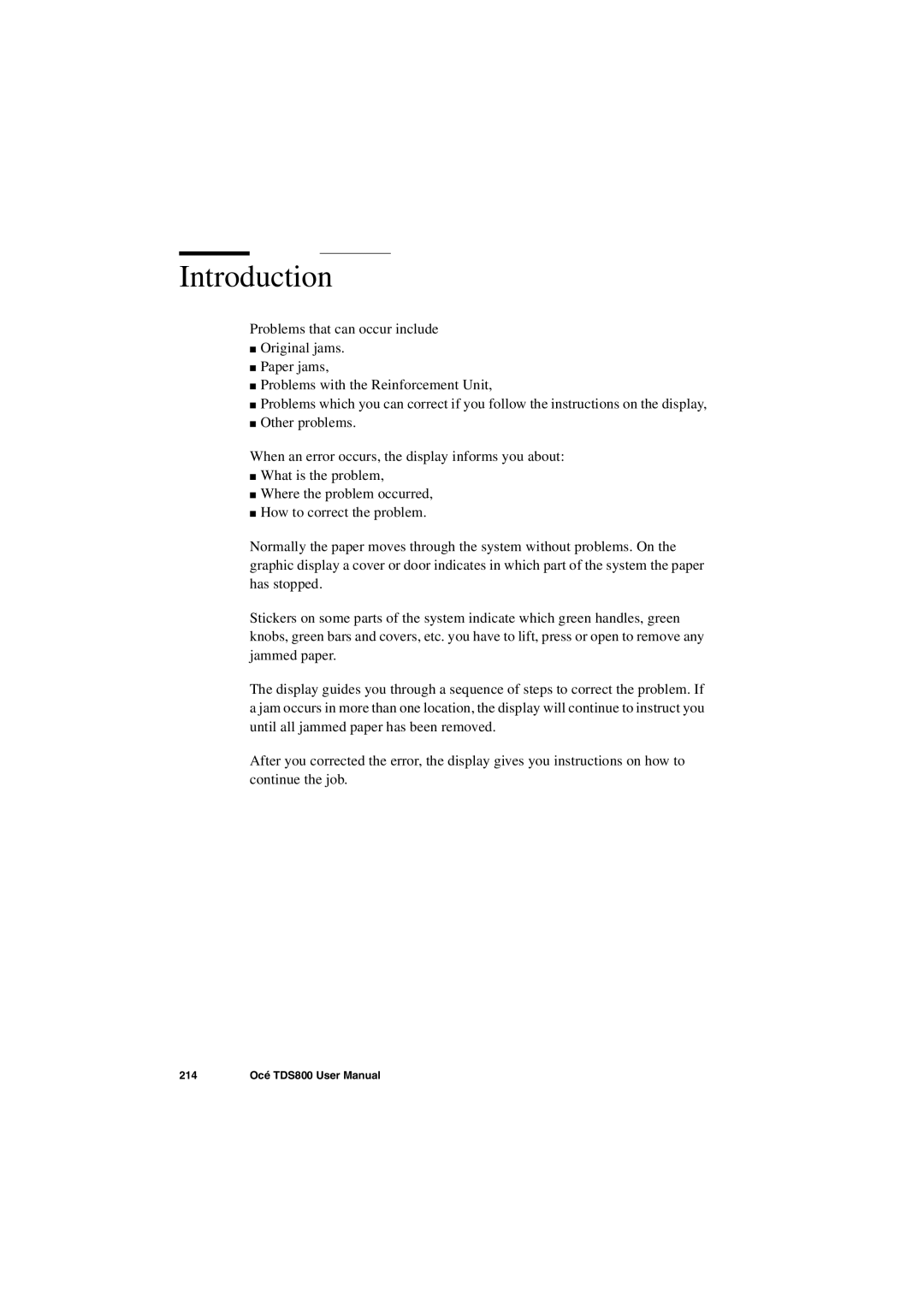Introduction
Problems that can occur include
■Original jams.
■Paper jams,
■Problems with the Reinforcement Unit,
■Problems which you can correct if you follow the instructions on the display,
■Other problems.
When an error occurs, the display informs you about:
■What is the problem,
■Where the problem occurred,
■How to correct the problem.
Normally the paper moves through the system without problems. On the graphic display a cover or door indicates in which part of the system the paper has stopped.
Stickers on some parts of the system indicate which green handles, green knobs, green bars and covers, etc. you have to lift, press or open to remove any jammed paper.
The display guides you through a sequence of steps to correct the problem. If a jam occurs in more than one location, the display will continue to instruct you until all jammed paper has been removed.
After you corrected the error, the display gives you instructions on how to continue the job.
214 | Océ TDS800 User Manual |