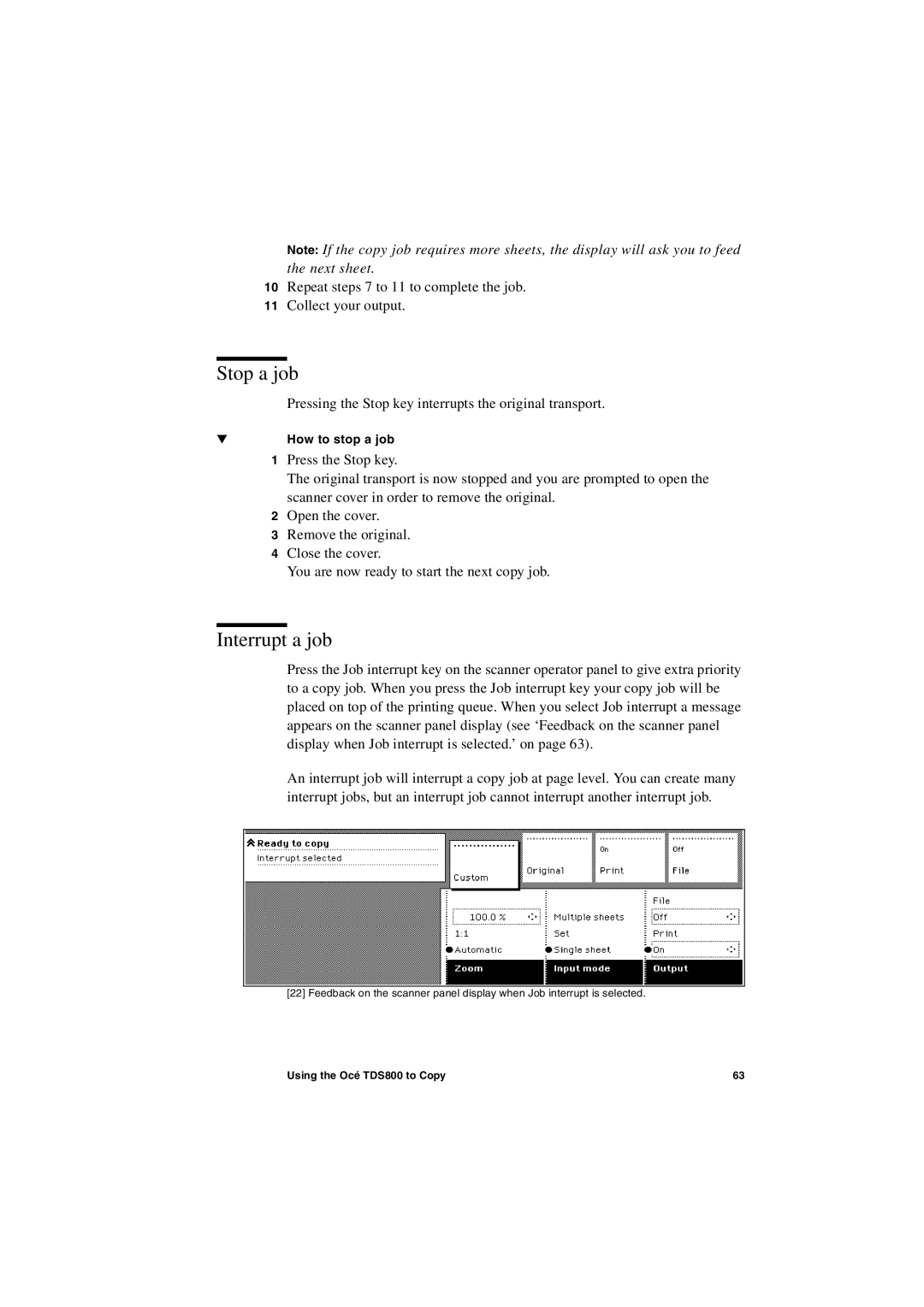Note: If the copy job requires more sheets, the display will ask you to feed the next sheet.
10Repeat steps 7 to 11 to complete the job.
11Collect your output.
Stop a job
Pressing the Stop key interrupts the original transport.
▼How to stop a job
1Press the Stop key.
The original transport is now stopped and you are prompted to open the scanner cover in order to remove the original.
2Open the cover.
3Remove the original.
4Close the cover.
You are now ready to start the next copy job.
Interrupt a job
Press the Job interrupt key on the scanner operator panel to give extra priority to a copy job. When you press the Job interrupt key your copy job will be placed on top of the printing queue. When you select Job interrupt a message appears on the scanner panel display (see ‘Feedback on the scanner panel display when Job interrupt is selected.’ on page 63).
An interrupt job will interrupt a copy job at page level. You can create many interrupt jobs, but an interrupt job cannot interrupt another interrupt job.
[22] Feedback on the scanner panel display when Job interrupt is selected.
Using the Océ TDS800 to Copy | 63 |