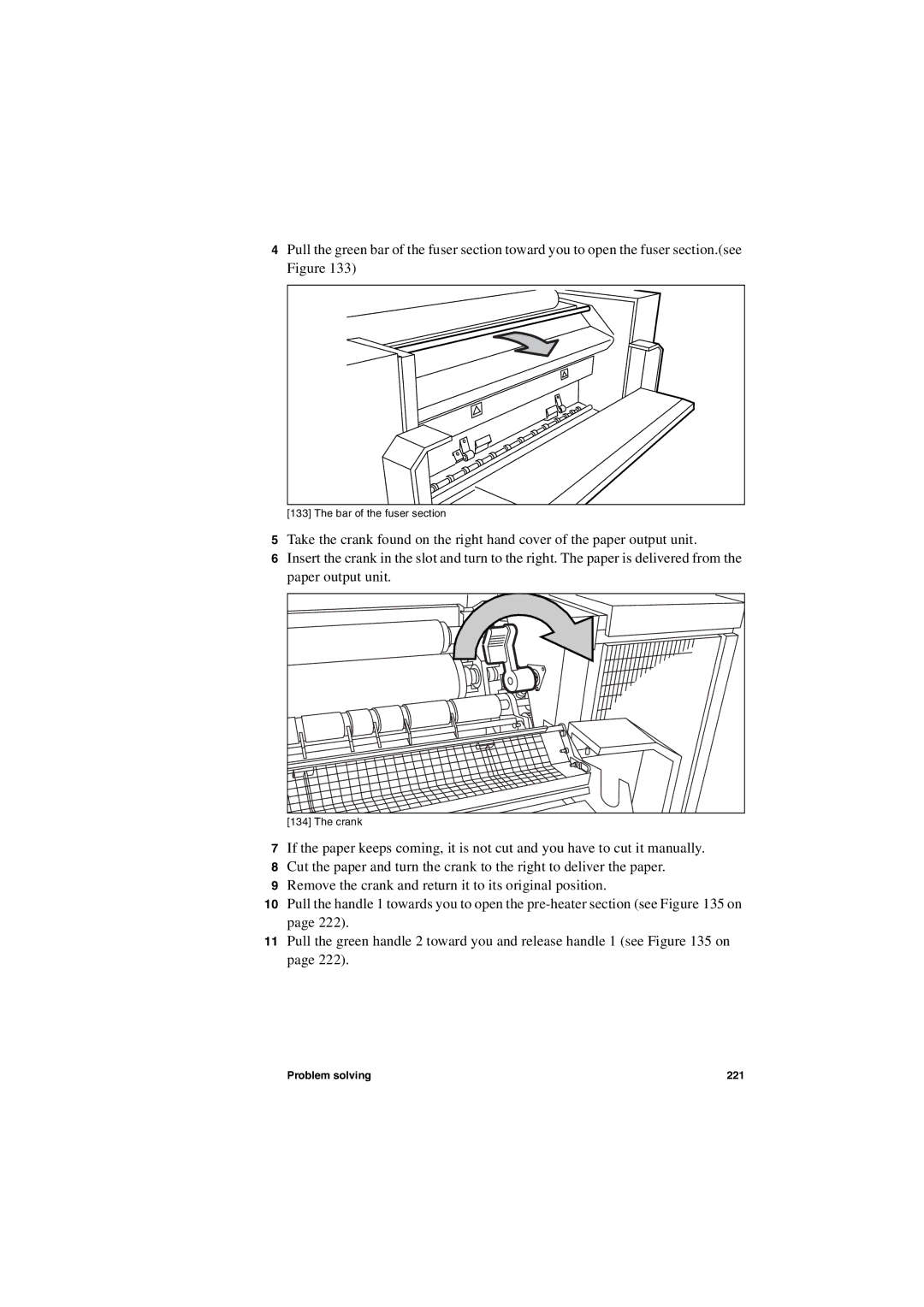4Pull the green bar of the fuser section toward you to open the fuser section.(see Figure 133)
[133] The bar of the fuser section |
5Take the crank found on the right hand cover of the paper output unit.
6Insert the crank in the slot and turn to the right. The paper is delivered from the paper output unit.
[134] The crank
7If the paper keeps coming, it is not cut and you have to cut it manually.
8Cut the paper and turn the crank to the right to deliver the paper.
9Remove the crank and return it to its original position.
10Pull the handle 1 towards you to open the
11Pull the green handle 2 toward you and release handle 1 (see Figure 135 on page 222).
Problem solving | 221 |