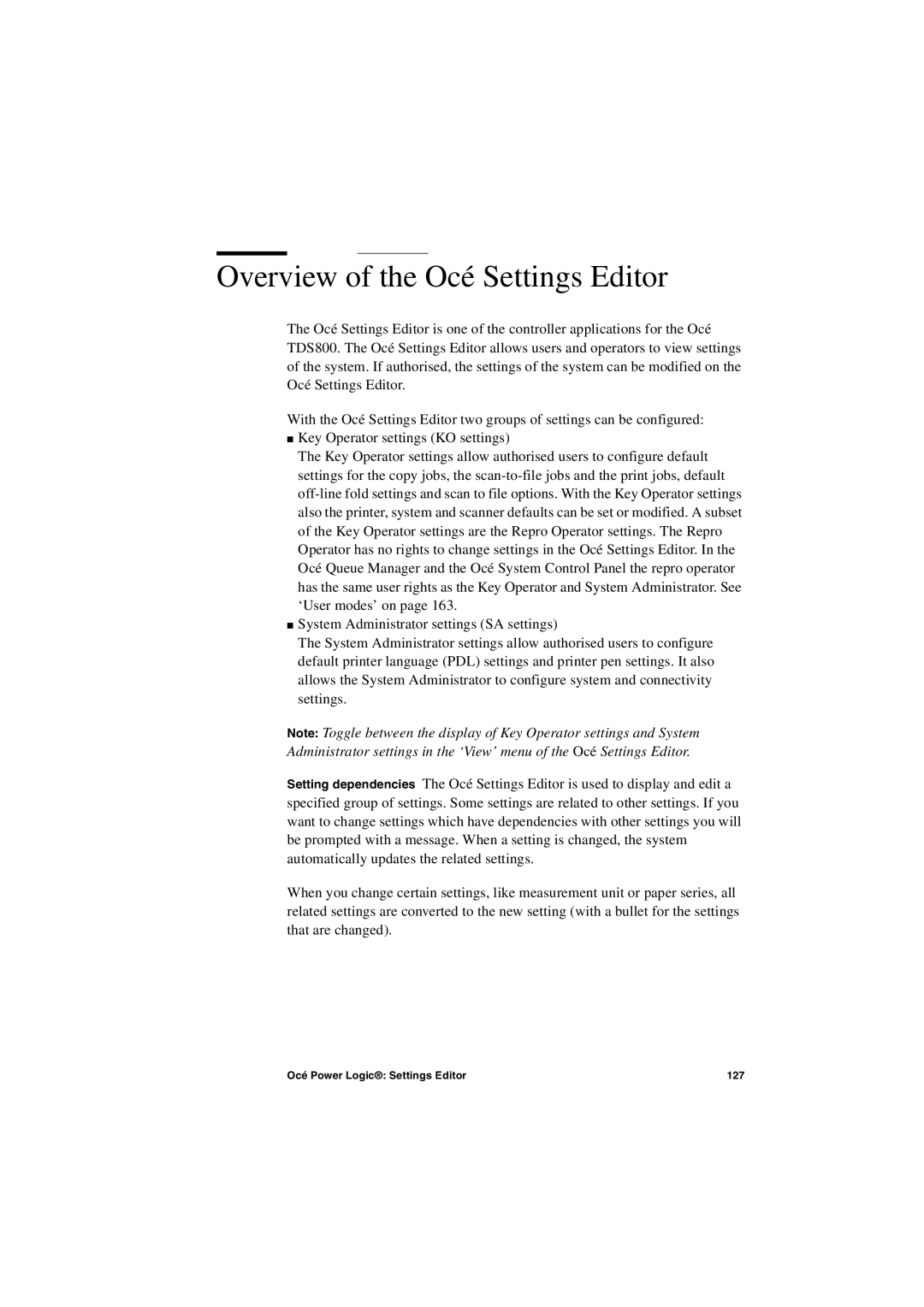Overview of the Océ Settings Editor
The Océ Settings Editor is one of the controller applications for the Océ TDS800. The Océ Settings Editor allows users and operators to view settings of the system. If authorised, the settings of the system can be modified on the Océ Settings Editor.
With the Océ Settings Editor two groups of settings can be configured:
■Key Operator settings (KO settings)
The Key Operator settings allow authorised users to configure default settings for the copy jobs, the
■System Administrator settings (SA settings)
The System Administrator settings allow authorised users to configure default printer language (PDL) settings and printer pen settings. It also allows the System Administrator to configure system and connectivity settings.
Note: Toggle between the display of Key Operator settings and System Administrator settings in the ‘View’ menu of the Océ Settings Editor.
Setting dependencies The Océ Settings Editor is used to display and edit a specified group of settings. Some settings are related to other settings. If you want to change settings which have dependencies with other settings you will be prompted with a message. When a setting is changed, the system automatically updates the related settings.
When you change certain settings, like measurement unit or paper series, all related settings are converted to the new setting (with a bullet for the settings that are changed).
Océ Power Logic®: Settings Editor | 127 |