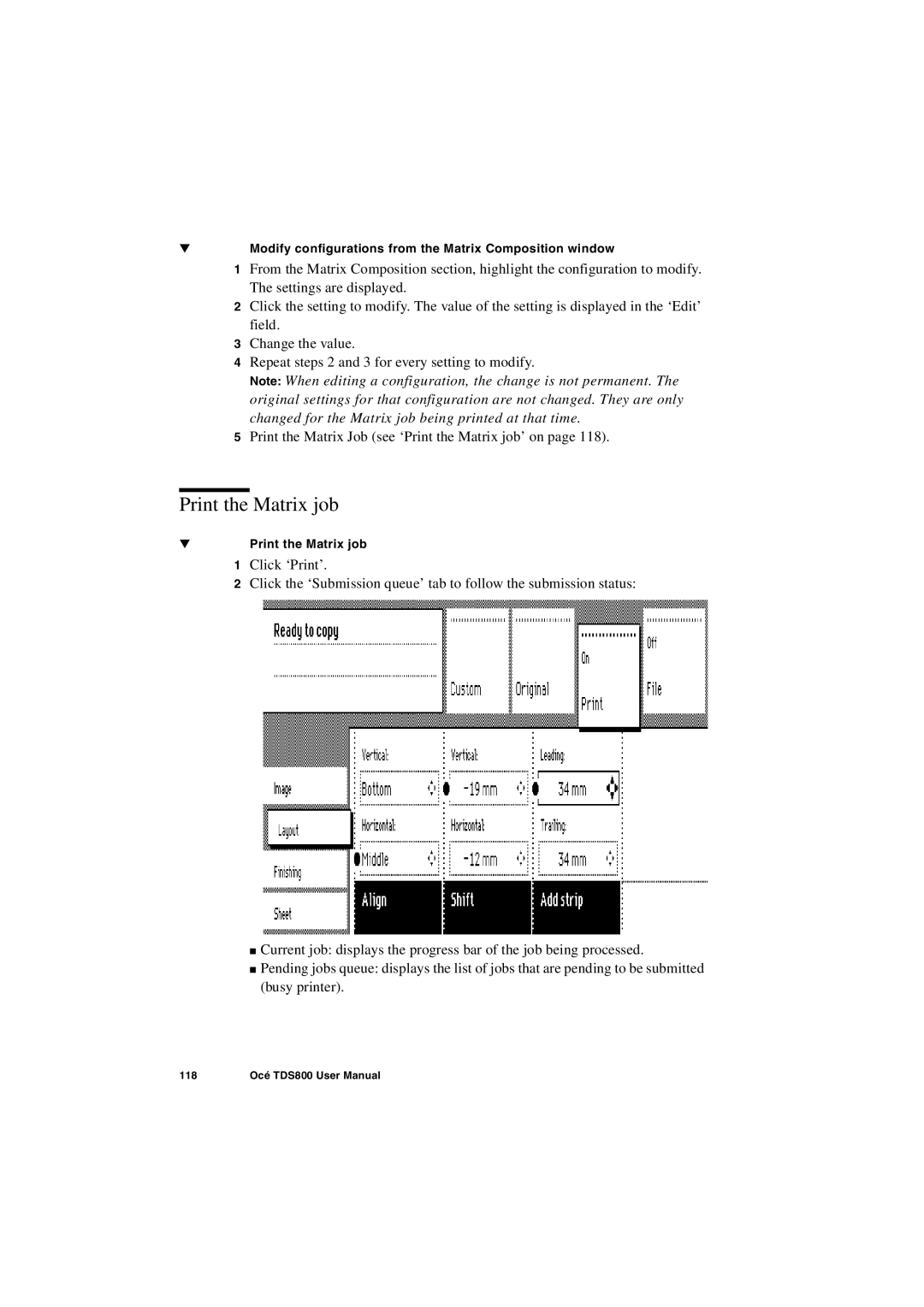▼Modify configurations from the Matrix Composition window
1From the Matrix Composition section, highlight the configuration to modify. The settings are displayed.
2Click the setting to modify. The value of the setting is displayed in the ‘Edit’ field.
3Change the value.
4Repeat steps 2 and 3 for every setting to modify.
Note: When editing a configuration, the change is not permanent. The original settings for that configuration are not changed. They are only changed for the Matrix job being printed at that time.
5Print the Matrix Job (see ‘Print the Matrix job’ on page 118).
Print the Matrix job
▼Print the Matrix job
1 Click ‘Print’.
2 Click the ‘Submission queue’ tab to follow the submission status:
■Current job: displays the progress bar of the job being processed.
■Pending jobs queue: displays the list of jobs that are pending to be submitted (busy printer).
118 | Océ TDS800 User Manual |