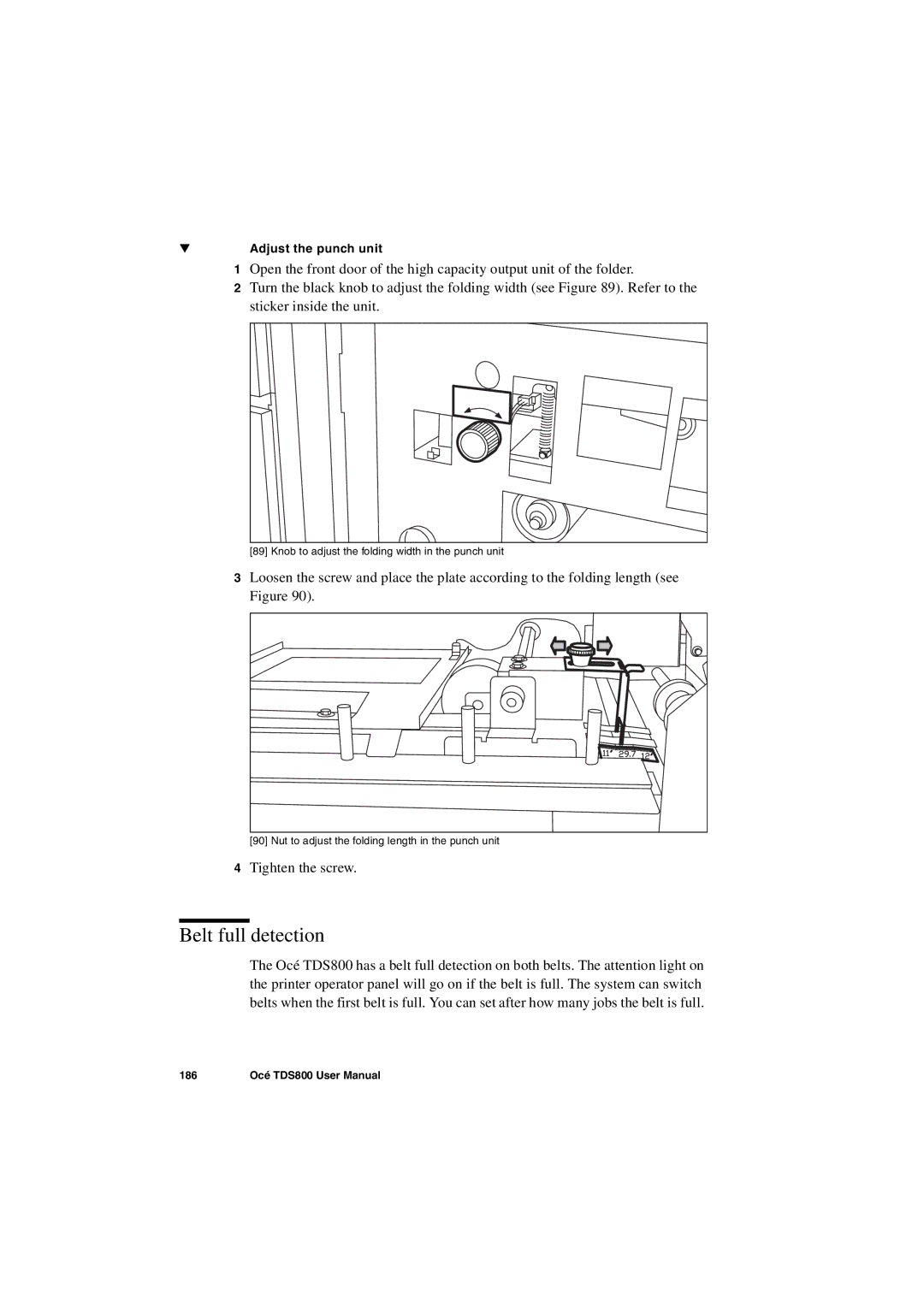▼Adjust the punch unit
1Open the front door of the high capacity output unit of the folder.
2Turn the black knob to adjust the folding width (see Figure 89). Refer to the sticker inside the unit.
[89] Knob to adjust the folding width in the punch unit
3Loosen the screw and place the plate according to the folding length (see Figure 90).
[90] Nut to adjust the folding length in the punch unit
4Tighten the screw.
Belt full detection
The Océ TDS800 has a belt full detection on both belts. The attention light on the printer operator panel will go on if the belt is full. The system can switch belts when the first belt is full. You can set after how many jobs the belt is full.
186 | Océ TDS800 User Manual |